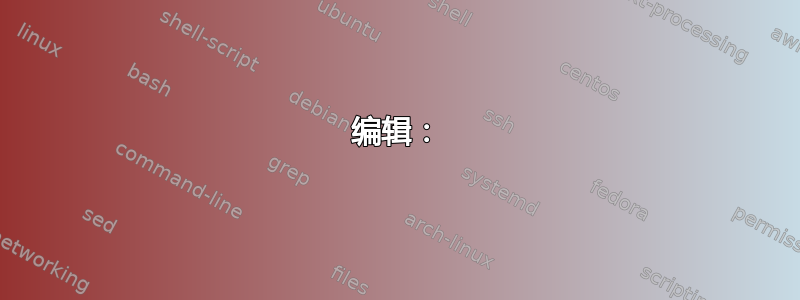
我正在尝试使用 HaProxy 作为我的边缘 Web 服务器,并使用 Nginx 作为在 localhost:9180 上运行的主要应用程序服务器,正常的代理行为在 domain.com 上运行良好(它只是按预期显示来自 :9180 的输出在 domain.com),domain.com/subdir/index.php 也是如此 - 但 domain.com/subdir 出于某种原因重定向到 domain.com:9180/subdir - 这是 haproxy 的默认行为吗?我在任何地方都找不到真正描述这种行为的东西,它可能是我的 Nginx 配置的一个方面...
这可能与 HaProxy 将所有来自 domain.com:443 的流量盲目地传递给 Nginx 有关(因此稍后它将传递 domain1.com domain2.com domain3.com - 等等),然后 Nginx 根据每个域处理域区分和应用程序逻辑(配置如下)。我还意识到省略了一些默认配置细节,我仍处于早期阶段,因此这在某种程度上是一个原始的概念证明。
HaProxy配置:
global
tune.ssl.default-dh-param 2048
frontend localhost
bind *:80
bind *:443 ssl crt /etc/ssl/haproxy_certs/pem/ no-sslv3 no-tlsv10 no-tlsv11 ciphers ECDHE-ECDSA-AES128-GCM-SHA256:ECDHE-RSA-AES128-GCM-SHA256:ECDHE-ECDSA-AES256-GCM-SHA384:ECDHE-RSA-AES256-GCM-SHA384:ECDHE-ECDSA-CHACHA20-POLY1305:ECDHE-RSA-CHACHA20-POLY1305:DHE-RSA-AES128-GCM-SHA256:DHE-RSA-AES256-GCM-SHA384:DHE-RSA-CHACHA20-POLY1305:ECDHE-ECDSA-AES128-SHA256:ECDHE-RSA-AES128-SHA256:ECDHE-ECDSA-AES128-SHA:ECDHE-RSA-AES128-SHA:ECDHE-ECDSA-AES256-SHA384:ECDHE-RSA-AES256-SHA384:ECDHE-ECDSA-AES256-SHA:ECDHE-RSA-AES256-SHA:DHE-RSA-AES128-SHA256:DHE-RSA-AES256-SHA256:AES128-GCM-SHA256:AES256-GCM-SHA384:AES128-SHA256:AES256-SHA256:AES128-SHA:AES256-SHA:DES-CBC3-SHA
mode http
http-request redirect scheme https unless { ssl_fc }
default_backend localhost
backend localhost
balance roundrobin
mode http
server localhost 127.0.0.1:8180 check
Nginx 配置:
server {
listen 8180;
server_name domain.com;
root /var/www/web/domain_com;
index index.php index.html;
location / {
try_files $uri $uri/ /index.php?$query_string;
}
location ~ \.php$ {
fastcgi_index index.php;
try_files $uri =404;
include fastcgi_params;
fastcgi_param SCRIPT_FILENAME $document_root$fastcgi_script_name;
fastcgi_pass 127.0.0.1:9000;
}
error_page 404 /404.html;
location = /40x.html {
}
error_page 500 502 503 504 /50x.html;
location = /50x.html {
}
}
编辑:
PHP-FPM 配置:
(有人认为这可能相关)
;;;;;;;;;;;;;;;;;;;;;
; FPM Configuration ;
;;;;;;;;;;;;;;;;;;;;;
; All relative paths in this configuration file are relative to PHP's install
; prefix.
; Include one or more files. If glob(3) exists, it is used to include a bunch of
; files from a glob(3) pattern. This directive can be used everywhere in the
; file.
include=/etc/php-fpm.d/*.conf
;;;;;;;;;;;;;;;;;;
; Global Options ;
;;;;;;;;;;;;;;;;;;
[global]
; Pid file
; Default Value: none
pid = /run/php-fpm/php-fpm.pid
; Error log file
; If it's set to "syslog", log is sent to syslogd instead of being written
; in a local file.
; Default Value: /var/log/php-fpm.log
error_log = /var/log/php-fpm/error.log
; syslog_facility is used to specify what type of program is logging the
; message. This lets syslogd specify that messages from different facilities
; will be handled differently.
; See syslog(3) for possible values (ex daemon equiv LOG_DAEMON)
; Default Value: daemon
;syslog.facility = daemon
; syslog_ident is prepended to every message. If you have multiple FPM
; instances running on the same server, you can change the default value
; which must suit common needs.
; Default Value: php-fpm
;syslog.ident = php-fpm
; Log level
; Possible Values: alert, error, warning, notice, debug
; Default Value: notice
;log_level = notice
; Log limit on number of characters in the single line (log entry). If the
; line is over the limit, it is wrapped on multiple lines. The limit is for
; all logged characters including message prefix and suffix if present. However
; the new line character does not count into it as it is present only when
; logging to a file descriptor. It means the new line character is not present
; when logging to syslog.
; Default Value: 1024
;log_limit = 4096
; Log buffering specifies if the log line is buffered which means that the
; line is written in a single write operation. If the value is false, then the
; data is written directly into the file descriptor. It is an experimental
; option that can potentionaly improve logging performance and memory usage
; for some heavy logging scenarios. This option is ignored if logging to syslog
; as it has to be always buffered.
; Default value: yes
;log_buffering = no
; If this number of child processes exit with SIGSEGV or SIGBUS within the time
; interval set by emergency_restart_interval then FPM will restart. A value
; of '0' means 'Off'.
; Default Value: 0
;emergency_restart_threshold = 0
; Interval of time used by emergency_restart_interval to determine when
; a graceful restart will be initiated. This can be useful to work around
; accidental corruptions in an accelerator's shared memory.
; Available Units: s(econds), m(inutes), h(ours), or d(ays)
; Default Unit: seconds
; Default Value: 0
;emergency_restart_interval = 0
; Time limit for child processes to wait for a reaction on signals from master.
; Available units: s(econds), m(inutes), h(ours), or d(ays)
; Default Unit: seconds
; Default Value: 0
;process_control_timeout = 0
; The maximum number of processes FPM will fork. This has been designed to control
; the global number of processes when using dynamic PM within a lot of pools.
; Use it with caution.
; Note: A value of 0 indicates no limit
; Default Value: 0
;process.max = 128
; Specify the nice(2) priority to apply to the master process (only if set)
; The value can vary from -19 (highest priority) to 20 (lowest priority)
; Note: - It will only work if the FPM master process is launched as root
; - The pool process will inherit the master process priority
; unless specified otherwise
; Default Value: no set
;process.priority = -19
; Send FPM to background. Set to 'no' to keep FPM in foreground for debugging.
; Default Value: yes
daemonize = yes
; Set open file descriptor rlimit for the master process.
; Default Value: system defined value
;rlimit_files = 1024
; Set max core size rlimit for the master process.
; Possible Values: 'unlimited' or an integer greater or equal to 0
; Default Value: system defined value
;rlimit_core = 0
; Specify the event mechanism FPM will use. The following is available:
; - select (any POSIX os)
; - poll (any POSIX os)
; - epoll (linux >= 2.5.44)
; Default Value: not set (auto detection)
;events.mechanism = epoll
; When FPM is built with systemd integration, specify the interval,
; in seconds, between health report notification to systemd.
; Set to 0 to disable.
; Available Units: s(econds), m(inutes), h(ours)
; Default Unit: seconds
; Default value: 10
;systemd_interval = 10
;;;;;;;;;;;;;;;;;;;;
; Pool Definitions ;
;;;;;;;;;;;;;;;;;;;;
; Multiple pools of child processes may be started with different listening
; ports and different management options. The name of the pool will be
; used in logs and stats. There is no limitation on the number of pools which
; FPM can handle. Your system will tell you anyway :)
; See /etc/php-fpm.d/*.conf
答案1
请将此指令添加到您的 nginx 服务器配置中:
port_in_redirect off;


