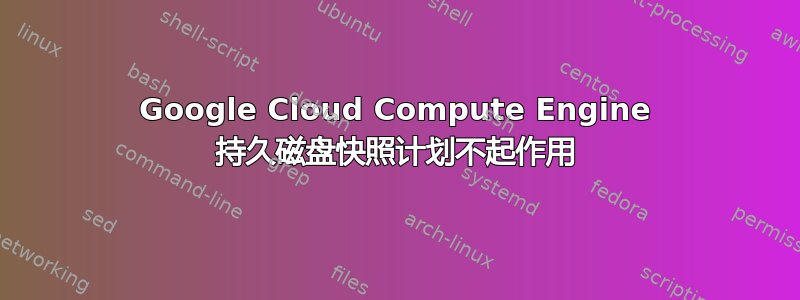
我在 GCP 上使用 terraform 创建了一个虚拟机,还分别使用 google_compute_disk 、 google_compute_resource_policy 和 google_compute_disk_resource_policy_attachment 资源创建了一个持久磁盘,以便将快照计划附加到磁盘
这是两天前的事了,还没有创建快照。
有人遇到过类似的问题吗?
时间表设为每日。
这是我使用的 Terraform 配置
resource "google_compute_disk" "fast_storage" {
name = "${var.env}-fast-disk"
type = "pd-ssd"
size = 50 #GiB
zone = var.zone
labels = {
environment = var.env
type = "ssd"
}
physical_block_size_bytes = 4096
}
resource "google_compute_resource_policy" "backup_policy" {
name = "${var.env}-backup-policy"
region = var.region
snapshot_schedule_policy {
schedule {
daily_schedule {
days_in_cycle = 1
start_time = "04:00"
}
}
retention_policy {
max_retention_days = 5
on_source_disk_delete = "KEEP_AUTO_SNAPSHOTS"
}
snapshot_properties {
labels = {
environment = var.env
type = "ssd"
}
storage_locations = ["eu"]
guest_flush = true
}
}
}
resource "google_compute_disk_resource_policy_attachment" "backup_policy_attachment" {
name = google_compute_resource_policy.backup_policy.name
disk = google_compute_disk.fast_storage.name
zone = var.zone
}
resource "google_compute_instance" "main" {
name = "${var.env}-main-server"
machine_type = "custom-2-4096"
zone = var.zone
allow_stopping_for_update = true
desired_status = "RUNNING"
deletion_protection = true
tags = ["${var.env}-main-server"]
boot_disk {
auto_delete = false
mode = "READ_WRITE"
initialize_params {
image = "debian-cloud/debian-10"
type = "pd-ssd"
size = 20
}
}
network_interface {
network = var.network_id
subnetwork = var.subnetwork_id
network_ip = google_compute_address.main_server_internal.address
access_config {
nat_ip = google_compute_address.main_server_external.address
}
}
scheduling {
on_host_maintenance = "MIGRATE"
automatic_restart = true
}
lifecycle {
ignore_changes = [attached_disk]
}
}
resource "google_compute_attached_disk" "fast_storage" {
disk = google_compute_disk.fast_storage.id
instance = google_compute_instance.main.id
device_name = "fast"
mode = "READ_WRITE"
}
答案1
设置guest_flush = false(这仅适用于 Windows,并且看起来与 gcp 不可协商。
检查 Stackdriver 日志 - 磁盘
答案2
这只适用于 Windows,并且看起来与 gcp 无法协商
这是不对。请关注文章创建 Linux 应用程序一致的持久磁盘快照其中解释了什么是必要的,基本上是:
- 将
[Snapshots]部分添加到/etc/default/instance_configs.cfg并enabled = true使用重新启动代理。如果目录尚不存在,sudo systemctl restart google-guest-agent.service最后一个命令将创建目录;/etc/google/snapshots - 创造前和邮政快照脚本分别位于
/etc/google/snapshots/pre.sh和/etc/google/snapshots/post.sh。确保脚本可执行文件到 root(这在文档中没有明确说明,但很容易弄清楚);并且 - 创建启用了 guest-flush 的快照(或快照计划)。
刚刚验证了它在 GCP 中可以正常工作。
如果您尚未按照上述说明准备好虚拟机实例,则在尝试创建应用程序一致性快照时会遇到如下错误:
- 如果上述1.没有完成:
Operation type [createSnapshot] failed with message "You can only use guest-flush on disks attached to instances with supported operating systems. Make sure you have the latest image version and agent installed with required services (e.g. VSS for Windows)."; - 如果上述第 2 点未完成:
Operation type [createSnapshot] failed with message "Guest Consistent Snapshot failed (Detail: pre_snapshot_script or post_snapshot_script not found). Verify you are running the latest image version and agent. For non-Windows, review settings in /etc/default/instance_configs.cfg on the instance. For more information, see the Guest Consistent Snapshot documentation."或者如果脚本未变为可执行文件,则执行以下操作:Operation type [createSnapshot] failed with message "Guest Consistent Snapshot failed (Detail: unhandled script return code -1). Verify you are running the latest image version and agent. For non-Windows, review settings in /etc/default/instance_configs.cfg on the instance. For more information, see the Guest Consistent Snapshot documentation."。
如果您的快照计划未生成快照,请检查You can only use guest-flush on disks attached to instances with supported operating systems. Make sure you have the latest image version and agent installed with required services (e.g. VSS for Windows).日志资源管理器中的错误,可以使用以下查询轻松找到这些错误
severity=ERROR`
resource.type="gce_disk"
protoPayload.methodName="ScheduledSnapshots"
我的意思是您还没有像上面解释的那样准备好您的虚拟机。


