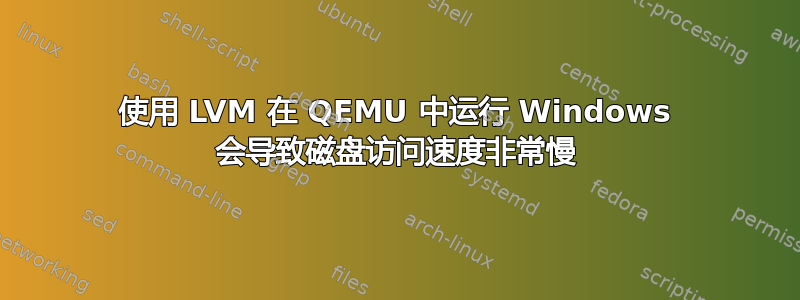
我遇到的问题是,每当我尝试在 QEMU 中运行 Windows 时,磁盘访问似乎在短时间后变得非常慢。令人惊讶的是,无论是从 VM 内部还是从 VM 外部访问磁盘,似乎都变得很慢。
我的家庭驱动器和 QEMU Windows 驱动器都位于同一磁盘上(这是一台笔记本电脑,因此我无法使用多个磁盘),但位于不同的 LVM 卷上(没有 qcow 或任何东西,只有原始 LV)。几分钟后,Windows 变得无法使用,主机也变得很慢。一旦我禁用虚拟机,主机就会再次可用。我已经使用资源监视器追溯到 Windows 中磁盘访问缓慢的问题。但问题似乎出在主机的 LVM 端。如果我运行,iostat -xz我会得到以下内容:
avg-cpu: %user %nice %system %iowait %steal %idle
17,36 10,14 5,41 38,51 0,00 28,58
Device r/s rkB/s rrqm/s %rrqm r_await rareq-sz w/s wkB/s wrqm/s %wrqm w_await wareq-sz d/s dkB/s drqm/s %drqm d_await dareq-sz aqu-sz %util
dm-0 7,63 82,81 0,00 0,00 84,37 10,85 22,74 209,61 0,00 0,00 121,53 9,22 0,00 0,00 0,00 0,00 0,00 0,00 3,41 3,32
dm-1 0,05 0,27 0,00 0,00 5,05 5,49 0,00 0,00 0,00 0,00 0,00 0,00 0,00 0,00 0,00 0,00 0,00 0,00 0,00 0,00
dm-2 0,00 0,09 0,00 0,00 6,10 21,75 0,00 0,00 0,00 0,00 0,00 0,00 0,00 0,00 0,00 0,00 0,00 0,00 0,00 0,00
dm-3 2,28 9,12 0,00 0,00 21,28 4,00 0,00 0,00 0,00 0,00 0,00 0,00 0,00 0,00 0,00 0,00 0,00 0,00 0,05 0,53
dm-4 0,02 0,09 0,00 0,00 4,95 4,00 0,00 0,00 0,00 0,00 0,00 0,00 0,00 0,00 0,00 0,00 0,00 0,00 0,00 0,00
dm-5 0,00 0,00 0,00 0,00 31,64 4,00 0,00 0,00 0,00 0,00 0,00 0,00 0,00 0,00 0,00 0,00 0,00 0,00 0,00 0,00
dm-6 0,02 0,09 0,00 0,00 4,94 4,00 0,00 0,00 0,00 0,00 0,00 0,00 0,00 0,00 0,00 0,00 0,00 0,00 0,00 0,00
dm-7 0,00 0,09 0,00 0,00 6,85 21,75 0,00 0,00 0,00 0,00 0,00 0,00 0,00 0,00 0,00 0,00 0,00 0,00 0,00 0,00
dm-8 36,13 1454,39 0,00 0,00 46,74 40,25 528,37 2107,50 0,00 0,00 122,58 3,99 0,00 0,00 0,00 0,00 0,00 0,00 66,46 12,66
dm-9 7,63 82,77 0,00 0,00 84,49 10,85 22,74 213,86 0,00 0,00 1578,74 9,40 0,00 0,00 0,00 0,00 0,00 0,00 36,55 3,18
nvme0n1 4,49 176,13 5,82 56,45 0,19 39,26 101,54 445,00 0,07 0,07 0,95 4,38 0,00 0,00 0,00 0,00 0,00 0,00 0,07 0,38
sda 41,89 1547,29 4,19 9,10 46,21 36,93 41,60 2317,08 509,51 92,45 158,29 55,70 0,00 0,00 0,00 0,00 0,00 0,00 8,40 15,35
dm-8 是 Windows LV,dm-9 是我的主驱动器。因此,出于某种原因,似乎数据正在排队等待这两个驱动器。写入速度不是很快,系统运行缓慢,最多大约 1-5MB/s,这对于我系统中的驱动器来说非常慢。
VM 运行时 CPU 使用率非常低(无论是在 VM 内部使用资源监视器,还是在主机上)。通常只有 10% 左右。
我正在使用 Virtio 作为存储适配器,并且已经尝试了不同的配置(线程、缓存等),但似乎没有什么可以改变这个问题。
是否有其他配置可以帮助我获得更好的磁盘访问?
编辑:
以下是输出smartctl -a /dev/sda:
smartctl 7.0 2018-12-30 r4883 [x86_64-linux-5.4.48-gentoo-20200819] (local build)
Copyright (C) 2002-18, Bruce Allen, Christian Franke, www.smartmontools.org
=== START OF INFORMATION SECTION ===
Model Family: Seagate FireCuda 2.5
Device Model: ST2000LX001-1RG174
Serial Number: ZDZ9N2W8
LU WWN Device Id: 5 000c50 0c4905536
Firmware Version: SDM1
User Capacity: 2.000.398.934.016 bytes [2,00 TB]
Sector Sizes: 512 bytes logical, 4096 bytes physical
Rotation Rate: 5400 rpm
Form Factor: 2.5 inches
Device is: In smartctl database [for details use: -P show]
ATA Version is: ACS-3 T13/2161-D revision 3b
SATA Version is: SATA 3.1, 6.0 Gb/s (current: 6.0 Gb/s)
Local Time is: Tue Sep 1 10:07:55 2020 CEST
SMART support is: Available - device has SMART capability.
SMART support is: Enabled
=== START OF READ SMART DATA SECTION ===
SMART overall-health self-assessment test result: PASSED
General SMART Values:
Offline data collection status: (0x00) Offline data collection activity
was never started.
Auto Offline Data Collection: Disabled.
Self-test execution status: ( 0) The previous self-test routine completed
without error or no self-test has ever
been run.
Total time to complete Offline
data collection: ( 0) seconds.
Offline data collection
capabilities: (0x71) SMART execute Offline immediate.
No Auto Offline data collection support.
Suspend Offline collection upon new
command.
No Offline surface scan supported.
Self-test supported.
Conveyance Self-test supported.
Selective Self-test supported.
SMART capabilities: (0x0003) Saves SMART data before entering
power-saving mode.
Supports SMART auto save timer.
Error logging capability: (0x01) Error logging supported.
General Purpose Logging supported.
Short self-test routine
recommended polling time: ( 1) minutes.
Extended self-test routine
recommended polling time: ( 328) minutes.
Conveyance self-test routine
recommended polling time: ( 2) minutes.
SCT capabilities: (0x3035) SCT Status supported.
SCT Feature Control supported.
SCT Data Table supported.
SMART Attributes Data Structure revision number: 10
Vendor Specific SMART Attributes with Thresholds:
ID# ATTRIBUTE_NAME FLAG VALUE WORST THRESH TYPE UPDATED WHEN_FAILED RAW_VALUE
1 Raw_Read_Error_Rate 0x000f 078 064 006 Pre-fail Always - 66205122
3 Spin_Up_Time 0x0003 099 099 000 Pre-fail Always - 0
4 Start_Stop_Count 0x0032 100 100 020 Old_age Always - 161
5 Reallocated_Sector_Ct 0x0033 100 100 036 Pre-fail Always - 0
7 Seek_Error_Rate 0x000f 075 060 045 Pre-fail Always - 29488074
9 Power_On_Hours 0x0032 100 100 000 Old_age Always - 527 (193 175 0)
10 Spin_Retry_Count 0x0013 100 100 097 Pre-fail Always - 0
12 Power_Cycle_Count 0x0032 100 100 020 Old_age Always - 151
184 End-to-End_Error 0x0032 100 100 099 Old_age Always - 0
187 Reported_Uncorrect 0x0032 100 100 000 Old_age Always - 0
188 Command_Timeout 0x0032 100 099 000 Old_age Always - 4
189 High_Fly_Writes 0x003a 100 100 000 Old_age Always - 0
190 Airflow_Temperature_Cel 0x0022 058 048 040 Old_age Always - 42 (Min/Max 22/43)
191 G-Sense_Error_Rate 0x0032 100 100 000 Old_age Always - 1
192 Power-Off_Retract_Count 0x0032 100 100 000 Old_age Always - 22
193 Load_Cycle_Count 0x0032 100 100 000 Old_age Always - 1116
194 Temperature_Celsius 0x0022 042 052 000 Old_age Always - 42 (0 19 0 0 0)
197 Current_Pending_Sector 0x0012 100 100 000 Old_age Always - 0
198 Offline_Uncorrectable 0x0010 100 100 000 Old_age Offline - 0
199 UDMA_CRC_Error_Count 0x003e 200 200 000 Old_age Always - 0
240 Head_Flying_Hours 0x0000 100 253 000 Old_age Offline - 523h+48m+09.290s
241 Total_LBAs_Written 0x0000 100 253 000 Old_age Offline - 2770583284
242 Total_LBAs_Read 0x0000 100 253 000 Old_age Offline - 713825407
254 Free_Fall_Sensor 0x0032 100 100 000 Old_age Always - 0
SMART Error Log Version: 1
No Errors Logged
SMART Self-test log structure revision number 1
Num Test_Description Status Remaining LifeTime(hours) LBA_of_first_error
# 1 Short offline Completed without error 00% 523 -
SMART Selective self-test log data structure revision number 1
SPAN MIN_LBA MAX_LBA CURRENT_TEST_STATUS
1 0 0 Not_testing
2 0 0 Not_testing
3 0 0 Not_testing
4 0 0 Not_testing
5 0 0 Not_testing
Selective self-test flags (0x0):
After scanning selected spans, do NOT read-scan remainder of disk.
If Selective self-test is pending on power-up, resume after 0 minute delay.


