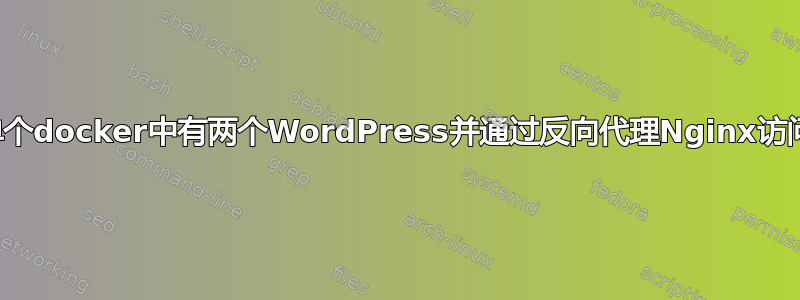
假设我有一个带有 Nginx 的 droplet,并设置了到特定 docker 容器子文件夹的反向代理。下面是我为 nginx 设置的反向代理
前端 Nginx
#For Domain 1
server {
listen 80;
server_name domain1.com;
location / {
proxy_pass http://127.0.0.1:7000/domain1/;
proxy_redirect off;
proxy_set_header Host $host;
}
}
#For Domain 2
server {
listen 80;
server_name domain2.com;
location / {
proxy_pass http://127.0.0.1:7000/domain2/;
proxy_redirect off;
proxy_set_header Host $host;
}
}
后端 Nginx
我设置了单个docker并在子文件夹中添加了两个wordpress网站。如下所示
/var/www /root directory
/var/www/domain1 //domain 1 website
/var/www/domain2 //domain 2 website
docker nginx conf.d 文件设置如下
server {
listen 80;
index index.php index.html;
root /var/www;
location ~ \.php$ {
try_files $uri =404;
fastcgi_split_path_info ^(.+\.php)(/.+)$;
fastcgi_index index.php;
include fastcgi_params;
fastcgi_param SCRIPT_FILENAME $document_root$fastcgi_script_name;
fastcgi_param PATH_INFO $fastcgi_path_info;
}
location / {
try_files $uri $uri/ /index.php?$query_string;
}
#domain1 setup <----------- my issues might be here
location /domain1 {
#try_files $uri $uri/ /domain1/index.php?$args;
root /var/www/;
}
#domain2 setup <----------- my issues might be here
location /domain2 {
#try_files $uri $uri/ /domain2/index.php?$args;
root /var/www/;
}
}
我如何在docker容器中设置nginx配置文件以便能够 http://domain1.com和http://domain2.com
我发现大多数答案都是为每个站点使用单独的docker容器。但出于某种原因我需要使用单个容器。
答案1
如果您希望每个站点响应不同的主机名,那么您需要server在后端对每个主机名使用单独的块,就像您在其他 nginx 服务器上所做的那样。


