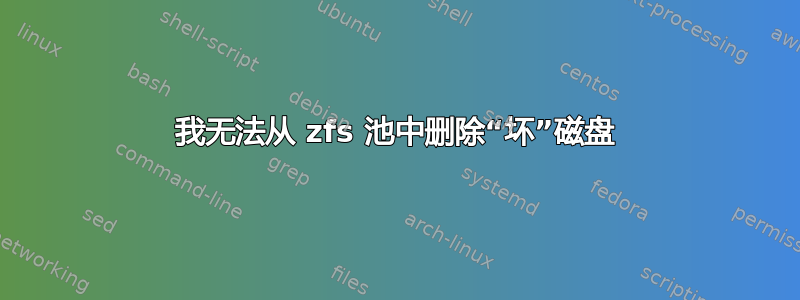
池中有 2 个磁盘 /dev/sde /dev/sdf
磁盘 /dev/sde 已损坏,我将其从池中排除并用新磁盘替换。 raid 已降级。
将新的 /dev/sde 磁盘添加到池后,我得到了以下配置:
zpool status
pool: rpool
state: DEGRADED
status: One or more devices could not be used because the label is missing or
invalid. Sufficient replicas exist for the pool to continue
functioning in a degraded state.
action: Replace the device using 'zpool replace'.
see: http://zfsonlinux.org/msg/ZFS-8000-4J
scan: scrub repaired 0B in 0h25m with 0 errors on Wed Sep 2 18:32:39 2020
config:
NAME STATE READ WRITE CKSUM
rpool DEGRADED 0 0 0
mirror-0 DEGRADED 0 0 0
old UNAVAIL 0 0 0
sdf2 ONLINE 0 0 0
sde2 ONLINE 0 0 0
替换、离线、删除“旧”总是会出现错误:
zpool replace rpool old
cannot open 'old': no such device in /dev
must be a full path or shorthand device name
在文件 /etc/zfs/zpool.cache 中,我看到驱动器 /dev/sde2/old
如何在不重新启动服务器和删除阵列(阵列为/)的情况下移除旧磁盘?
root@v05:/# zpool replace rpool old sde2
invalid vdev specification
use '-f' to override the following errors:
/dev/sde2 is part of active pool 'rpool'
root@v05:/# zpool replace -f rpool old sde2
invalid vdev specification
the following errors must be manually repaired:
/dev/sde2 is part of active pool 'rpool'
sde 已经是 rpool 成员。
需要从池中删除旧(/dev/sde/old)磁盘。
添加新磁盘时没有错误,一切都按照您所写的进行。
答案1
问题解决了。
韓財
找到 /dev/sde/old 设备的标识 15497986214547762579 并删除:
zpool 离线 -f rpool 15497986214547762579
zpool 分离 rpool 15497986214547762579
答案2
您可能在添加新磁盘时犯了一个错误:您发出了zpool add rpool <newdisk>,但您必须代替故障磁盘。换句话说,您必须:
zpool replace rpool <olddisk> <newdisk>zpool detach rpool <olddisk>; zpool attach rpool sdf(sdf是另一条镜子腿)。
请注意我如何编写的attach,而您可能add在 zpool 命令中使用了。
如何修复此问题?使用 ZFS 0.7.x 时,您运气不佳,因为添加后无法删除任何数据 vdev。使用ZFS 0.8.x 你可以删除它因此,如果您正在运行 ZFS 0.7.x,则需要首先更新到 0.8.x。然后,您必须发出上述命令来替换故障磁盘。
答案3
我按照 Oracle 文档进行了磁盘替换。现在我有以下命令输出:
root@v05:/# zpool 替换 rpool 旧 sde2 无效的 vdev 规范使用“-f”覆盖以下错误:/dev/sde2 是活动池“rpool”的一部分
root@v05:/# zpool replace -f rpool old sde2 无效的 vdev 规范必须手动修复以下错误:/dev/sde2 是活动池“rpool”的一部分


