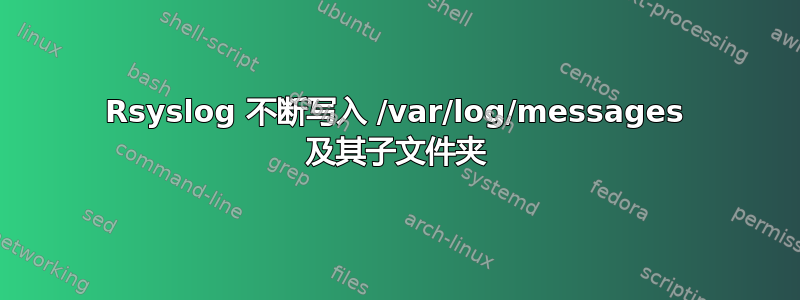
我在 CentOS 8 上有一个 rsyslog,我使用以下配置将几个系统配置到子文件夹中
$template RemoteLogs,"/var/log/hosts/%HOSTNAME%/%$YEAR%/%$MONTH%/%$DAY%/syslog.log"
*.* ?RemoteLogs
这工作正常,但远程系统的所有日志都被写入 /var/log/messages。我怎么能把远程日志放在它们自己的子文件夹中,而不写入/var/log/消息?
这是我的配置文件。
# rsyslog configuration file
# For more information see /usr/share/doc/rsyslog-*/rsyslog_conf.html
# or latest version online at http://www.rsyslog.com/doc/rsyslog_conf.html
# If you experience problems, see http://www.rsyslog.com/doc/troubleshoot.html
#### MODULES ####
module(load="imuxsock" # provides support for local system logging (e.g. via logger command)
SysSock.Use="off") # Turn off message reception via local log socket;
# local messages are retrieved through imjournal now.
module(load="imjournal" # provides access to the systemd journal
StateFile="imjournal.state") # File to store the position in the journal
module(load="imklog") # reads kernel messages (the same are read from journald)
#module(load"immark") # provides --MARK-- message capability
# Provides UDP syslog reception
# for parameters see http://www.rsyslog.com/doc/imudp.html
module(load="imudp") # needs to be done just once
input(type="imudp" port="514")
# Provides TCP syslog reception
# for parameters see http://www.rsyslog.com/doc/imtcp.html
#module(load="imtcp") # needs to be done just once
#input(type="imtcp" port="514")
$template RemoteLogs,"/var/log/hosts/%HOSTNAME%/%$YEAR%/%$MONTH%/%$DAY%/syslog.log"
*.* ?RemoteLogs
#
# Set the default permissions for all log files.
#
$FileCreateMode 0640
$DirCreateMode 0755
$Umask 0022
# These may require root
$FileOwner syslog
$FileGroup syslog
$PrivDropToUser syslog
$PrivDropToGroup syslog
#### GLOBAL DIRECTIVES ####
# Where to place auxiliary files
global(workDirectory="/var/lib/rsyslog")
# Use default timestamp format
module(load="builtin:omfile" Template="RSYSLOG_TraditionalFileFormat")
# Include all config files in /etc/rsyslog.d/
include(file="/etc/rsyslog.d/*.conf" mode="optional")
#### RULES ####
# Log all kernel messages to the console.
# Logging much else clutters up the screen.
kern.* /var/log/messages
# Log anything (except mail) of level info or higher.
# Don't log private authentication messages!
*.info;mail.none;authpriv.none;cron.none /var/log/messages
# The authpriv file has restricted access.
authpriv.* /var/log/secure
# Log all the mail messages in one place.
mail.* -/var/log/maillog
# Log cron stuff
cron.* /var/log/cron
# Everybody gets emergency messages
*.emerg :omusrmsg:*
# Save news errors of level crit and higher in a special file.
uucp,news.crit /var/log/spooler
# Save boot messages also to boot.log
local7.* /var/log/boot.log
# ### sample forwarding rule ###
#action(type="omfwd"
# An on-disk queue is created for this action. If the remote host is
# down, messages are spooled to disk and sent when it is up again.
#queue.filename="fwdRule1" # unique name prefix for spool files
#queue.maxdiskspace="1g" # 1gb space limit (use as much as possible)
#queue.saveonshutdown="on" # save messages to disk on shutdown
#queue.type="LinkedList" # run asynchronously
#action.resumeRetryCount="-1" # infinite retries if host is down
# Remote Logging (we use TCP for reliable delivery)
# remote_host is: name/ip, e.g. 192.168.0.1, port optional e.g. 10514
#Target="remote_host" Port="XXX" Protocol="tcp")
[root@rsyslog log]#
[root@rsyslog log]# cat /etc/rsyslog.conf
# rsyslog configuration file
# For more information see /usr/share/doc/rsyslog-*/rsyslog_conf.html
# or latest version online at http://www.rsyslog.com/doc/rsyslog_conf.html
# If you experience problems, see http://www.rsyslog.com/doc/troubleshoot.html
#### MODULES ####
module(load="imuxsock" # provides support for local system logging (e.g. via logger command)
SysSock.Use="off") # Turn off message reception via local log socket;
# local messages are retrieved through imjournal now.
module(load="imjournal" # provides access to the systemd journal
StateFile="imjournal.state") # File to store the position in the journal
module(load="imklog") # reads kernel messages (the same are read from journald)
#module(load"immark") # provides --MARK-- message capability
# Provides UDP syslog reception
# for parameters see http://www.rsyslog.com/doc/imudp.html
module(load="imudp") # needs to be done just once
input(type="imudp" port="514")
# Provides TCP syslog reception
# for parameters see http://www.rsyslog.com/doc/imtcp.html
#module(load="imtcp") # needs to be done just once
#input(type="imtcp" port="514")
$template RemoteLogs,"/var/log/hosts/%HOSTNAME%/%$YEAR%/%$MONTH%/%$DAY%/syslog.log"
*.* ?RemoteLogs
#
# Set the default permissions for all log files.
#
$FileCreateMode 0640
$DirCreateMode 0755
$Umask 0022
# These may require root
$FileOwner syslog
$FileGroup syslog
$PrivDropToUser syslog
$PrivDropToGroup syslog
#### GLOBAL DIRECTIVES ####
# Where to place auxiliary files
global(workDirectory="/var/lib/rsyslog")
# Use default timestamp format
module(load="builtin:omfile" Template="RSYSLOG_TraditionalFileFormat")
# Include all config files in /etc/rsyslog.d/
include(file="/etc/rsyslog.d/*.conf" mode="optional")
#### RULES ####
# Log all kernel messages to the console.
# Logging much else clutters up the screen.
kern.* /var/log/messages
# Log anything (except mail) of level info or higher.
# Don't log private authentication messages!
*.info;mail.none;authpriv.none;cron.none /var/log/messages
# The authpriv file has restricted access.
authpriv.* /var/log/secure
# Log all the mail messages in one place.
mail.* -/var/log/maillog
# Log cron stuff
cron.* /var/log/cron
# Everybody gets emergency messages
*.emerg :omusrmsg:*
# Save news errors of level crit and higher in a special file.
uucp,news.crit /var/log/spooler
# Save boot messages also to boot.log
local7.* /var/log/boot.log
# ### sample forwarding rule ###
#action(type="omfwd"
# An on-disk queue is created for this action. If the remote host is
# down, messages are spooled to disk and sent when it is up again.
#queue.filename="fwdRule1" # unique name prefix for spool files
#queue.maxdiskspace="1g" # 1gb space limit (use as much as possible)
#queue.saveonshutdown="on" # save messages to disk on shutdown
#queue.type="LinkedList" # run asynchronously
#action.resumeRetryCount="-1" # infinite retries if host is down
# Remote Logging (we use TCP for reliable delivery)
# remote_host is: name/ip, e.g. 192.168.0.1, port optional e.g. 10514
#Target="remote_host" Port="XXX" Protocol="tcp")
答案1
您正在定义规范以存储外部日志而不使用停止。因此,外部日志存储在您的模板中,也存储在本地系统日志中。要仅将模板用于外部日志,我使用:
*.* ?RemoteLogs
if $fromhost-ip != '127.0.0.1' then stop
然后外部日志就被存入模板了,由于 IP 不是 127.0.0.1,所以进程就停止了。也就是说本地日志也记录在 RemoteLogs 模板里了。当然,停止行的位置必须在 Template usage 之后!


