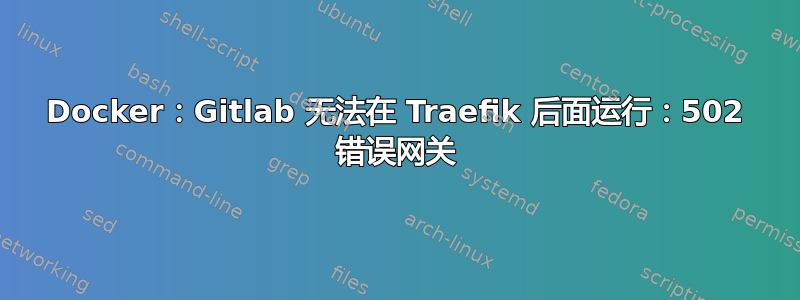
我在这里发帖,因为我正在寻找在 Traefik 反向代理的帮助下自行托管我的个人网站(wordpress)和其他项目的源代码(gitlab 实例)。
目前,当我尝试访问以下不同的软件时:
- (https://)traefik.mydomain.com :Traefik 的仪表板,没问题
- (https://)www.mydomain.com:我的wordpress网站,还可以。
但是,当我尝试访问时:
- (https://)gitlab.mydomain.com:Gitlab 的 webUI,我遇到了错误:502错误的网关。
但是经过多次尝试后,如果我在安装结束后或几分钟后(平均 15 分钟)再次访问 gitlab webUI,我会出现相同的错误:502 错误网关。
如果有人有想法,能帮助我吗?
这是我的配置文件(docker-compose.yml):
version: "3.7"
services:
traefik:
image: "traefik:latest"
container_name: "traefik"
hostname: traefik.mydomain.com
restart: always
networks:
- webgateway
ports:
- "80:80"
- "443:443"
volumes:
- /var/run/docker.sock:/var/run/docker.sock:ro
- /srv/labs/traefik/traefik.toml:/etc/traefik/traefik.toml:ro
- /srv/labs/traefik/acme.json:/acme.json
- /srv/labs/traefik/traefik_dynamic.toml:/etc/traefik/traefik_dynamic.toml:ro
labels:
# http
traefik.enable: "true"
traefik.http.routers.traefik.rule: "Host(`traefik.mydomain.com`)"
traefik.http.routers.traefik.entrypoints: "web"
traefik.http.routers.traefik.service: "api@internal"
# https
traefik.http.middlewares.https-redirect.redirectscheme.scheme: "https"
traefik.http.middlewares.https-redirect.redirectscheme.permanent: "true"
traefik.http.routers.traefik.middlewares: "https-redirect@docker"
traefik.http.routers.traefik-https.entrypoints: "websecure"
traefik.http.routers.traefik-https.rule: "Host(`traefik.mydomain.com`)"
traefik.http.routers.traefik-https.tls: "true"
traefik.http.routers.traefik-https.tls.certresolver: "letsencrypt"
traefik.http.routers.traefik-https.middlewares: "dashboard-auth,security@file, compression@file"
# traefik dashboard auth
traefik.http.routers.traefik.middlewares: "dashboard-auth"
# traefik dashboard credentials
traefik.http.middlewares.dashboard-auth.basicauth.users: "login:$$apr1$$XFLC8oLD$$tufQCjkmmNkXfL.cm96E90"
db:
container_name: mariadb
hostname: bdd.mydomain.com
image: mariadb:latest
networks:
- wp
volumes:
- wp_db/:/var/lib/mysql/
restart: always
environment:
MYSQL_ROOT_PASSWORD: oC1rieph
MYSQL_DATABASE: wordpress
MYSQL_USER: wordpress
MYSQL_PASSWORD: oC1rieph
website:
depends_on:
- db
container_name: "wordpress"
hostname: www.mydomain.com
image: wordpress:latest
networks:
- wp
- webgateway
ports:
- 8000:80
volumes:
- wp_statics:/var/www/html/
restart: always
environment:
WORDPRESS_DB_HOST: db:3306
WORDPRESS_DB_USER: wordpress
WORDPRESS_DB_PASSWORD: oC1rieph
labels:
traefik.enable: "true"
traefik.http.routers.website.rule: "Host(`www.mydomain.com`)"
traefik.http.routers.website.entrypoints: "web"
traefik.http.middlewares.https-redirect.redirectscheme.scheme: "https"
traefik.http.middlewares.https-redirect.redirectscheme.permanent: "true"
traefik.http.routers.website.middlewares: "https-redirect@docker"
traefik.http.routers.website-https.entrypoints: "websecure"
traefik.http.routers.website-https.rule: "Host(`www.mydomain.com`)"
traefik.http.routers.website-https.tls: "true"
traefik.http.routers.website-https.tls.certresolver: "letsencrypt"
traefik.http.routers.website-https.middlewares: "security@file, compression@file"
gitlab:
container_name: "gitlab"
hostname: 'gitlab.mydomain.com'
image: 'gitlab/gitlab-ce:latest'
restart: always
networks:
- webgateway
ports:
- '2200:22'
environment:
GITLAB_OMNIBUS_CONFIG: |
external_url 'https://gitlab.mydomain.com'
gitlab_rails['gitlab_shell_ssh_port'] = 2200
volumes:
- '/srv/gitlab/config:/etc/gitlab:Z'
- '/srv/gitlab/logs:/var/log/gitlab:Z'
- '/srv/gitlab/data:/var/opt/gitlab:Z'
- '/etc/localtime:/etc/localtime:ro'
labels:
traefik.enable: "true"
traefik.http.routers.gitlab-https.entrypoints: "websecure"
traefik.http.routers.gitlab-https.rule: "Host(`gitlab.mydomain.com`)"
traefik.http.routers.gitlab-https.tls: "true"
traefik.http.routers.gitlab-https.tls.certresolver: "letsencrypt"
traefik.http.routers.gitlab-https.middlewares: "security@file, compression@file"
traefik.http.routers.gitlab.rule: "Host(`gitlab.mydomain.com`)"
traefik.http.routers.gitlab.entrypoints: "websecure"
traefik.http.routers.gitlab.tls.certresolver: "letsencrypt"
traefik.http.routers.gitlab.middlewares: "gitlab-headers"
traefik.http.routers.gitlab.service: "gitlab"
traefik.http.middlewares.gitlab-headers.headers.customrequestheaders.X_FORWARDED_PROTO: "https"
traefik.http.middlewares.gitlab-headers.headers.customrequestheaders.X_Forwarded-Ssl=: "on"
traefik.http.middlewares.gitlab-headers.headers.customresponseheaders.X_FORWARDED_PROTO: "https"
traefik.http.middlewares.gitlab-headers.headers.customresponseheaders.X_Forwarded-Ssl: "on"
traefik.http.services.gitlab.loadbalancer.server.port: "80"
traefik.http.routers.gitlab-registry.rule: "Host(`gitlab-registry.mydomain.com`)"
traefik.http.routers.gitlab-registry.entrypoints: "websecure"
traefik.http.routers.gitlab-registry.tls.certresolver: "letsencrypt"
traefik.http.routers.gitlab-registry.service: "gitlab-registry"
traefik.http.services.gitlab-registry.loadbalancer.server.port: "5000"
cap_add:
- SYS_ADMIN
networks:
wp:
webgateway:
#webmail:
driver: bridge
volumes:
wp_db:
driver: local
driver_opts:
o: bind
type: none
device: /srv/mysql
wp_statics:
driver: local
driver_opts:
o: bind
type: none
device: /srv/wordpress/www
这是我的硬件配置:
- 操作系统:Debian 10 x64
- 中央处理器:英特尔赛扬 N3450
- 内存:4G DDR3
- 存储:SDD 128Go
- 网络:平均300Mbps


