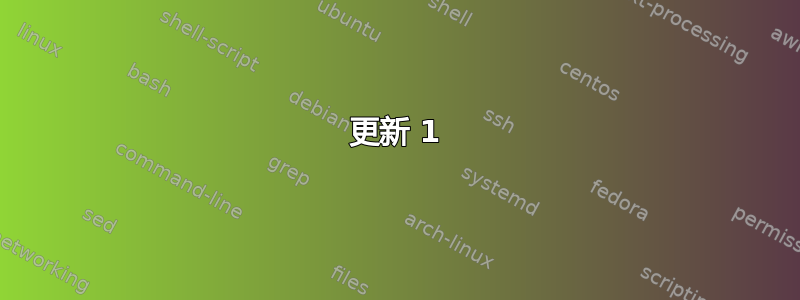
NGINX 位置配置:
location /geminabox/ {
client_body_buffer_size 128K;
client_max_body_size 16M;
rewrite ^/geminabox/(.*) /$1 break;
proxy_set_header Host $http_host/geminabox/;
proxy_pass http://127.0.0.1:8205/;
}
我正在尝试在 nginx 后面运行 GemInABox。该服务本身运行良好,但在 Web 显示屏上它无法正确传递静态文件,显示空白 html。从控制台来看,错误似乎是它调用了 example.com/master.css,而不是 example.com/geminabox/master.css。但如果我在 Web 浏览器中调用 127.0.0.1:8205,它会正确显示。
NGINX 的错误日志:
[error] 5813#0: *272 open() "/usr/share/nginx/html/master.js" failed (2: No such file or directory), client: 123.123.123.10, server: 123.123.123.12, request: "GET /master.js HTTP/1.1", host: "123.123.123.12", referrer: "http://123.123.123.12/geminabox/"
(ips 已更改)
我研究了一些建议,比如添加尾部斜杠或添加更多标题选项,但到目前为止这些建议都没有奏效。所以我希望这只是我忽略的一个小而明显的问题。
更新 1
根据要求我的整个 nginx 块
user nobody;
worker_processes auto;
error_log /var/log/nginx/error.log;
pid /run/nginx.pid;
# Load dynamic modules. See /usr/share/doc/nginx/README.dynamic.
include /usr/share/nginx/modules/*.conf;
events {
worker_connections 1024;
}
http {
log_format main '$remote_addr - $remote_user [$time_local] "$request" '
'$status $body_bytes_sent "$http_referer" '
'"$http_user_agent" "$http_x_forwarded_for"';
access_log /var/log/nginx/access.log main;
sendfile on;
tcp_nopush on;
tcp_nodelay on;
keepalive_timeout 65;
types_hash_max_size 4096;
include /etc/nginx/mime.types;
default_type application/octet-stream;
# Load modular configuration files from the /etc/nginx/conf.d directory.
# See http://nginx.org/en/docs/ngx_core_module.html#include
# for more information.
include /etc/nginx/conf.d/*.conf;
server {
listen 80;
listen [::]:80;
server_name 137.226.172.42;
root /usr/share/nginx/html;
# Load configuration files for the default server block.
include /etc/nginx/default.d/*.conf;
error_page 404 /404.html;
location = /40x.html {
}
error_page 500 502 503 504 /50x.html;
location = /50x.html {
}
}
}
我的位置文件位于 /default.d/


