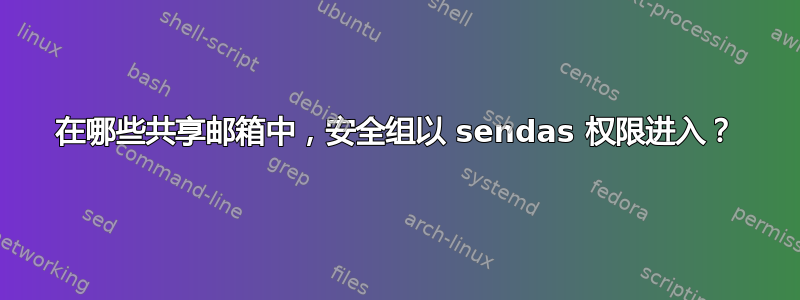
如何使用 powershell 在共享邮箱中输入具有 sendas 权限的安全组?
答案1
答案2
尝试:
$shared = Get-Mailbox -RecipientTypeDetails Shared
foreach($s in $shared)
{Get-RecipientPermission -Identity "<Security Group Name>" | where{$_.Trustee -eq $s.PrimarySmtpAddress -and $_.AccessRights -like "*SendAs*"}}



