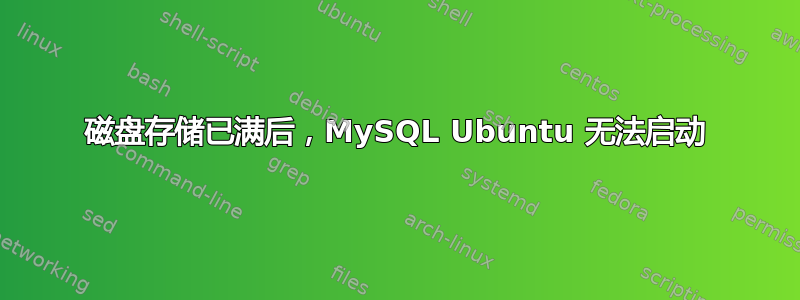
MySQL 版本:Ver 8.0.22-0ubuntu0.20.04.2,适用于 x86_64 上的 Linux ((Ubuntu))
今天我遇到我的 MySQL 停止运行,我的所有网站都处于离线状态。当我尝试手动运行时,我得到以下信息systemctl start mysql.service:
Job for mysql.service failed because the control process exited with error code.
See "systemctl status mysql.service" and "journalctl -xe" for details.
我发现我的 VPS 的磁盘存储已满(主要是因为binlogs)/var/lib/mysql,而这错误我也在错误日志中看到(
sudo less /var/log/mysql/error.log):
2020-11-02T10:30:52.599634Z 0 [System] [MY-010910] [Server] /usr/sbin/mysqld: Shutdown complete (mysqld 8.0.22-0ubuntu0.20.04.2) (Ubuntu).
2020-11-02T10:30:53.390592Z 0 [System] [MY-010116] [Server] /usr/sbin/mysqld (mysqld 8.0.22-0ubuntu0.20.04.2) starting as process 2940
2020-11-02T10:30:53.404968Z 1 [System] [MY-013576] [InnoDB] InnoDB initialization has started.
2020-11-02T10:30:53.690848Z 1 [Warning] [MY-012637] [InnoDB] 1048576 bytes should have been written. Only 192512 bytes written. Retrying for the remaining bytes.
2020-11-02T10:30:53.691043Z 1 [Warning] [MY-012638] [InnoDB] Retry attempts for writing partial data failed.
2020-11-02T10:30:53.691148Z 1 [ERROR] [MY-012639] [InnoDB] Write to file ./ib_logfile1 failed at offset 16777216, 1048576 bytes should have been written, only 192512 were written. Operating system error number 28. Check that your OS and file system support files of this size. Check also that the disk is not full or a disk quota exceeded.
2020-11-02T10:30:53.691259Z 1 [ERROR] [MY-012640] [InnoDB] Error number 28 means 'No space left on device'
2020-11-02T10:30:53.691476Z 1 [ERROR] [MY-012888] [InnoDB] Cannot set log file ./ib_logfile1 to size 48 MB
2020-11-02T10:30:53.695198Z 1 [ERROR] [MY-012930] [InnoDB] Plugin initialization aborted with error Generic error.
2020-11-02T10:30:54.066954Z 1 [ERROR] [MY-010334] [Server] Failed to initialize DD Storage Engine
2020-11-02T10:30:54.067499Z 0 [ERROR] [MY-010020] [Server] Data Dictionary initialization failed.
2020-11-02T10:30:54.067874Z 0 [ERROR] [MY-010119] [Server] Aborting
因此我腾出了空间但未触及任何与 MySQL 相关的东西。现在我已经有足够的空间(20GB 中有 661MB 可用)。我收到此错误:
2020-11-02T13:32:39.421602Z 0 [System] [MY-010116] [Server] /usr/sbin/mysqld (mysqld 8.0.22-0ubuntu0.20.04.2) starting as process 12126
2020-11-02T13:32:39.449551Z 1 [System] [MY-013576] [InnoDB] InnoDB initialization has started.
2020-11-02T13:32:40.061661Z 1 [ERROR] [MY-011971] [InnoDB] Tablespace 'innodb_system' Page [page id: space=0, page number=5] log sequence number 45141840474 is in the future! Current system log sequence number 43132906578.
2020-11-02T13:32:40.061971Z 1 [ERROR] [MY-011972] [InnoDB] Your database may be corrupt or you may have copied the InnoDB tablespace but not the InnoDB log files. Please refer to http://dev.mysql.com/doc/refman/8.0/en/forcing-innodb-recovery.html for information about forcing recovery.
...
2020-11-02T13:40:36.582575Z 1 [ERROR] [MY-011971] [InnoDB] Tablespace 'mysql' Page [page id: space=4294967294, page number=1493] log sequence number 44244348592 is in the future! Current system log sequence number 43132906578.
2020-11-02T13:40:36.592232Z 1 [ERROR] [MY-011972] [InnoDB] Your database may be corrupt or you may have copied the InnoDB tablespace but not the InnoDB log files. Please refer to http://dev.mysql.com/doc/refman/8.0/en/forcing-innodb-reco:
2020-11-02T15:51:40.766981Z 1 [Warning] [MY-010005] [Server] Skip re-populating collations and character sets tables in InnoDB read-only mode.
2020-11-02T15:51:40.824752Z 0 [ERROR] [MY-011971] [InnoDB] Tablespace 'mysql' Page [page id: space=4294967294, page number=2050] log sequence number 44206240401 is in the future! Current system log sequence number 43132916576.
2020-11-02T15:51:40.843844Z 0 [ERROR] [MY-011972] [InnoDB] Your database may be corrupt or you may have copied the InnoDB tablespace but not the InnoDB log files. Please refer to http://dev.mysql.com/doc/refman/8.0/en/forcing-innodb-recovery.html for information about forcing recovery.
2020-11-02T15:51:40.920218Z 0 [System] [MY-011323] [Server] X Plugin ready for connections. Bind-address: '::' port: 33060, socket: /var/run/mysqld/mysqlx.sock
2020-11-02T15:51:40.935848Z 2 [Warning] [MY-011018] [Server] Skip updating information_schema metadata in InnoDB read-only mode.
2020-11-02T15:51:41.003229Z 0 [Warning] [MY-010970] [Server] Skipped updating resource group metadata in InnoDB read only mode.
2020-11-02T15:51:41.013832Z 0 [Warning] [MY-010970] [Server] Skipped updating resource group metadata in InnoDB read only mode.
2020-11-02T15:51:41.273917Z 0 [System] [MY-010229] [Server] Starting XA crash recovery...
2020-11-02T15:51:41.364347Z 0 [ERROR] [MY-013183] [InnoDB] Assertion failure: trx0trx.cc:1778:trx_sys->n_prepared_trx > 0 thread 140417917017216
InnoDB: We intentionally generate a memory trap.
InnoDB: Submit a detailed bug report to http://bugs.mysql.com.
InnoDB: If you get repeated assertion failures or crashes, even
InnoDB: immediately after the mysqld startup, there may be
InnoDB: corruption in the InnoDB tablespace. Please refer to
InnoDB: http://dev.mysql.com/doc/refman/8.0/en/forcing-innodb-recovery.html
InnoDB: about forcing recovery.
15:51:41 UTC - mysqld got signal 6 ;
Most likely, you have hit a bug, but this error can also be caused by malfunctioning hardware.
Thread pointer: 0x0
Attempting backtrace. You can use the following information to find out
where mysqld died. If you see no messages after this, something went
terribly wrong...
stack_bottom = 0 thread_stack 0x46000
/usr/sbin/mysqld(my_print_stacktrace(unsigned char const*, unsigned long)+0x41) [0x557d3b8a4871]
/usr/sbin/mysqld(handle_fatal_signal+0x31b) [0x557d3a7094cb]
/lib/x86_64-linux-gnu/libpthread.so.0(+0x153c0) [0x7fb598af13c0]
/lib/x86_64-linux-gnu/libc.so.6(gsignal+0xcb) [0x7fb59814f18b]
/lib/x86_64-linux-gnu/libc.so.6(abort+0x12b) [0x7fb59812e859]
/usr/sbin/mysqld(+0xe7a612) [0x557d3a46d612]
/usr/sbin/mysqld(+0x25be9f8) [0x557d3bbb19f8]
/usr/sbin/mysqld(trx_commit_low(trx_t*, mtr_t*)+0x308) [0x557d3bbb3108]
/usr/sbin/mysqld(trx_commit(trx_t*)+0x12b) [0x557d3bbb37db]
/usr/sbin/mysqld(trx_commit_for_mysql(trx_t*)+0x317) [0x557d3bbb50e7]
/usr/sbin/mysqld(innobase_commit_low(trx_t*)+0x1b) [0x557d3b971f2b]
/usr/sbin/mysqld(+0x23a07e2) [0x557d3b9937e2]
/usr/sbin/mysqld(+0x10ec8e4) [0x557d3a6df8e4]
/usr/sbin/mysqld(plugin_foreach_with_mask(THD*, bool (**)(THD*, st_plugin_int*, void*), int, unsigned int, void*)+0x235) [0x557d3a5e84a5]
/usr/sbin/mysqld(plugin_foreach_with_mask(THD*, bool (*)(THD*, st_plugin_int*, void*), int, unsigned int, void*)+0x30) [0x557d3a5e8730]
/usr/sbin/mysqld(ha_recover(mem_root_unordered_set<unsigned long long, std::hash<unsigned long long>, std::equal_to<unsigned long long> > const*)+0x253) [0x557d3a6dfb93]
/usr/sbin/mysqld(MYSQL_BIN_LOG::open_binlog(char const*)+0x1769) [0x557d3b507b99]
/usr/sbin/mysqld(+0xeee257) [0x557d3a4e1257]
/usr/sbin/mysqld(mysqld_main(int, char**)+0x1c6c) [0x557d3a4e78dc]
/lib/x86_64-linux-gnu/libc.so.6(__libc_start_main+0xf3) [0x7fb5981300b3]
/usr/sbin/mysqld(_start+0x2e) [0x557d3a4cbdee]
The manual page at http://dev.mysql.com/doc/mysql/en/crashing.html contains
information that should help you find out what is causing the crash.
... = 继续这样
知道如何启动 MySQL 就像在崩溃之前一样(由于磁盘空间不足)?
更新:我在网站上看到我需要将其断言为 1。[mysqld] innodb_force_recovery = 1 我在哪里可以找到它,以及如何将其设置为 1?
哦,还有一个重要的问题,如何禁用 BinLog,因为当我查看时,nano /etc/mysql/mysql.conf.d我看到有关binlog已经评论的所有内容,除了它们的大小是最大值100M,但它会继续生成这些文件。


