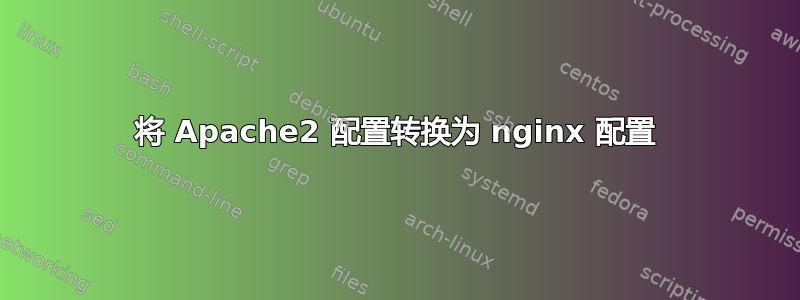
我已将 RHEL 6 与 apache/httpd (v2.2) 配置为处理 WordPress 的两个不同路径:
FOO 路径:/var/www/html/FOO/
BAR路径:/var/www/html/BAR/
我们计划迁移到一台运行 RHEL 7 和 nginx 的新机器,我需要帮助/协助将旧的 PHP 配置重写为新的 nginx 配置
这是我的旧 Apache2 配置
<VirtualHost *:80>
DocumentRoot /var/www/html/FOO
ServerName www.Example.com
ServerAlias Example.com
Serveralias web.Example.com
Alias /en/ /var/www/html/BAR/
<Directory /var/www/html/BAR>
Options FollowSymLinks -Indexes
AllowOverride all
</Directory>
</VirtualHost>
<VirtualHost *:443>
DocumentRoot /var/www/html/FOO
ServerName web.Example.com
RewriteEngine On
RewriteCond %{HTTP_HOST} !^www\.Example\.com$
RewriteRule ^(.*)$ "https://www.Example.com$1" [L]
</VirtualHost>
<VirtualHost *:443>
DocumentRoot /var/www/html/FOO
ServerName Example.com
RewriteEngine On
RewriteRule ^(.*)$ "https://www.Example.com/$1" [L]
</VirtualHost>
<VirtualHost *:443>
DocumentRoot /var/www/html/FOO
ServerName www.Example.com
<IfModule mod_info.c>
<Location /server-info>
SetHandler server-info
Order deny,allow
Deny from all
Allow from 127.0.0.1
</Location>
</IfModule>
RewriteEngine On
RewriteCond %{HTTP_HOST} !^www\.Example\.com\.* [NC]
RewriteRule ^(.*)$ https://www.Example.com$1 [L]
Alias /en/ /var/www/html/BAR/
<Directory /var/www/html/BAR>
</VirtualHost>
我的尝试 NGINX 配置代码
server {
listen 80 ;
listen [::]:80 ;
server_name Example.com www.Example.com;
return 301 https://$host$request_uri;
}
server {
listen 443 ssl http2;
listen [::]:443 ssl http2;
ssl_certificate /opt/digicert/bundle.pem;
ssl_certificate_key /opt/digicert/key-nopass.pem;
ssl_session_timeout 1d;
ssl_session_cache shared:MozSSL:10m;
ssl_session_tickets off;
ssl_dhparam /opt/digicert/dhparam.pem;
ssl_protocols TLSv1.2 TLSv1.3;
ssl_ciphers ECDHE-ECDSA-AES128-GCM-SHA256:ECDHE-RSA-AES128-GCM-SHA256:ECDHE-ECDSA-AES256-GCM-SHA384:ECDHE-RSA-AES256-GCM-SHA384:ECDHE-ECDSA-CHACHA20-POLY1305:ECDHE-RSA-CHACHA20-POLY1305:DHE-RSA-AES128-GCM-SHA256:DHE-RSA-AES256-GCM-SHA384;
ssl_prefer_server_ciphers off;
add_header Strict-Transport-Security "max-age=63072000" always;
ssl_stapling on;
ssl_stapling_verify on;
ssl_trusted_certificate /opt/digicert/DigiCertCA.pem;
resolver 8.8.8.8 valid=10s;
root /var/www/html/FOO;
index index.php index.html index.htm;
location / {
try_files $uri $uri/ /index.php?$args;
}
location /BAR/ {
root /var/www/html/BAR/;
try_files $uri $uri/ /index.php?$args;
}
location = /favicon.ico {
log_not_found off;
access_log off;
}
location ~* \.(js|css|png|jpg|jpeg|gif|ico)$ {
expires max;
log_not_found off;
}
location = /robots.txt {
allow all;
log_not_found off;
access_log off;
}
location ~ \.php$ {
include /etc/nginx/fastcgi_params;
fastcgi_pass 127.0.0.1:9000;
fastcgi_index index.php;
fastcgi_param SCRIPT_FILENAME $document_root$fastcgi_script_name;
}
}
答案1
既然您说将/var/www/html/BAR目录内容移动到/var/www/html/FOO/en目录中是您可以接受的,那么就这样做并使用以下配置:
server {
...
root /var/www/html/FOO;
index index.php index.html index.htm;
location / {
try_files $uri $uri/ /index.php?$args;
}
location /en/ {
try_files $uri $uri/ /en/index.php?$args;
}
...
您可以保持其他位置不变。
这样,任何以 开头的请求/en/都会转到第二个 WordPress 实例,而所有其他请求都会转到第一个 WordPress 实例。


