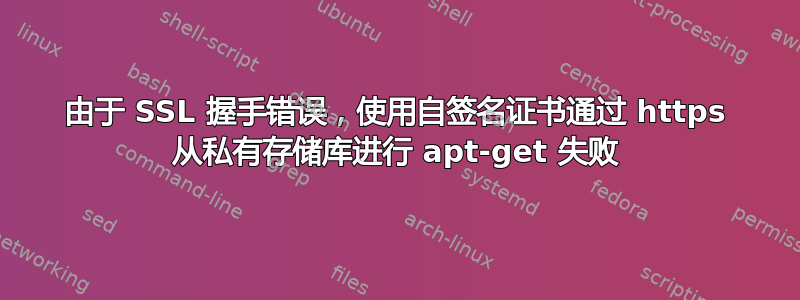
我无法通过 https 使用我自己的 apt-source。
使用基于 Web 的 repo,并导入证书和密钥文件作为 apt-source。
客户端:根证书和中级证书 /usr/local/share/ca-证书/extra/ 已通过以下方式导入 更新-ca-证书--fresh -v。
我可以使用卷曲和获得通过从我的 apt-source 中提取一些没有 ssl-probs 的示例文件。
通过测试连接openssl s_client-connect nexus.local.space:8443似乎也还可以:
No client certificate CA names sent
Peer signing digest: SHA256
Peer signature type: RSA
Server Temp Key: ECDH, P-256, 256 bits
---
SSL handshake has read 2164 bytes and written 491 bytes
Verification: OK
---
New, TLSv1.2, Cipher is ECDHE-RSA-AES256-SHA384
Server public key is 2048 bit
Secure Renegotiation IS supported
Compression: NONE
Expansion: NONE
No ALPN negotiated
SSL-Session:
Protocol : TLSv1.2
Cipher : ECDHE-RSA-AES256-SHA384
Session-ID: 5FA14C91A8EC0DB36E0E28A09C4D99720E616596797047E604B9E75C96BDDF07
Session-ID-ctx:
Master-Key: 9223EDFA3DB774269D34D0C24389EA7AA264F8D35B1A8FD8AF5DEABA9B17C1ACFCE517D6D34B0EA650F5982386025569
PSK identity: None
PSK identity hint: None
SRP username: None
Start Time: 1604406417
Timeout : 7200 (sec)
Verify return code: 0 (ok)
Extended master secret: yes
---
closed
但 apt-get update 失败,并显示:
*E: Failed to fetch https://nexus.local.space:8443/repository/apt-proxy-focal/dists/focal/main/binary-amd64/Packages Could not handshake: Error in the certificate. [IP: 130.220.254.9 8443]*
通过 /etc/apt.conf.d/ 或 sources.list 中的 conf 关闭任何验证都不能解决问题。
有什么建议么?


