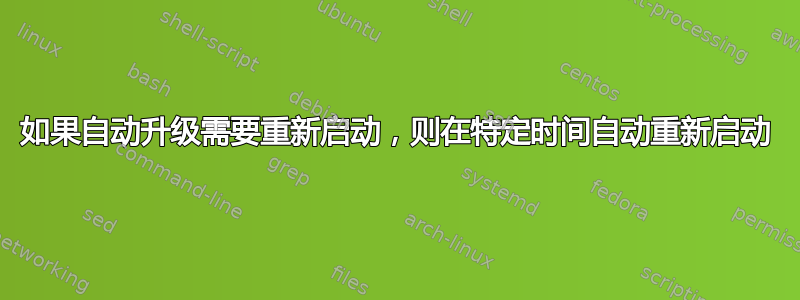
我已经设置了自动更新,它会自动更新。但是有些更新需要重启,我知道
Unattended-Upgrade::Automatic-Reboot "true";
会将其设置为重新启动。但它会在更新后立即重新启动。这可能是一天中的任何时间,当我的用户正在使用我的服务器时。我希望它在特定时间重新启动,比如当晚 12:00。我该怎么做?
答案1
查看 /etc/apt/apt.conf.d/50unattended-upgrades。您需要Unattended-Upgrade::Automatic-Reboot-Time:
// If automatic reboot is enabled and needed, reboot at the specific
// time instead of immediately
// Default: "now"
//Unattended-Upgrade::Automatic-Reboot-Time "02:00";
它花费提供的时间并将其用于/sbin/shutdown -r(来源)这意味着你可以随时使用shutdown接受,在您设置的时区内。
答案2
您可以通过在配置文件中设置来禁用自动重启:
Unattended-Upgrade::Automatic-Reboot "false"
重新配置它:
dpkg-reconfigure -plow unattended-upgrades
设置一个 cron 作业来检查是否存在reboot-required,如果需要则重新启动:
crontab -e
然后附加上述内容:
0 0 * * * [ -f /var/run/reboot-required ] && reboot
保存就完成了。
0 0 * * *表示每天12点(午夜)执行,随意更改。


