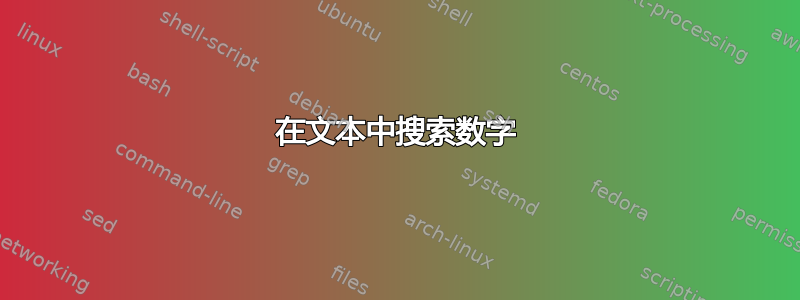
我有一个文本文件,我想扫描该文本文件以获取特定号码。假设文本文件是:
asdg32dasdgdsa
dsagdssa11
adad 12345
dsaga
现在我想搜索一个长度为5的数字并打印出来( 12345)。
我怎样才能在 Linux 中做到这一点?
答案1
您正在寻找grep命令:
DESCRIPTION
grep searches the named input FILEs for lines containing a match to the
given PATTERN. If no files are specified, or if the file “-” is given,
grep searches standard input. By default, grep prints the matching
lines.
因此,要查找数字12345,请运行:
$ grep 12345 file
adad 12345
这将打印所有匹配的行12345。要仅打印该行的匹配部分,请使用以下-o标志:
$ grep -o 12345 file
12345
要查找长度为 5 的任何连续数字,您可以使用以下之一:
$ grep -o '[0-9][0-9][0-9][0-9][0-9]' file
12345
$ grep -o '[0-9]\{5\}' file
12345
$ grep -Eo '[0-9]{5}' file
12345
$ grep -Po '\d{5}' file
12345
要执行相同的操作但忽略任何超过 5 位数字的数字,请使用:
$ grep -Po '[^\d]\K[0-9]{5}[^\d]*' file
12345
答案2
grep -o '[0-9][0-9][0-9][0-9][0-9]' file
答案3
POSIXly:
tr -cs '[:digit:]' '[\n*]' <file | grep '^.\{5\}$'


