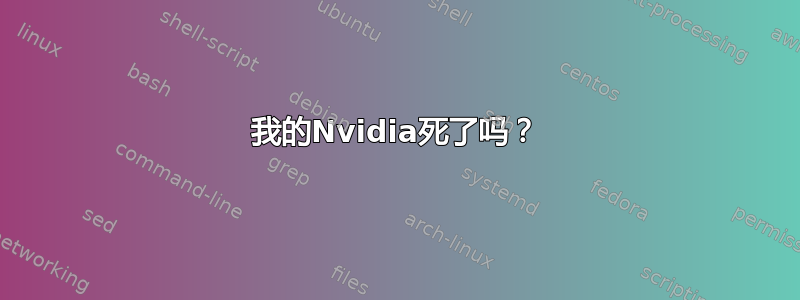
我使用的是 Debian Jessie。我只是想安装 Nvidia 驱动程序。但我发现nvidia-detect检测不到我的专用芯片。虽然它被列在lshw.
lshw -c video在任何安装之前
# lshw -c video
*-display
description: 3D controller
product: GK107M [GeForce GT 750M]
vendor: NVIDIA Corporation
physical id: 0
bus info: pci@0000:01:00.0
version: a1
width: 64 bits
clock: 33MHz
capabilities: pm msi pciexpress bus_master cap_list rom
configuration: driver=nouveau latency=0
resources: irq:51 memory:f6000000-f6ffffff memory:e0000000-efffffff memory:f0000000-f1ffffff ioport:e000(size=128) memory:f7000000-f707ffff
*-display
description: VGA compatible controller
product: 4th Gen Core Processor Integrated Graphics Controller
vendor: Intel Corporation
physical id: 2
bus info: pci@0000:00:02.0
version: 06
width: 64 bits
clock: 33MHz
capabilities: msi pm vga_controller bus_master cap_list rom
configuration: driver=i915 latency=0
resources: irq:49 memory:f7400000-f77fffff memory:d0000000-dfffffff ioport:f000(size=64)
lshw -c video安装和卸载 Nvidia 驱动程序并将 nouveau 列入黑名单后 -> 根据要求
$ lspci | grep VGA
$ lspci | grep VGA
00:02.0 VGA compatible controller: Intel Corporation 4th Gen Core Processor Integrated Graphics Controller (rev 06)
$ lspci | grep NVIDIA
$ lspci | grep NVIDIA
01:00.0 3D controller: NVIDIA Corporation GK107M [GeForce GT 750M] (rev a1)
$ lspci -vnnn | egrep 'VGA|NVIDIA'
$ lspci -vnnn | egrep 'VGA|NVIDIA'
00:02.0 VGA compatible controller [0300]: Intel Corporation 4th Gen Core Processor Integrated Graphics Controller [8086:0416] (rev 06) (prog-if 00 [VGA controller])
01:00.0 3D controller [0302]: NVIDIA Corporation GK107M [GeForce GT 750M] [10de:0fe4] (rev a1)
请注意,Nvidia 并未列在 VGA 下。
因此,HW 被检测到了。
但我安装了 Nvidia 驱动程序根据这个http://linuxconfig.org/nvidia-geforce-driver-installation-on-debian-jessie-linux-8-64bit并重新启动(进入控制台)并运行nvidia-detect
它说
nvidia-detect
# nvidia-detect
No NVIDIA GPU detected.
我无法startx,它最终出错了。我在日志中看到未检测到屏幕或类似的。
那么,到底出了什么问题呢?专用芯片死了吗?
答案1
我认为您遇到问题的原因是您的显卡需要专有的 nvidia 352 驱动程序,而 jessie、jessie-backports 和 sid 存储库中唯一可用的驱动程序是版本 340 驱动程序。您应该检查Nvidia 网站驱动程序页面验证您的卡所需的版本。
专有版本 352 驱动程序当前仅在 Debian 存储库中可用experimental。我把它拆下来并在杰西身上构建了这个包。这是一个依赖问题的面条汤,将其安装在杰西中将是一项主要任务(至少根据我对情况的了解)。
剩下两个选择:安装免费驱动程序,或者让 nvidia 安装程序在您的系统上运行。 Debian 和 Arch(没有检查其他),我强烈推荐反对在相应的包管理系统之外安装专有驱动程序
如果这是我的系统,我会安装免费驱动程序并等待实验中的软件包将其添加到 sid 或 jessie-backports,然后再重试。
这来自官方 Debian WikiNvidia图形驱动程序 页:
从 jessie 开始,对专有驱动程序的需求已基本结束 - nouveau 现在工作得很好,并且可以通过在桌面内进行简单轻松的配置来与双头显示器配合使用。专有驱动程序不提供正常的日志记录,并且可能是问题的隐藏来源。如果您正在进行发行版升级 - 您至少应该从 wheezy 中删除所有 nvidia 软件包 - 让您的桌面与 nouveau 一起工作 - 然后如果有紧急原因,请重新安装 nvidia 软件包。
我会按照上面的说明进行操作官方 Debian Wiki Bumblebee 页面并确保安装该bumblebee软件包不是 bumblebee-nvidia。


