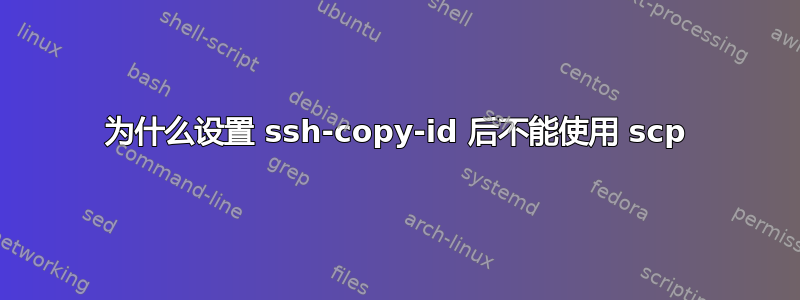
我租用了一台共享主机服务器。我已使用 ssh-copy-id 将登录设置为通过密钥(私钥/公钥)登录,现在我输入
ssh [email protected]
(由于我选择使用密码,因此我会收到要求输入密码的 GUI 提示)
我之前尝试过一次,但当时不明白发生了什么,所以取消了它 - 所以在第二次尝试之后我才达到了现在的状态(它有效)。
(顺便说一下,我在服务器上安装了 Wordpress)
当我尝试
sudo scp webbsidekopia_1.zip [email protected]:/home/user
我收到消息:
WARNING: REMOTE HOST IDENTIFICATION HAS CHANGED!
IT IS POSSIBLE THAT SOMEONE IS DOING SOMETHING NASTY!
Someone could be eavesdropping on you right now (man-in-the-middle attack)!
It is also possible that a host key has just been changed.
The fingerprint for the ECDSA key sent by the remote host is
SHA256:0uLuPRGZodB+HQK+GtgdryIAxtaejIRTPBh/LPBrQwA.
Please contact your system administrator.
Add correct host key in /root/.ssh/known_hosts to get rid of this message.
Offending ECDSA key in /root/.ssh/known_hosts:4
remove with:
ssh-keygen -f "/root/.ssh/known_hosts" -R "68.183.33.121"
ECDSA host key for 68.183.33.121 has changed and you have requested strict checking.
Host key verification failed.
lost connection
这正常吗?我可以同时使用 ssh-copy-id 和 scp 吗?我应该删除主机吗?
本地机器是 Linux Mint 19,服务器是 Ubuntu 18.4
答案1
因为您sudo在使用第二个命令,但没有在第一个命令上使用。
您的第一个命令由您的用户运行,第二个命令以 root 身份运行。
您需要清理 root 用户的已知密钥(如果您确定主机密钥确实已更改),然后使用 sudo 再次运行,或者如果您不需要它,则ssh-copy-id跳过它。sudo


