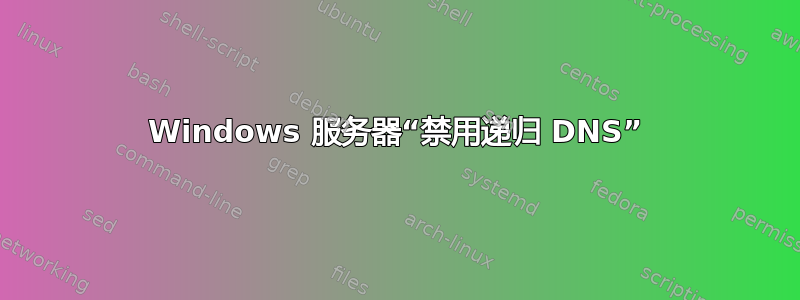
我已使用此方法在 DNS 服务器(操作系统:Windows Server Core 2019)中禁用 DNS 递归禁用 DNS 递归,我也在我的 DNS 服务器中执行了这个命令PowerShell
Set-DnsServerRecursion -Enable $False
Clear-DnsServerCache
但当我跑步的时候
nslookup 'some random domain' 'My dns server IP Address'
在我的 PC 上,它的回答如下:
Non-authoritative answer:
Name: some domain name
Address: IP address
但实际上应该是*** UnKnown can't find some domain name: Query refused
我做错了什么?有什么帮助吗?
答案1
对于每个遇到此问题的人,最后我使用 DNS 策略来允许我的域并阻止其他域的请求。
Add-DnsServerQueryResolutionPolicy -Name "BlackholePolicy" -Action DENY -FQDN "NE,*.mydomain"
您也可以使用 IGNORE 而不是 DENY。


