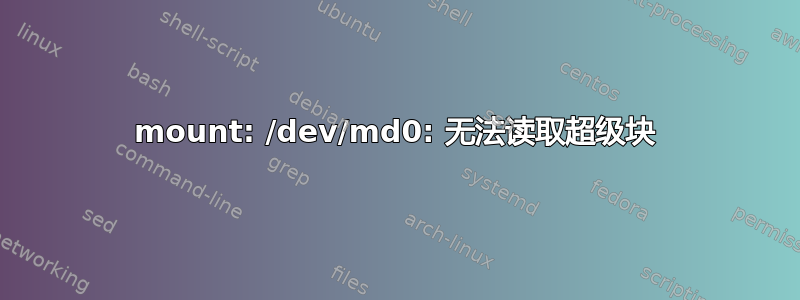
我有一个包含 4 个磁盘的 Raid 5,但无法正常工作,我无法检测出哪个磁盘发生故障,无法更换。你能帮助我吗?提前致谢
以下是一些信息
root@debian:~# mount /dev/md0 /mnt/
mount: /dev/md0: can't read superblock
root@debian:~# cat /proc/mdstat
Personalities : [raid6] [raid5] [raid4] [linear] [multipath] [raid0] [raid1] [raid10]
md0 : inactive sda2[0](S) sdc2[2](S) sdb2[1](S) sdd2[3](S)
15558811648 blocks super 1.2
md1 : active (auto-read-only) raid5 sdc3[2] sdb3[1] sdd3[3] sda3[0]
49950720 blocks super 1.2 level 5, 512k chunk, algorithm 2 [4/4] [UUUU]
unused devices: <none>
root@debian:~# mdadm -E /dev/sd[a-d]2
/dev/sda2:
Magic : a92b4efc
Version : 1.2
Feature Map : 0x1
Array UUID : 28325057:d60d1808:d0f8b823:c32eb0e7
Name : 8aServer:0
Creation Time : Fri Sep 18 16:06:57 2015
Raid Level : raid5
Raid Devices : 4
Avail Dev Size : 7779405824 (3709.51 GiB 3983.06 GB)
Array Size : 11669108736 (11128.53 GiB 11949.17 GB)
Data Offset : 262144 sectors
Super Offset : 8 sectors
Unused Space : before=262064 sectors, after=0 sectors
State : clean
Device UUID : 0d668096:d7c99df1:54709144:27fc4ff7
Internal Bitmap : 8 sectors from superblock
Update Time : Thu Dec 24 10:59:49 2020
Checksum : 4ea4321 - correct
Events : 3213934
Layout : left-symmetric
Chunk Size : 512K
Device Role : Active device 0
Array State : A.A. ('A' == active, '.' == missing, 'R' == replacing)
/dev/sdb2:
Magic : a92b4efc
Version : 1.2
Feature Map : 0x1
Array UUID : 28325057:d60d1808:d0f8b823:c32eb0e7
Name : 8aServer:0
Creation Time : Fri Sep 18 16:06:57 2015
Raid Level : raid5
Raid Devices : 4
Avail Dev Size : 7779405824 (3709.51 GiB 3983.06 GB)
Array Size : 11669108736 (11128.53 GiB 11949.17 GB)
Data Offset : 262144 sectors
Super Offset : 8 sectors
Unused Space : before=262056 sectors, after=0 sectors
State : active
Device UUID : d5db5aba:78587f78:09b296fe:fc945872
Internal Bitmap : 8 sectors from superblock
Update Time : Sun Jul 5 06:51:16 2020
Bad Block Log : 512 entries available at offset 72 sectors
Checksum : e3d3687b - correct
Events : 1659832
Layout : left-symmetric
Chunk Size : 512K
Device Role : Active device 1
Array State : AAAA ('A' == active, '.' == missing, 'R' == replacing)
/dev/sdc2:
Magic : a92b4efc
Version : 1.2
Feature Map : 0x1
Array UUID : 28325057:d60d1808:d0f8b823:c32eb0e7
Name : 8aServer:0
Creation Time : Fri Sep 18 16:06:57 2015
Raid Level : raid5
Raid Devices : 4
Avail Dev Size : 7779405824 (3709.51 GiB 3983.06 GB)
Array Size : 11669108736 (11128.53 GiB 11949.17 GB)
Data Offset : 262144 sectors
Super Offset : 8 sectors
Unused Space : before=262064 sectors, after=0 sectors
State : clean
Device UUID : 9a5afde5:0036d08e:87eb6c78:a9e9c305
Internal Bitmap : 8 sectors from superblock
Update Time : Thu Dec 24 10:59:49 2020
Checksum : 33e90afd - correct
Events : 3213934
Layout : left-symmetric
Chunk Size : 512K
Device Role : Active device 2
Array State : A.A. ('A' == active, '.' == missing, 'R' == replacing)
/dev/sdd2:
Magic : a92b4efc
Version : 1.2
Feature Map : 0x1
Array UUID : 28325057:d60d1808:d0f8b823:c32eb0e7
Name : 8aServer:0
Creation Time : Fri Sep 18 16:06:57 2015
Raid Level : raid5
Raid Devices : 4
Avail Dev Size : 7779405824 (3709.51 GiB 3983.06 GB)
Array Size : 11669108736 (11128.53 GiB 11949.17 GB)
Data Offset : 262144 sectors
Super Offset : 8 sectors
Unused Space : before=262064 sectors, after=0 sectors
State : active
Device UUID : 8fb94746:069f6199:d849383b:60f4eef5
Internal Bitmap : 8 sectors from superblock
Update Time : Wed Dec 23 19:38:11 2020
Checksum : 51bf6683 - correct
Events : 3213899
Layout : left-symmetric
Chunk Size : 512K
Device Role : Active device 3
Array State : A.AA ('A' == active, '.' == missing, 'R' == replacing)
root@debian:~# e2fsck /dev/md0
e2fsck 1.43.4 (31-Jan-2017)
e2fsck: Invalid argument while trying to open /dev/md0
The superblock could not be read or does not describe a valid ext2/ext3/ext4
filesystem. If the device is valid and it really contains an ext2/ext3/ext4
filesystem (and not swap or ufs or something else), then the superblock
is corrupt, and you might try running e2fsck with an alternate superblock:
e2fsck -b 8193 <device>
or
e2fsck -b 32768 <device>
答案1
我有两个坏了的磁盘,我在日志中看到“更新时间”键,其中一个在 6 月坏了,另一个在 12 月 23 日坏了
我修复了磁盘并且能够获取信息。


