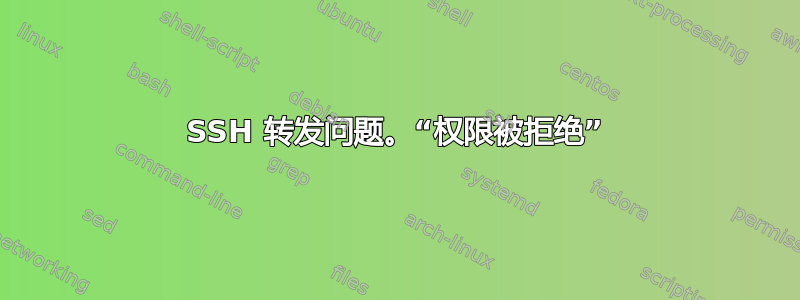
我刚刚在 RHEL 8 上构建了一个 Linux 堡垒,我们将其称为“bastion1”(IP:66.66.66.6),以替换执行完全相同功能的旧 RHEL 6 堡垒“bastion0”(IP:77.77.77.7)。 两台服务器的配置相同(我们使用 salt 来推送配置等),IPtables 设置也很好(所有必要的条目都已为新 IP 复制,等等)。 对于这个问题,我们假设我的 VPN IP 是 55.55.55.5,我的用户名是“user1”。
我可以成功地从我的 Linux 笔记本电脑 ssh 到“bastion1”,然后从“bastion1”ssh 到我们网络上的其他服务器(在此示例中,我们将其称为“host1.ournetwork.com”)。到目前为止一切顺利。
我们在本地(即在我的笔记本电脑上)使用配置使 ssh“跳过”堡垒到达另一台主机。这就是不起作用的原因。当我说“ssh host1.ournetwork.com”时,它会转到堡垒,要求我登录,成功接受,然后尝试到达“host1”,但失败了。它会抛出此错误...
channel 0: open failed: connect failed: open failed
stdio forwarding failed
kex_exchange_identification: Connection closed by remote host
查看日志,“host1”在日志中什么都没有显示。“bastion1”在安全日志中显示了这一点......
Dec 29 17:25:23 bastion1 sshd[607500]: Accepted password for user1 from 55.55.55.5 port 39028 ssh2
Dec 29 17:25:23 bastion1 sshd[607500]: pam_unix(sshd:session): session opened for user user1 by (uid=0)
Dec 29 17:25:23 bastion1 sshd[607505]: error: connect to host1.ournetwork.com port 22 failed: Permission denied
Dec 29 17:25:23 bastion1 sshd[607500]: pam_unix(sshd:session): session closed for user user1
显然我已经匿名化了具体信息。
我的本地 ssh 配置文件中有这些条目......
# US2 bastion.
Host bastion1
HostName 66.66.66.6
User user1
port 22
ForwardAgent yes
Pubkeyauthentication yes
CertificateFile ~/.ssh/id_rsa-cert.pub
Host *.ournetwork.com
ProxyCommand ssh -A -W %h:%p bastion1
port 22
User user1
Pubkeyauthentication yes
CertificateFile ~/.ssh/id_rsa-cert.pub
因此,当我在本地输入“ssh host1.ournetwork.com”时,它会尝试通过 ssh 连接到“bastion1”(66.66.66.6)并要求输入密码。当它成功通过身份验证后,它会跳转到“host1.ournetwork.com”,在那里再次要求我输入密码。此设置在我们当前的 rhel6 堡垒中已经成功运行了很长时间。我们假设它的 IP 是“77.77.77.7”。因此,一旦“bastion1”上线,我在本地所做的就是将本地 ssh 配置中的 IP 从 77.77.77.7 更改为 66.66.66.6
这是我现在尝试 ssh 时得到的结果...
→ ssh host1.ournetwork.com
WARNING!
========================================================
All access to this machine is monitored. The following
actions are criminal offences and it is our company
policy to prosecute against:
** Unauthorised access to this computer
** Unauthorised viewing, copying or deleting data
** Unauthorised tampering of data
** Unauthorised use of this computer to access other computers.
========================================================
[email protected]'s password:
channel 0: open failed: connect failed: open failed
stdio forwarding failed
kex_exchange_identification: Connection closed by remote host
这是我应该看到的,以及我使用旧堡垒“bastion0”看到的内容……
→ ssh host1.ournetwork.com
WARNING!
========================================================
All access to this machine is monitored. The following
actions are criminal offences and it is our company
policy to prosecute against:
** Unauthorised access to this computer
** Unauthorised viewing, copying or deleting data
** Unauthorised tampering of data
** Unauthorised use of this computer to access other computers.
========================================================
[email protected]'s password:
WARNING!
========================================================
All access to this machine is monitored. The following
actions are criminal offences and it is our company
policy to prosecute against:
** Unauthorised access to this computer
** Unauthorised viewing, copying or deleting data
** Unauthorised tampering of data
** Unauthorised use of this computer to access other computers.
========================================================
[email protected]'s password:
Last login: Tue Dec 29 17:01:29 2020 from 66.66.66.6
我猜我只是错过了一些简单的东西,但我不太擅长使用 ssh 隧道等,所以我搞不清楚我错过了什么。有什么想法吗?
已编辑并添加...
我觉得有人会要求“-v”输出,所以就在这里。
这是我使用新的“bastion1”所看到的内容……
→ ssh -v host1.ournetwork.com
OpenSSH_8.2p1 Ubuntu-4ubuntu0.1, OpenSSL 1.1.1f 31 Mar 2020
debug1: Reading configuration data /home/user1/.ssh/config
debug1: /home/user1/.ssh/config line 30: Applying options for *.ournetwork.com
debug1: /home/user1/.ssh/config line 51: Applying options for *
debug1: Reading configuration data /etc/ssh/ssh_config
debug1: /etc/ssh/ssh_config line 19: include /etc/ssh/ssh_config.d/*.conf matched no files
debug1: /etc/ssh/ssh_config line 21: Applying options for *
debug1: Executing proxy command: exec ssh -A -W host1.ournetwork.com:22 bastion1
debug1: identity file /home/user1/.ssh/id_rsa type -1
debug1: identity file /home/user1/.ssh/id_dsa type -1
debug1: identity file /home/user1/.ssh/id_ecdsa type -1
debug1: identity file /home/user1/.ssh/id_ecdsa_sk type -1
debug1: identity file /home/user1/.ssh/id_ed25519 type -1
debug1: identity file /home/user1/.ssh/id_ed25519_sk type -1
debug1: identity file /home/user1/.ssh/id_xmss type -1
debug1: certificate file /home/user1/.ssh/id_rsa-cert.pub type 4
debug1: Local version string SSH-2.0-OpenSSH_8.2p1 Ubuntu-4ubuntu0.1
WARNING!
========================================================
All access to this machine is monitored. The following
actions are criminal offences and it is our company
policy to prosecute against:
** Unauthorised access to this computer
** Unauthorised viewing, copying or deleting data
** Unauthorised tampering of data
** Unauthorised use of this computer to access other computers.
========================================================
[email protected]'s password:
channel 0: open failed: connect failed: open failed
stdio forwarding failed
kex_exchange_identification: Connection closed by remote host
这是我使用“bastion0”看到的实际效果...
→ ssh -v host1.ournetwork.com
OpenSSH_8.2p1 Ubuntu-4ubuntu0.1, OpenSSL 1.1.1f 31 Mar 2020
debug1: Reading configuration data /home/user1/.ssh/config
debug1: /home/user1/.ssh/config line 30: Applying options for *.ournetwork.com
debug1: /home/user1/.ssh/config line 51: Applying options for *
debug1: Reading configuration data /etc/ssh/ssh_config
debug1: /etc/ssh/ssh_config line 19: include /etc/ssh/ssh_config.d/*.conf matched no files
debug1: /etc/ssh/ssh_config line 21: Applying options for *
debug1: Executing proxy command: exec ssh -A -W host1.ournetwork.com:22 bastion1
debug1: identity file /home/user1/.ssh/id_rsa type -1
debug1: identity file /home/user1/.ssh/id_dsa type -1
debug1: identity file /home/user1/.ssh/id_ecdsa type -1
debug1: identity file /home/user1/.ssh/id_ecdsa_sk type -1
debug1: identity file /home/user1/.ssh/id_ed25519 type -1
debug1: identity file /home/user1/.ssh/id_ed25519_sk type -1
debug1: identity file /home/user1/.ssh/id_xmss type -1
debug1: certificate file /home/user1/.ssh/id_rsa-cert.pub type 4
debug1: Local version string SSH-2.0-OpenSSH_8.2p1 Ubuntu-4ubuntu0.1
WARNING!
========================================================
All access to this machine is monitored. The following
actions are criminal offences and it is our company
policy to prosecute against:
** Unauthorised access to this computer
** Unauthorised viewing, copying or deleting data
** Unauthorised tampering of data
** Unauthorised use of this computer to access other computers.
========================================================
[email protected]'s password:
debug1: Remote protocol version 2.0, remote software version OpenSSH_5.3
debug1: match: OpenSSH_5.3 pat OpenSSH_5* compat 0x0c000002
debug1: Authenticating to host1.ournetwork.com:22 as 'user1'
debug1: SSH2_MSG_KEXINIT sent
debug1: SSH2_MSG_KEXINIT received
debug1: kex: algorithm: diffie-hellman-group-exchange-sha256
debug1: kex: host key algorithm: ssh-rsa
debug1: kex: server->client cipher: aes128-ctr MAC: hmac-sha2-256 compression: none
debug1: kex: client->server cipher: aes128-ctr MAC: hmac-sha2-256 compression: none
debug1: SSH2_MSG_KEX_DH_GEX_REQUEST(2048<8192<8192) sent
debug1: got SSH2_MSG_KEX_DH_GEX_GROUP
debug1: SSH2_MSG_KEX_DH_GEX_INIT sent
debug1: got SSH2_MSG_KEX_DH_GEX_REPLY
debug1: Server host key: ssh-rsa SHA256:12Twz9Tp+BLbi91KWZ1gIyA3kNKns64hIK6BXkZcsls
debug1: Host 'host1.ournetwork.com' is known and matches the RSA host key.
debug1: Found key in /home/user1/.ssh/known_hosts:37
debug1: rekey out after 4294967296 blocks
debug1: SSH2_MSG_NEWKEYS sent
debug1: expecting SSH2_MSG_NEWKEYS
debug1: SSH2_MSG_NEWKEYS received
debug1: rekey in after 4294967296 blocks
debug1: Will attempt key: /home/user1/.ssh/id_rsa-cert.pub RSA-CERT SHA256:ABJwputoncHL/SXD48hdFTH7gomP59BQEJxW/gGNa28 explicit
debug1: Will attempt key: /home/user1/.ssh/id_rsa
debug1: Will attempt key: /home/user1/.ssh/id_dsa
debug1: Will attempt key: /home/user1/.ssh/id_ecdsa
debug1: Will attempt key: /home/user1/.ssh/id_ecdsa_sk
debug1: Will attempt key: /home/user1/.ssh/id_ed25519
debug1: Will attempt key: /home/user1/.ssh/id_ed25519_sk
debug1: Will attempt key: /home/user1/.ssh/id_xmss
debug1: SSH2_MSG_SERVICE_ACCEPT received
WARNING!
========================================================
All access to this machine is monitored. The following
actions are criminal offences and it is our company
policy to prosecute against:
** Unauthorised access to this computer
** Unauthorised viewing, copying or deleting data
** Unauthorised tampering of data
** Unauthorised use of this computer to access other computers.
========================================================
debug1: Authentications that can continue: publickey,password
debug1: Next authentication method: publickey
debug1: Offering public key: /home/user1/.ssh/id_rsa-cert.pub RSA-CERT SHA256:ABJwputoncHL/SXD48hdFTH7gomP59BQEJxW/gGNa28 explicit
debug1: Server accepts key: /home/user1/.ssh/id_rsa-cert.pub RSA-CERT SHA256:ABJwputoncHL/SXD48hdFTH7gomP59BQEJxW/gGNa28 explicit
debug1: Trying private key: /home/user1/.ssh/id_rsa
debug1: Trying private key: /home/user1/.ssh/id_dsa
debug1: Trying private key: /home/user1/.ssh/id_ecdsa
debug1: Trying private key: /home/user1/.ssh/id_ecdsa_sk
debug1: Trying private key: /home/user1/.ssh/id_ed25519
debug1: Trying private key: /home/user1/.ssh/id_ed25519_sk
debug1: Trying private key: /home/user1/.ssh/id_xmss
debug1: Next authentication method: password
[email protected]'s password:
debug1: Authentication succeeded (password).
Authenticated to host1.ournetwork.com (via proxy).
debug1: channel 0: new [client-session]
debug1: Requesting [email protected]
debug1: Entering interactive session.
debug1: pledge: proc
debug1: Sending environment.
debug1: Sending env LANG = en_US.UTF-8
Last login: Tue Dec 29 18:25:58 2020 from 77.77.77.7
答案1
我找到了原因。selinux 阻止了我。我之前查看审计日志时错过了这个错误,虽然我不知道我怎么会错过它。
type=AVC msg=audit(1609794646.746:434): avc: denied { name_connect } for pid=11043 comm="sshd" dest=22 scontext=system_u:system_r:sshd_t:s0-s0:c0.c1023 tcontext=system_u:object_r:ssh_port_t:s0 tclass=tcp_socket permissive=0
我所要做的就是将“nis_enabled”布尔值设置为启用,问题就解决了。:)
setsebool -P nis_enabled=1


