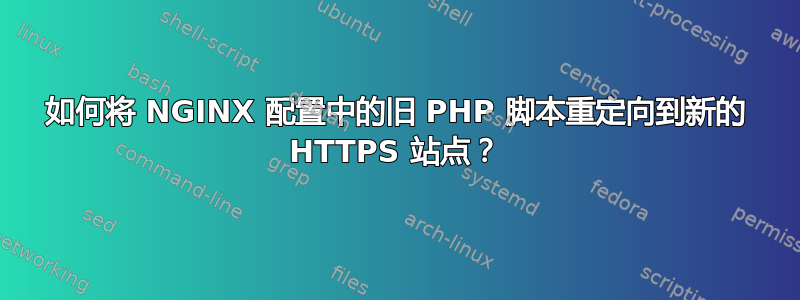
我遇到了一个问题,我试图捕获我的 NGINX 配置中除 HTTP 域配置中的一个脚本之外的所有 PHP 脚本:
我对所有 PHP 文件都有一条通用规则
location ~ \.php$ {
include fastcgi_params;
try_files $uri =404;
fastcgi_split_path_info ^(.+\.php)(/.+)$;
# NOTE: You should have "cgi.fix_pathinfo = 0;" in php.ini
# With php5-fpm:
fastcgi_pass unix:/var/run/php7.4-fpm.$user.sock;
#fastcgi_pass php7-fpm-sock;
fastcgi_index index.php;
fastcgi_param SCRIPT_FILENAME $document_root$fastcgi_script_name;
fastcgi_read_timeout 600;
}
但是我需要处理旧站点上的旧 PHP 脚本以重定向到 HTTPS 链接(具有不同的结构)。
我曾尝试将其放入 PHP 处理程序中,地点 / {}阻止,在位置/下载{}块,但一切都失败了,并且默认触发器被拉到此脚本上(PHP 处理程序中的 404)
rewrite ^/download\.php\?file_id=(.*)$ https://$server_name/download/id/$1 permanent;
如何正确处理?在 NGINX 配置中将此异常放在哪里才能使其正常工作?我做错了什么?
PS. 我需要为其他事情保留单独的 HTTP 配置。
答案1
好的,我找到了答案。操作顺序很重要,在
解决方案如下:
location ^~ /download.php {
rewrite ^ https://$server_name/download/id/$arg_file_id permanent;
}


