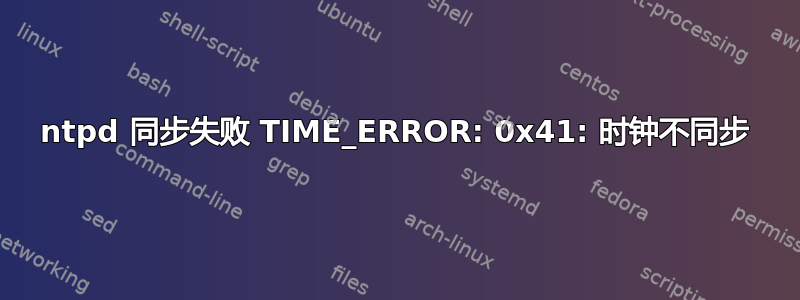
在 Debian 10 上,同步失败并出现以下错误:ntpd [email protected]
kernel reports TIME_ERROR: 0x41: Clock Unsynchronize
这里是ntp.conf:
disable monitor
statsdir /var/log/ntpstats
restrict -4 default kod nomodify notrap nopeer noquery
restrict -6 default kod nomodify notrap nopeer noquery
restrict 127.0.0.1
restrict ::1
server 0.us.pool.ntp.org iburst
server 1.us.pool.ntp.org iburst
server 2.us.pool.ntp.org iburst
server 3.us.pool.ntp.org iburst
server 127.127.1.0
fudge 127.127.1.0 stratum 10
restrict 127.127.1.0
driftfile /var/lib/ntp/drift
ntpq -c sysinfo:
associd=0 status=0614 leap_none, sync_ntp, 1 event, freq_mode,
system peer: 50-205-57-38-static.hfc.comcastbusiness.net:123
system peer mode: client
leap indicator: 00
stratum: 2
log2 precision: -23
root delay: 70.634
root dispersion: 3.569
reference ID: 50.205.57.38
reference time: e3a0c049.c39d770a Wed, Jan 6 2021 23:03:37.764
system jitter: 0.723169
clock jitter: 1.177
clock wander: 0.000
broadcast delay: -50.000
symm. auth. delay: 0.000
ntpq -c lpeers:
remote refid st t when poll reach delay offset jitter
==============================================================================
LOCAL(0) .LOCL. 10 l 286 64 20 0.000 0.000 0.000
*50-205-57-38-st .GPS. 1 u 19 64 37 70.631 1.618 1.843
-ns1.backplanedn 173.162.192.156 2 u 14 64 37 84.235 -1.575 2.852
+c-73-239-136-18 74.6.168.73 3 u 11 64 37 48.606 1.598 2.522
+time-d.bbnx.net 252.74.143.178 2 u 14 64 37 92.632 0.623 0.799
timedatectl:
Local time: Wed 2021-01-06 23:06:44 UTC
Universal time: Wed 2021-01-06 23:06:44 UTC
RTC time: Wed 2021-01-06 23:06:44
Time zone: Etc/UTC (UTC, +0000)
System clock synchronized: no
NTP service: inactive
RTC in local TZ: no
知道可能是什么问题吗?
答案1
您的时钟同步得很好。sync_ntp您的ntpq -c sysinfo证明了这一点。您所指的内核消息在ntpd启动期间是暂时的,无需担心。
我发现您的设置存在以下问题:
timedatectl未正确报告时间同步。解决该问题的简单方法是不运行它。:-) 在我的其中一台使用相同操作系统和 NTP 版本的服务器上,它timedatectl根本没有产生任何有用的信息,而是显示Failed to create bus connection: No such file or directory,因为我没有运行dbus。- 由于缺少线路,我很惊讶您的配置完全可以与池服务器配合使用
restrict source ...。 - 您正在使用 LOCL 时钟驱动程序,该驱动程序已被弃用多年。
- 同样,您不需要
disable monitor保护自己免受反射式 DDoS 攻击 - 默认restrict线路可以处理这个问题。
您应该恢复到默认的 Debian/etc/ntp.conf内容 - 它会比您当前的配置工作得更好,并且在升级时会减少问题。以下是一份副本,以防您手边没有:http://paste.debian.net/1180011/
答案2
我有一个多秒时间漂移和类似的错误消息,我已经用以下方法解决了它:
systemctl stop ntpd
systemctl start ntpdate # takes some seconds to succeed
systemctl start ntpd
此后,时间漂移就消失了。解决方案取自opensuse 论坛在这里


