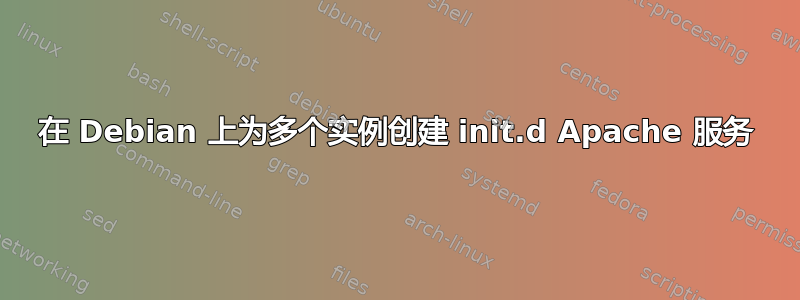
我正在尝试在 Debian 上安装第二个 Apache 实例。我使用了多实例脚本。安装过程中显示:
root@nextcloudpi:/usr/share/doc/apache2/examples# sudo sh setup-instance suitecrm2
Setting up /etc/apache2-suitecrm2 ...
systemd is in use, no init script installed
use the '[email protected]' service to control your new instance
sample commands:
systemctl start [email protected]
systemctl enable [email protected]
Setting up symlinks: a2enmod-suitecrm2 a2dismod-suitecrm2 a2ensite-suitecrm2 a2dissite-suitecrm2 a2enconf-suitecrm2 a2disconf-suitecrm2 apache2ctl-suitecrm2
Setting up /etc/logrotate.d/apache2-suitecrm2 and /var/log/apache2-suitecrm2 ...
Setting up /etc/default/apache-htcacheclean-suitecrm2
root@nextcloudpi:/usr/share/doc/apache2/examples# sudo systemctl edit apache2.service
因此 systemd 正在使用中,而我在 init.d 中没有得到服务文件,当我尝试按照代码中提到的启动服务时,它说没有[电子邮件保护]。
我如何创建一个正确的 init.d 文件来启动服务,或者如何停止 systemd 工作以使其不被使用并且允许创建第二个实例的脚本来放置该脚本。
我查看了文档,发现有一个脚本 secondary-init-script,也可以在 /use/share/doc/Apache2/examples 中找到。但我不明白它是如何工作的(请参阅https://alioth-lists-archive.debian.net/pipermail/pkg-apache-commits/2010-February/000296.html
谢谢
答案1
请检查您是否执行了systemctl daemon-reload更新 systemd-information。
脚本输出还告诉:
use the '[email protected]' service to control your new instance
因此类似的东西应该可以起作用。systemctl restart [email protected]
您还可以检查 /var/lib/systemd/... 中生成的单元文件的内容。


