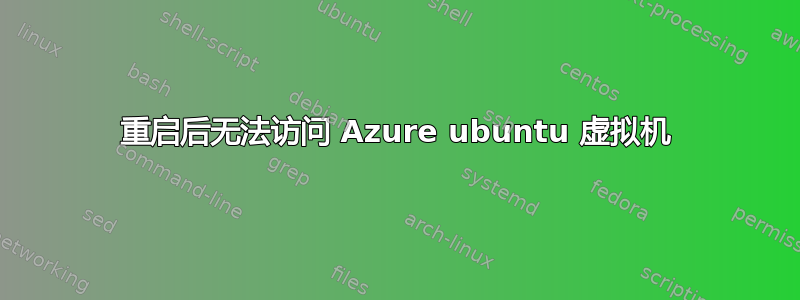
重启后,我无法访问 Azure 上的 ubuntu vm。
这种情况已经发生过好几次了。
基本上,我在 azure 上创建了一个 ubuntu 18.04 LTS VM,创建后,我可以使用 ssh 和相应的密钥访问该机器。
当机器在下次启动时关闭时,我收到拒绝连接的消息:
ssh: connect to host myserver.westeurope.cloudapp.azure.com port 22: Connection refused
我使用 ARM 模板和 cloud-init 文件创建了 VM,其中下载、安装 docker 并用于启动容器。
我激活了串行控制台并发现无法安装外部数据磁盘:
我使用 cloud-init 中嵌入的脚本挂载了数据盘
以下是脚本的相关部分:
# create a partition table for the disk
parted -s /dev/sdc mklabel msdos
# create a single large partition
parted -s /dev/sdc mkpart primary ext4 0\% 100\%
# install the file system
mkfs.ext4 /dev/sdc1
# create the mount point
mkdir /datadisk
# mount the disk
sudo mount /dev/sdc1 /datadisk/
# add mount to /etc/fstab to persist across reboots
echo "/dev/sdc1 /datadisk/ ext4 defaults 0 0" >> /etc/fstab
为什么关闭并重新启动虚拟机后会损坏?
答案1
您可以使用串行控制台修复 datdrive 挂载问题,或者在 fstab 中将其注释掉,然后 VM 启动。




