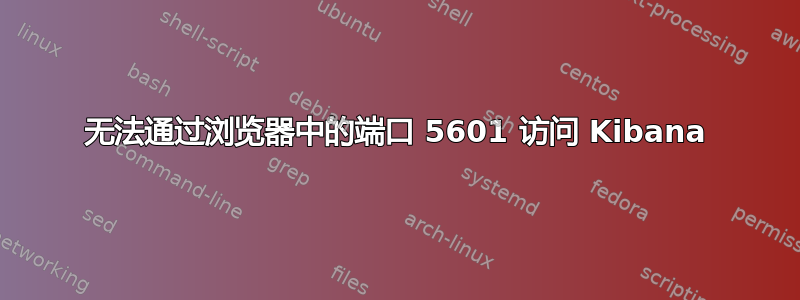
我无法通过 Web UI 访问 kibana。我在防火墙命令中设置了必要的端口,配置了 kibana.yml 和 elasticsearch.yml。我没有看到任何相关错误,或者至少不知道是否存在错误。它只是显示相应端口的“无法访问站点”。
稍后我想将 kibana 放在子域名 kibana.domain.com 上,但我首先想确认它在没有子域名的情况下也可以工作。
我可以确认我的域名和 nginx 正在运行
当前版本:操作系统 - Centos 8 Elasticsearch - 7.10.2 Kibana - 我不知道如何通过终端获取版本(据我所知没有版本冲突所以没关系。它是 7.x)
据我所知,5601 上只有一个 kibana 实例在运行。
netstat -tulpn | grep LISTEN
tcp 0 0 127.0.0.1:5601 0.0.0.0:* LISTEN 290961/node
tcp 0 0 0.0.0.0:111 0.0.0.0:* LISTEN 1/systemd
tcp 0 0 0.0.0.0:80 0.0.0.0:* LISTEN 290425/nginx: maste
tcp 0 0 0.0.0.0:22 0.0.0.0:* LISTEN 4738/sshd
tcp 0 0 0.0.0.0:443 0.0.0.0:* LISTEN 290425/nginx: maste
tcp6 0 0 :::111 :::* LISTEN 1/systemd
tcp6 0 0 :::80 :::* LISTEN 290425/nginx: maste
tcp6 0 0 127.0.0.1:9200 :::* LISTEN 287716/java
tcp6 0 0 127.0.0.1:9300 :::* LISTEN 287716/java
tcp6 0 0 :::22 :::* LISTEN 4738/sshd
tcp6 0 0 :::443 :::* LISTEN 290425/nginx: maste
kibana.yml
server.port: 5601
server.host: "127.0.0.1"
elasticsearch.hosts: ["http://127.0.0.1:9200"]
elasticsearch.yml
cluster.name: portfolio_es_cluster
node.name: portfolio_es_node
path.data: /var/lib/elasticsearch
path.logs: /var/log/elasticsearch
network.host: 127.0.0.1
http.port: 9200
kibana 的 Curl 在本地运行
curl -XGET http://localhost:5601/status -I
HTTP/1.1 200 OK
content-security-policy: script-src 'unsafe-eval' 'self'; worker-src blob: 'self'; style-src 'unsafe-inline' 'self'
kbn-name: mykibananame
kbn-license-sig: d9d95bb2e2230b29804216ff76
content-type: text/html; charset=utf-8
cache-control: private, no-cache, no-store, must-revalidate
content-length: 121035
vary: accept-encoding
accept-ranges: bytes
Date: Mon, 18 Jan 2021 06:53:36 GMT
Connection: keep-alive
firewall-cmd --list-all
public (active)
target: default
icmp-block-inversion: no
interfaces: eth0 eth1
sources:
services: cockpit dhcpv6-client http https ssh
ports: 5601/tcp 9200/tcp
protocols:
masquerade: no
forward-ports:
source-ports:
icmp-blocks:
rich rules:
答案1
在@user9517 的帮助下,我询问我是否知道 localhost 和 127.0.0.1(在这种情况下,在外部连接的上下文中相同),我能够使用我的服务器的 IP 更新 kibana.yml 文件
server.port: 5601
server.host: "serversIP"
elasticsearch.hosts: ["http://localhost:9200"] #this can remain as localhost if both Elasticsearch and Kibana are running on the same server.
这回答了我必然会遇到的问题,为什么我的 kibana 代理密码无法在我的 nginx 系统中的子域(即 kibana.domain.com)上使用。代理密码无法使用,proxy_pass localhost:5601而是proxy_pass serversIP:5601
再次感谢 user9517。


