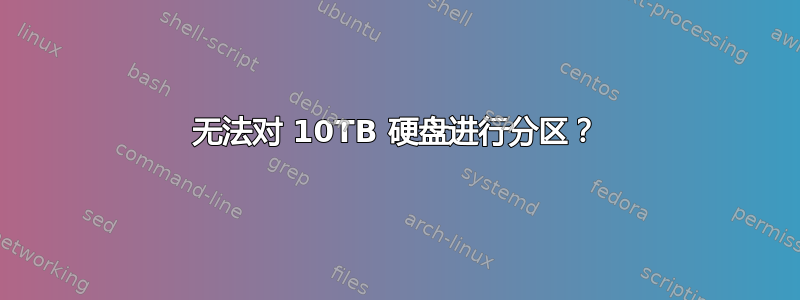
在我再次尝试对 10TB 硬盘进行分区之前,parted看到了:
# parted /dev/sdb
(parted) print list
Model: ATA ST10000NM0016-1T (scsi)
Disk /dev/sdb: 10.0TB
Sector size (logical/physical): 512B/4096B
Partition Table: gpt
Disk Flags:
Number Start End Size File system Name Flags
1 1049kB 10.0TB 10.0TB xfs primary
....
....
....
然后,我再次尝试分区,但失败了:
[root@localhost ~]# parted /dev/sdb
GNU Parted 3.1
Using /dev/sdb
Welcome to GNU Parted! Type 'help' to view a list of commands.
(parted) mklabel gpt
Warning: The existing disk label on /dev/sdb will be destroyed and all data on this disk will be lost. Do you want to continue?
Yes/No? Yes
Error: end of file while reading /dev/sdb
Retry/Ignore/Cancel? Retry
Error: end of file while reading /dev/sdb
Retry/Ignore/Cancel? Cancel
(parted) q
Warning: Error fsyncing/closing /dev/sdb: Input/output error
Retry/Ignore? Retry
Warning: Error fsyncing/closing /dev/sdb: Input/output error
Retry/Ignore? Ignore
然后,驱动器消失了。我尝试重新启动,但仍然看不到驱动器。
这邮政建议使用gdisk /dev/sdb。但是,我认为它太损坏了,gdisk无法识别它:
# gdisk -l /dev/sdb
GPT fdisk (gdisk) version 0.8.10
Problem opening /dev/sdb for reading! Error is 2.
The specified file does not exist!
lsbk的输出:
# lsblk
NAME MAJ:MIN RM SIZE RO TYPE MOUNTPOINT
sda 8:0 1 447.1G 0 disk
├─sda1 8:1 1 2G 0 part /boot
└─sda2 8:2 1 445.1G 0 part
├─centos-root 253:0 0 30G 0 lvm /
├─centos-swap 253:1 0 4G 0 lvm [SWAP]
├─centos-var 253:2 0 30G 0 lvm /var
├─centos-coredumps 253:3 0 30G 0 lvm /coredumps
└─centos-latest 253:4 0 351.1G 0 lvm /latest
ls -ltr /dev/sd*的输出:
brw-rw---- 1 root disk 8, 0 Feb 10 16:00 /dev/sda
brw-rw---- 1 root disk 8, 2 Feb 10 16:00 /dev/sda2
brw-rw---- 1 root disk 8, 1 Feb 10 16:00 /dev/sda1
lshw -class disk,parted -l也fdisk -l看不到驱动器。
我发现有些可疑dmesg:
[Wed Feb 10 13:27:39 2021] ata13: softreset failed (1st FIS failed)
[Wed Feb 10 13:27:49 2021] ata13: softreset failed (device not ready)
[Wed Feb 10 13:28:06 2021] ata13: SATA link up 6.0 Gbps (SStatus 133 SControl 300)
[Wed Feb 10 13:28:11 2021] ata13.00: qc timeout (cmd 0xec)
[Wed Feb 10 13:28:11 2021] ata13.00: failed to IDENTIFY (I/O error, err_mask=0x4)
[Wed Feb 10 13:28:17 2021] ata13: link is slow to respond, please be patient (ready=0)
[Wed Feb 10 13:28:21 2021] ata13: softreset failed (device not ready)
[Wed Feb 10 13:28:31 2021] ata13: softreset failed (1st FIS failed)
[Wed Feb 10 13:28:41 2021] ata13: SATA link up 6.0 Gbps (SStatus 133 SControl 300)
[Wed Feb 10 13:28:51 2021] ata13.00: qc timeout (cmd 0xec)
[Wed Feb 10 13:28:51 2021] ata13.00: failed to IDENTIFY (I/O error, err_mask=0x4)
[Wed Feb 10 13:28:51 2021] ata13: limiting SATA link speed to 3.0 Gbps
[Wed Feb 10 13:28:52 2021] ata13: SATA link up 3.0 Gbps (SStatus 123 SControl 320)
[Wed Feb 10 13:29:13 2021] ata13.00: qc timeout (cmd 0x47)
[Wed Feb 10 13:29:13 2021] ata13.00: READ LOG DMA EXT failed, trying unqueued
[Wed Feb 10 13:29:13 2021] ata13.00: failed to get NCQ Send/Recv Log Emask 0x40
[Wed Feb 10 13:29:13 2021] ata13.00: ATA-10: ST10000NM0016-1TT101, SNE0, max UDMA/133
[Wed Feb 10 13:29:13 2021] ata13.00: 19532873728 sectors, multi 16: LBA48 NCQ (depth 31/32), AA
[Wed Feb 10 13:29:13 2021] ata13.00: failed to set xfermode (err_mask=0x40)
[Wed Feb 10 13:29:13 2021] ata13.00: disabled
[Wed Feb 10 13:29:13 2021] ata13: hard resetting link
[Wed Feb 10 13:29:23 2021] ata13: softreset failed (1st FIS failed)
[Wed Feb 10 13:29:23 2021] ata13: hard resetting link
[Wed Feb 10 13:29:33 2021] ata13: softreset failed (device not ready)
[Wed Feb 10 13:29:33 2021] ata13: hard resetting link
[Wed Feb 10 13:29:39 2021] ata13: link is slow to respond, please be patient (ready=0)
[Wed Feb 10 13:29:49 2021] ata13: SATA link up 3.0 Gbps (SStatus 123 SControl 320)
[Wed Feb 10 13:29:49 2021] ata13: EH complete
=================================
更新 #1
我读过这个文章然后关机acpi,另一篇文章提到电源问题,所以我关机了tune-adm。然后,磁盘回来了,我像上次一样运行,但这次没有parted /dev/sdb,但当我继续时 ,它给了我。我重新启动机器并再次尝试:mklabel gptError: end of file while reading /dev/sdbmkpart primary xfs 0% 1%Error: /dev/sdb: unrecognised disk label
(parted) mkpart primary xfs 0% 1%
(parted) mkpart primary xfs 1% 2%
(parted) mkpart primary ext4 2% 3%
(parted) mkpart primary ext4 3% 4%
(parted) mkpart primary btrfs 4% 5%
(parted) mkpart primary btrfs 5% 6%
(parted) mkpart primary xfs 6% 100%
(parted) print
Model: ATA ST10000NM0016-1T (scsi)
Disk /dev/sdb: 10.0TB
Sector size (logical/physical): 512B/4096B
Partition Table: gpt
Disk Flags:
Number Start End Size File system Name Flags
1 1049kB 100GB 100GB xfs primary
2 100GB 200GB 100GB primary
3 200GB 300GB 100GB primary
4 300GB 400GB 100GB primary
5 400GB 500GB 100GB primary
6 500GB 600GB 100GB primary
7 600GB 10.0TB 9401GB primary
(parted) q
它可以工作。但是它似乎很不稳定。我dmesg再次检查,发现了类似但不同的故障:
[Thu Feb 11 00:58:31 2021] ata15.00: qc timeout (cmd 0xec)
[Thu Feb 11 00:58:31 2021] ata15.00: failed to IDENTIFY (I/O error, err_mask=0x4)
[Thu Feb 11 00:58:32 2021] ata15: SATA link up 6.0 Gbps (SStatus 133 SControl 300)
[Thu Feb 11 00:58:42 2021] ata15.00: qc timeout (cmd 0xec)
[Thu Feb 11 00:58:42 2021] ata15.00: failed to IDENTIFY (I/O error, err_mask=0x4)
[Thu Feb 11 00:58:42 2021] ata15: limiting SATA link speed to 3.0 Gbps
[Thu Feb 11 00:58:44 2021] ata15: SATA link up 3.0 Gbps (SStatus 123 SControl 320)
[Thu Feb 11 00:59:12 2021] ata15.00: ATA-10: ST10000NM0016-1TT101, SNE0, max UDMA/133
[Thu Feb 11 00:59:12 2021] ata15.00: 19532873728 sectors, multi 16: LBA48 NCQ (depth 31/32), AA
[Thu Feb 11 00:59:12 2021] ata15.00: configured for UDMA/133
[Thu Feb 11 00:59:12 2021] scsi 14:0:0:0: Direct-Access ATA ST10000NM0016-1T SNE0 PQ: 0 ANSI: 5
[Thu Feb 11 00:59:12 2021] sd 14:0:0:0: [sdb] 19532873728 512-byte logical blocks: (10.0 TB/9.09 TiB)
[Thu Feb 11 00:59:12 2021] sd 14:0:0:0: [sdb] 4096-byte physical blocks
[Thu Feb 11 00:59:12 2021] sd 14:0:0:0: [sdb] Write Protect is off
[Thu Feb 11 00:59:12 2021] sd 14:0:0:0: [sdb] Mode Sense: 00 3a 00 00
[Thu Feb 11 00:59:12 2021] sd 14:0:0:0: [sdb] Write cache: enabled, read cache: enabled, doesn't support DPO or FUA
[Thu Feb 11 00:59:19 2021] sdb:
[Thu Feb 11 00:59:19 2021] sd 14:0:0:0: [sdb] Attached SCSI removable disk
[Thu Feb 11 00:59:37 2021] SGI XFS with ACLs, security attributes, no debug enabled
知道发生什么事了吗?
谢谢。
答案1
最终发现是 SATA 控制器出现故障。
我更换了 SATA 电缆和整个硬盘。问题依旧。重新安装整个操作系统,问题依旧。
更换 SATA 控制器可解决问题。
答案2
虽然相当新的磁盘存在类似的硬件问题 - dmesg:
ataX: softreset failed (device not ready)
和类似的,直到彻底失败 - 我检查了几乎所有的东西,并在整个互联网上搜索。
我注意到有摩擦声,有时还会听到短暂的旋转声。就我而言,原因是电源线不足。连接到单独的电源时,没有记录新的故障。


