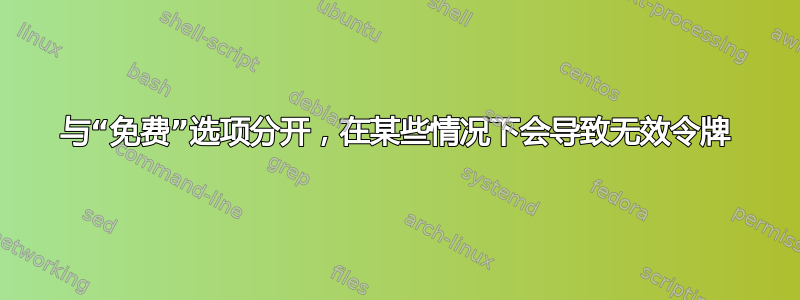
当磁盘末尾有未分配的空间(未被分区消耗)时运行“free”选项时,我收到此错误。
[root@sprintlab423vm4 ~]# parted /dev/disk/by-path/pci-0000:03:00.0-scsi-0:0:1:0 unit MB print free
Error: The backup GPT table is not at the end of the disk, as it should be. This might mean that another operating system believes the disk is smaller. Fix, by
moving the backup to the end (and removing the old backup)?
parted: invalid token: free
Fix/Ignore/Cancel? Ignore
Warning: Not all of the space available to /dev/sdb appears to be used, you can fix the GPT to use all of the space (an extra 20971520 blocks) or continue with the
current setting?
Fix/Ignore? Ignore
Model: VMware Virtual disk (scsi)
Disk /dev/sdb: 783832MB
Sector size (logical/physical): 512B/512B
Partition Table: gpt
Number Start End Size File system Name Flags
1 1.05MB 773093MB 773092MB primary
[root@sprintlab423vm4 ~]# rpm -qa | grep parted
parted-2.1-25.el6.x86_64
在我怀疑磁盘完全通过分区分配的其他情况下,相同的命令也适用。(看不到警告)
[root@blrvse12vm04 ~]# cat /etc/redhat-release
Red Hat Enterprise Linux Server release 6.7 (Santiago)
[root@blrvse12vm04 ~]# parted /dev/disk/by-path/pci-0000:03:00.0-scsi-0:0:0:0 unit MB print free
Model: VMware Virtual disk (scsi)
Disk /dev/sda: 102005MB
Sector size (logical/physical): 512B/512B
Partition Table: msdos
Number Start End Size Type File system Flags
0.03MB 1.05MB 1.02MB Free Space
1 1.05MB 158MB 157MB primary ext4 boot
2 158MB 91268MB 91110MB primary lvm
91268MB 102005MB 10737MB Free Space
[root@blrvse12vm04 ~]# rpm -qa | grep parted
parted-2.1-29.el6.x86_64
当它发出未分配空间的警告时,为什么它不能识别“空闲”?


