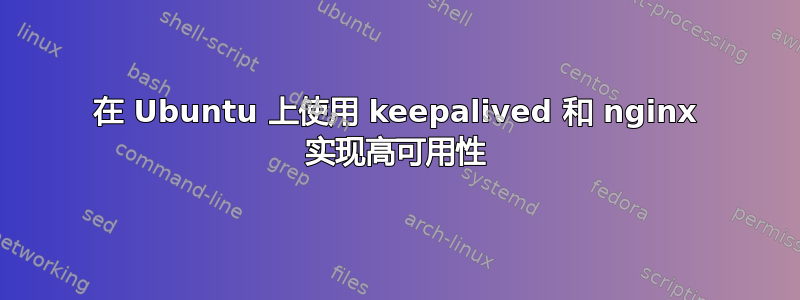
我有两台相同的 Linux 服务器,它们通过 nginx 提供相同的内容。我希望通过使用 keepalived 的故障转移实现高可用性,也就是说,服务器 1 始终尽可能提供 nginx 的内容,如果它崩溃,服务器 2(备份)将开始提供 nginx 的内容(内容不会因服务器而异)。当我停止服务器 1 时,一切似乎都正常工作,它通过服务器 2 上配置的内部 IP 提供服务,但我如何才能让该内容通过最终端点向外部提供服务?也就是说,如果服务器 1 发生故障,客户端将连接到“domain.externo.com”并提供服务器 2 的内容。
基本基础设施如下: 基础设施照片
为此,我在主服务器上使用了 keepalived 工具,其配置如下(“/etc/keepalived/keepalived.conf”):
# script "/usr/bin/curl -k https://172.31.12.20" #Slave
script "/usr/bin/curl -k https://172.31.11.251" # Master
interval 2
weight 2
fall 2
rise 2
}
vrrp_instance VI_1 {
interface eth0
state MASTER
virtual_router_id 1
priority 101 # 101 on master, 100 on backup
advert_int 1
virtual_ipaddress {
172.31.100.100/24
}
track_script {
chk_nginx
}
}
在从属配置(“/etc/keepalived/keepalived.conf”)中
vrrp_script chk_nginx {
script "/usr/bin/curl -k https://172.31.12.20" #Slave
# script "/usr/bin/curl -k https://172.31.11.251" # Master
interval 2
weight 2
fall 2
rise 2
}
vrrp_instance VI_1 {
interface eth0
state SLAVE
virtual_router_id 1
priority 100 # 101 on master, 100 on backup
advert_int 1
virtual_ipaddress {
172.31.100.100/24
}
track_script {
chk_nginx
}
}
我有 Master nginx 配置(Slave 非常相似,不再延长帖子):
listen 80;
listen [::]:80;
server_name domain.external.com;
location / {
rewrite ^ https://$host$request_uri? permanent;
}
# redirect server error pages to the static page /50x.html
error_page 500 502 503 504 /50x.html;
location = /50x.html {
root /usr/share/nginx/html;
}
}
server {
listen 443 ssl http2;
listen [::]:443 ssl http2;
server_name domain.externo.com;
ssl_certificate /etc/certs/domain.external.com/fullchain.pem;
ssl_certificate_key /etc/certs/domain.external.com/domain.external.com.key;
ssl_trusted_certificate /etc/certs/domain.external.com/domain.external.com.ca.crt;
include /etc/nginx/conf.d/ssl.conf;
location ~ / {
proxy_set_header Host $host;
proxy_set_header X-Real-IP $remote_addr;
proxy_set_header X-Forwarded-For $proxy_add_x_forwarded_for;
proxy_set_header X-Forwarded-Proto $scheme;
# # Fix the “It appears that your reverse proxy set up is broken" error.
# proxy_pass https://172.31.100.100;
proxy_read_timeout 90;
}
error_page 500 502 503 504 /50x.html;
location = /50x.html {
root /usr/share/nginx/html;
}
}
我曾尝试在文件“/etc/keepalived/keepalived.conf”中的先前配置中在指令中引入域:
...
virtual_ipaddress {
# 172.31.100.100/24
domain.external.com
...
}
这样不行。我在 Nginx 或 KeepAlived 配置中缺少什么?希望有人能帮助我。提前谢谢
答案1
您必须在 DNS 中为该域设置虚拟 IP,因为客户端将通过它找到它。


