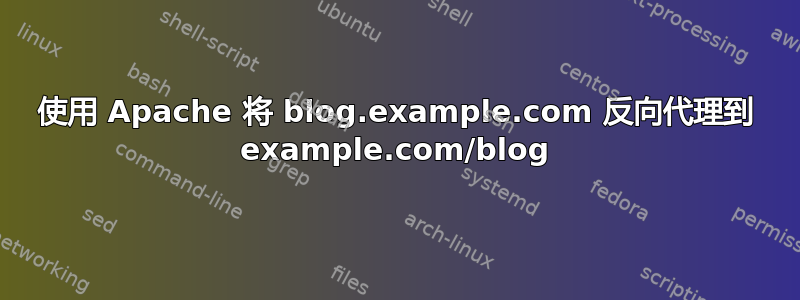
编辑-为目标子域添加了 Vhosts 配置。
我正在尝试反向代理blog.subdomain.com到tld.com/blog。我目前的配置重定向到子域,而不是在 TLD 本身中呈现数据。
我在两台服务器上都使用 apache2,并且都使用 AWS 的 Lightsail 实例。
<VirtualHost _default_:443>
ServerAlias *
SSLEngine on
SSLCertificateFile "/opt/bitnami/apache/conf/example.com.crt"
SSLCertificateKeyFile "/opt/bitnami/apache/conf/example.com.key"
DocumentRoot "/home/bitnami/htdocs/example-landing/public"
# BEGIN: Configuration for letsencrypt
Include "/opt/bitnami/apps/letsencrypt/conf/httpd-prefix.conf"
# END: Configuration for letsencrypt
# BEGIN: Support domain renewal when using mod_proxy without Location
<IfModule mod_proxy.c>
# ProxyPass /.well-known !
ProxyPass / http://localhost:3000/
ProxyPassReverse / http://localhost:3000/
ProxyPass /blog http://blog.example.com
ProxyPassReverse /blog http://blog.example.com
</IfModule>
# END: Support domain renewal when using mod_proxy without Location
<Directory "/home/bitnami/htdocs/example-landing/public">
Require all granted
</Directory>
# This is for the Nodejs application running on the server
ProxyPass / http://localhost:3000/
ProxyPassReverse / http://localhost:3000/
# This is for the actual blog
ProxyPass /blog
ProxyPassReverse /blog http://blog.example.com
# BEGIN: Support domain renewal when using mod_proxy within Location
<Location /.well-known>
<IfModule mod_proxy.c>
ProxyPass !
</IfModule>
</Location>
# END: Support domain renewal when using mod_proxy within Location
</VirtualHost>
blog.example.com 的配置
httpd-vhosts.conf
<VirtualHost *:80>
ServerName ghost.example.com
ServerAlias www.ghost.example.com
DocumentRoot "/opt/bitnami/apps/ghost/htdocs"
Include "/opt/bitnami/apps/ghost/conf/httpd-app.conf"
</VirtualHost>
<VirtualHost *:443>
ServerName ghost.example.com
ServerAlias www.ghost.example.com
DocumentRoot "/opt/bitnami/apps/ghost/htdocs"
SSLEngine on
SSLCertificateFile "/opt/bitnami/apps/ghost/conf/certs/server.crt"
SSLCertificateKeyFile "/opt/bitnami/apps/ghost/conf/certs/server.key"
Include "/opt/bitnami/apps/ghost/conf/httpd-app.conf"
</VirtualHost>
httpd-应用程序配置文件
Include "/opt/bitnami/apps/ghost/conf/banner.conf"
ProxyPass /bitnami !
ProxyPass / http://127.0.0.1:2368/
ProxyPassReverse / http://127.0.0.1:2368/
答案1
两件事情:
ProxyPass 规则按照配置中列出的顺序进行处理,第一个匹配的规则获胜。
按照以下顺序,请求www.example.com/blog/page.html与第一个 ProxyPass 指令匹配,并且永远不会到达第二个 ProxyPass 指令:
ProxyPass / http://localhost:3000
ProxyPass /blog http://blog.example.com
调换一下顺序:
ProxyPass /blog http://blog.example.com
ProxyPass / http://localhost:3000
和www.example.com/blog/page.html将匹配第一个指令并转发到您的博客,而的请求www.example.com/images/logo.png将与第一个 ProxyPass 指令不匹配并且将会失败并由第二个指令处理。
更改后,您的博客仍然无法正确显示,www.example.com/blog并继续重定向到子域:可能有很多原因,您需要使用 Web 开发人员工具集检查是否是因为客户端代码、缓存的永久重定向、深层链接保护、服务器端 URL 重写规则或其他原因。例如,参见;https://serverfault.com/a/561897/546643


