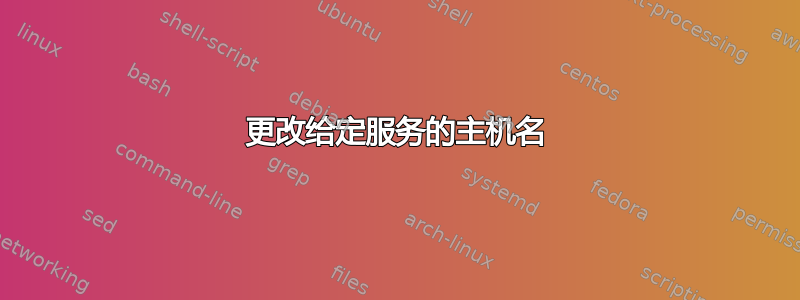
我的服务器上正在运行 2 个服务。第一个 python 服务按预期运行。
# netstat -tulpn | grep LISTEN | grep 8888
tcp 0 0 0.0.0.0:8888 0.0.0.0:* LISTEN 1057/python
第二个节点服务已启动,但无法通过浏览器访问http://somesite.com:5601
# netstat -tulpn | grep LISTEN | grep 5601
tcp 0 0 127.0.0.1:5601 0.0.0.0:* LISTEN 4740/node
我想如果我可以像第一个命令一样将 127.0.0.1 更改为 0.0.0.0,那么它应该可以工作。但我不确定如何仅为第二个服务更改主机。我使用以下命令启动了第二个服务
sudo systemctl 启动 kibana.service
如果有必要的话,我正在使用 ARM 处理器。
答案1
Kibana 在 conf/ 文件夹中有一个名为 kibana.yml 的配置文件。您将找到一个名为 server 的关键字。host 设置您的 IP,您的 Kibana 将在该 IP 地址上运行。
[root@localhost config]# vim kibana.yml
# Kibana is served by a back end server. This setting specifies the port to use.
#server.port: 5601
# Specifies the address to which the Kibana server will bind. IP addresses and host names are both valid values.
# The default is 'localhost', which usually means remote machines will not be able to connect.
# To allow connections from remote users, set this parameter to a non-loopback address.
server.host: "192.168.99.102"
答案2
在 kibana 配置文件中添加这一行后,它就起作用了。
vi /etc/kibana/kibana.yml
server.host: "0.0.0.0"


