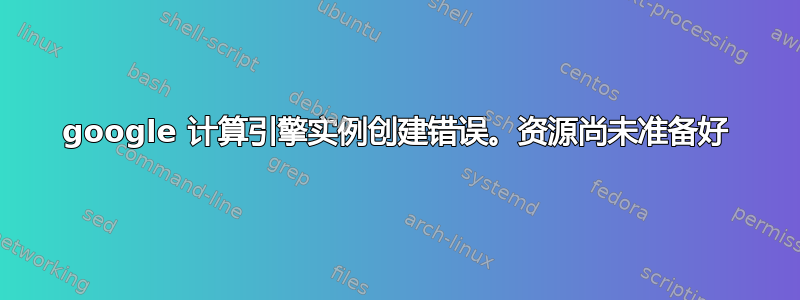
有时,在创建 Google Compute Engine 实例时,我们会收到如下错误:
GaxiosError: The resource 'projects/zoocorder/zones/us-central1-c/disks/job1617338480855vm' is not ready
at Gaxios._request (/workspace/node_modules/gaxios/build/src/gaxios.js:86:23)
at runMicrotasks (<anonymous>)
at processTicksAndRejections (internal/process/task_queues.js:97:5)
at async Compute.requestAsync (/workspace/node_modules/google-auth-library/build/src/auth/
) {
我不确定错误在哪里,因为它被日志查看器截断了。我需要 Google API 并使用计算引擎创建磁盘和带有自定义 docker 映像的映像。
const {google} = require('googleapis');
const compute = google.compute('v1');
compute.disks.insert(request, function(err, response) {
}
var instanceCreateRequest = {
// Project ID for this request.
project: 'zoocorder',
// The name of the zone for this request.
zone: 'us-central1-c',
resource: {
"canIpForward": false,
"deletionProtection": false,
"description": "",
"disks": [
{
"autoDelete": true,
"boot": true,
"deviceName": instanceId ,
"guestOsFeatures": [
{
"type": "UEFI_COMPATIBLE"
},
{
"type": "SEV_CAPABLE"
},
{
"type": "VIRTIO_SCSI_MULTIQUEUE"
}
],
"interface": "SCSI",
"mode": "READ_WRITE",
"source": "projects/[project]/zones/us-central1-c/disks/" + vmid,
"type": "PERSISTENT"
}
],
"displayDevice": {
"enableDisplay": false
},
"labels": {
"container-vm": "cos-stable-81-12871-1174-0"
},
"machineType": "projects/[project]/zones/us-central1-c/machineTypes/n1-standard-4",
"metadata": {
"items": [
{
"key": "gce-container-declaration",
"value": "spec:\n containers:\n - name: " + instanceId + "\n image: '[image]'\n stdin: false\n tty: false\n restartPolicy: Always\n\n# This container declaration format is not public API and may change without notice. Please\n# use gcloud command-line tool or Google Cloud Console to run Containers on Google Compute Engine."
},
{
"key": "google-logging-enabled",
"value": "true"
}
]
},
"name": instanceId,
"networkInterfaces": [
{
"accessConfigs": [
{
"name": "External NAT",
"networkTier": "PREMIUM",
"type": "ONE_TO_ONE_NAT"
}
],
"network": "projects/zoocorder/global/networks/default",
"subnetwork": "projects/zoocorder/regions/us-central1/subnetworks/default"
}
],
"reservationAffinity": {
"consumeReservationType": "ANY_RESERVATION"
},
"scheduling": {
"automaticRestart": true,
"onHostMaintenance": "MIGRATE",
"preemptible": false
},
"shieldedInstanceConfig": {
"enableIntegrityMonitoring": true,
"enableSecureBoot": false,
"enableVtpm": true
},
"serviceAccounts": [
{
"email": "[email]@developer.gserviceaccount.com",
"scopes": [
"https://www.googleapis.com/auth/cloud-platform",
'https://www.googleapis.com/auth/compute'
]
}
],
"tags": {
"items": [
"http-server",
"https-server"
]
}},
auth: authClient,
};
compute.instances.insert(instanceCreateRequest, function(err, response) {
if (err) {
console.error(err);
return;
}
console.log("err", err);
listInstances(instanceId, authClient, mdata);
console.log(JSON.stringify(response, null, 2));
}
检查了磁盘列表,磁盘已创建,但有时无法正确分配实例。有没有办法等到磁盘准备就绪后再分配实例?另外,我似乎没有在错误或响应中看到任何关于错误的提及,所以我不知道什么时候重试。
答案1
自从我们开始以编程方式移除空闲实例以来,这个问题已经不再发生。这可能是 Google 服务的一个问题,或者如果有大量空闲的云计算实例,它会变得混乱。


