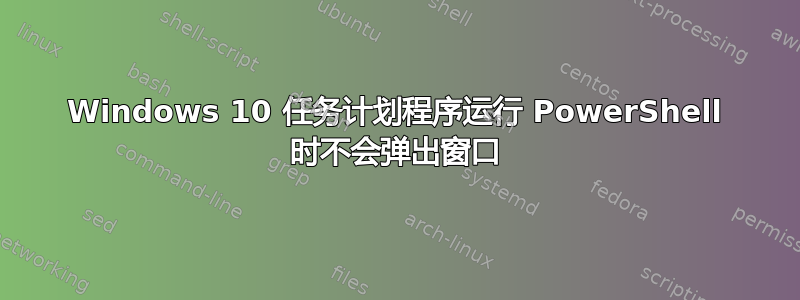
我想设置一个任务计划程序,每 1 小时运行一次 PowerShell 脚本,且不弹出提示窗口。
这是我尝试过的命令:
schtasks /create /sc hourly /tn $Task-Name /st $ScheduleTime `
/tr "C:\Windows\System32\WindowsPowerShell\v1.0\powershell.exe -windowstyle hidden -NoLogo -NonInteractive -NoProfile -ExecutionPolicy Bypass -command C:\MyScript.ps1" `
我添加了我找到的所有参数。
-windowstyle hidden -NoLogo -NonInteractive -NoProfile
该脚本在后台运行时没有问题,但它仍然会在开始时弹出一秒钟,然后隐藏起来。
有人知道如何让任务计划程序运行 ps1 脚本并完全隐藏而不弹出窗口吗?



