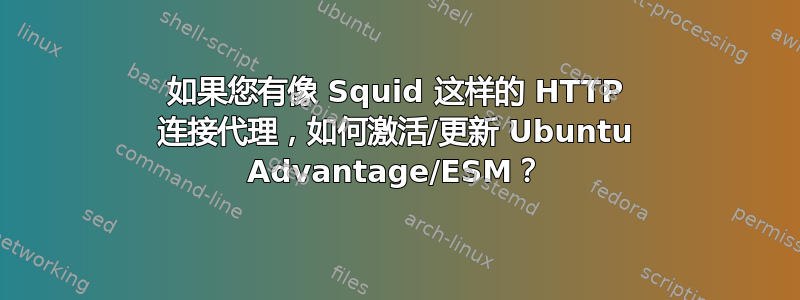
如果您有 HTTP 连接代理(如 Squid),如何在 Ubuntu 14.04 上激活/续订 Ubuntu Advantage/ESM - 以便再次获得安全更新?使用旧工具时,我会遇到错误和/或超时sudo apt update && sudo apt dist-upgrade。
答案1
与此同时,我自己也发现了:
cat /etc/apt/apt.conf # check for proxy FQDN! Or create empty file!
cat /etc/environment # check for proxy FQDN!
sudo rm /etc/apt/sources.list.d/ubuntu-esm-infra*.list*
sudo apt update
sudo -E add-apt-repository ppa:ua-client/stable # press Enter
sudo apt update
sudo apt install --reinstall ubuntu-advantage-tools
sudo -E ua status
sudo -E ua detach # optional
sudo -E ua attach <ID_VIA_SEE_IMAGE_BELOW>
### sudo -E ua enable esm-infra
### sudo -E ua status
### sudo update
sudo apt dist-upgrade
同样有趣的是:
# Livepatch with Ubuntu 14 und Ubuntu 16
# Sometimes sudo isn't enough -> sometimes you need a real root terminal!
#
sudo -E canonical-livepatch config http-proxy=http://<HOST>:<PORT>
sudo -E canonical-livepatch config https-proxy=http://<HOST>:<PORT>
#
sudo -E ua enable livepatch
# Landscape with Ubuntu 14 und Ubuntu 16
# sudo apt update
sudo apt --yes install landscape-client
sudo -E landscape-config -a <SUBSCRIPTION_NAME> -t $(hostname -f)
# Enter (Y)
# Enter (no Account-Registration-Key)
# Enter (HTTP-Proxy)
# Enter (HTTPS-Proxy)
# y (activate scripts)
# ALL (scripts for all)
# Enter (no Access-Group)
# Leave empty or continuous_use, reboot_ok, reboot_stops (tags)
# Enter (Y)
答案2
我正在尝试将 ESM 与我的“旧” ubuntu xenial (16.04) 一起使用,直到有时间升级到较新的版本。
我尝试多次设置 ESM,并按照上述说明再次尝试。但每次我使用 apt-get/aptitude 尝试安装可用的 ESM 软件包更新时,都会收到 401 未授权错误。
我的订阅处于活动状态且有效,显示有 1 个订阅处于活动状态。显然没人能解释为什么我仍然收到 401 未授权!Ubuntu/支持拒绝提供帮助,因为他们只对销售感兴趣,而不提供支持。



