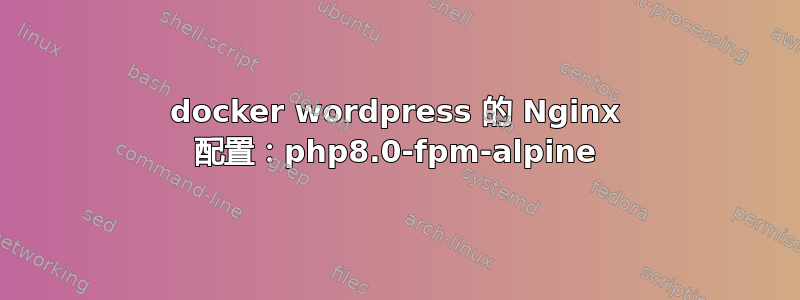
我的目标是在主机 Nginx 配置中创建一个服务器块,作为 wordpress php docker 容器的 fastcgi 前端。
也就是说,nginx 服务器不在容器中,我也不希望它在容器中。我也不太在意 wordpress 站点的静态文件是否以某种方式直接由 Nginx 提供服务——如果让容器为它们提供服务更容易,那么这就是我想要做的。
我有一个使用 wordpress:php8.0-fpm-alpine 镜像运行的 docker 容器。到目前为止,我只尝试了 Nginx 提供的服务器块:
upstream php {
server unix:/tmp/php-cgi.socket;
server 127.0.0.1:9000;
}
server {
## Your website name goes here.
server_name domain.tld;
## Your only path reference.
root /var/www/wordpress;
## This should be in your http block and if it is, it's not needed here.
index index.php;
location = /favicon.ico {
log_not_found off;
access_log off;
}
location = /robots.txt {
allow all;
log_not_found off;
access_log off;
}
location / {
# This is cool because no php is touched for static content.
# include the "?$args" part so non-default permalinks doesn't break when using query string
try_files $uri $uri/ /index.php?$args;
}
location ~ \.php$ {
#NOTE: You should have "cgi.fix_pathinfo = 0;" in php.ini
include fastcgi_params;
fastcgi_intercept_errors on;
fastcgi_pass php;
#The following parameter can be also included in fastcgi_params file
fastcgi_param SCRIPT_FILENAME $document_root$fastcgi_script_name;
}
location ~* \.(js|css|png|jpg|jpeg|gif|ico)$ {
expires max;
log_not_found off;
}
}
以及链接的建议示例:https://gist.github.com/md5/d9206eacb5a0ff5d6be0#file-wordpress-fpm-conf
server {
listen 80;
server_name localhost;
root /var/www/html;
index index.php;
location / {
try_files $uri $uri/ /index.php?$args;
}
rewrite /wp-admin$ $scheme://$host$uri/ permanent;
location ~ [^/]\.php(/|$) {
fastcgi_split_path_info ^(.+?\.php)(/.*)$;
if (!-f $document_root$fastcgi_script_name) {
return 404;
}
include fastcgi_params;
fastcgi_param SCRIPT_FILENAME $document_root$fastcgi_script_name;
fastcgi_param PATH_INFO $fastcgi_path_info;
fastcgi_param PATH_TRANSLATED $document_root$fastcgi_path_info;
fastcgi_pass fpm:9000;
fastcgi_index index.php;
}
}
在这两个示例中,我都根据需要替换了我的域和 php 服务器主机名/套接字。但是,两者都明显使用对 wordpress 静态文件的直接访问。我该如何转发这些请求?这能解决问题吗?我实际上并不知道 fpm-alpine 映像是否提供其静态内容,但我认为它确实提供。
答案1
PHP-FPM 仅提供 PHP 内容。大多数示例都提供了一个-v标志,用于将主机上的路径/卷映射到 docker 容器内的路径
第一个问题是“docker 容器是否响应非 CGI 请求”,这个问题的答案又回到“我也不关心 wordpress 网站的静态文件是否以某种方式直接由 Nginx 提供服务”
docker 容器是在 nginx 主机上运行还是在远程主机上运行?如果是本地的,那么在第二个示例中更改servername和root是可行的方法。如果内容在远程服务器上,那么您需要使用 NFS 之类的东西与 Nginx 服务器共享内容。还有其他方法,但它们是最简单的
编辑1
我更改了服务器名称和根目录,并能够访问文件。但我有点担心我是否做得对。
那是对的
有没有办法确保使用较新版本的docker镜像总是覆盖卷?
Docker 将使用相关主机上的镜像。您无需在此处提供任何详细信息,但通常需要执行docker stop <name>&& docker pull <new image>&&docker run <new image> 请注意,镜像可能是latest或其他滚动标签。
EDIT2(来自评论回复:卷会被覆盖吗)
这取决于您的运行方式。-v选项未涵盖的所有内容都将丢失。如果我没记错的话,wordpress 有一个wp-content,可能是一个wp-includes文件夹和 sql 配置。所以我希望有 2 个-v选项将本地文件夹映射到容器中,以及一堆 -e或一个--env-file。
这些卷和环境未涵盖的所有内容都将被新容器替换


