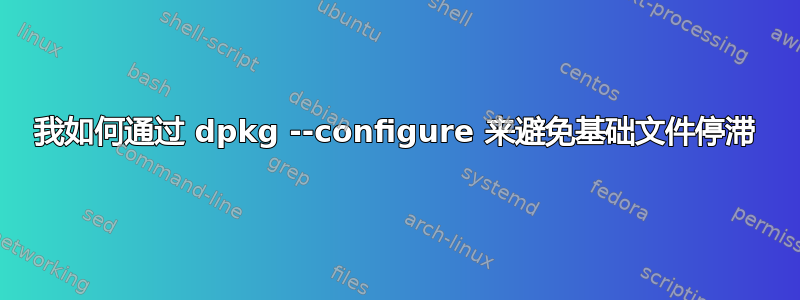
我们在远程数据中心有 2 个 Ubuntu 18.04 LTS 服务器主机,在尝试使用 apt 升级时,它们在同一位置停滞:
admin@location-a:~$ sudo apt upgrade
E: dpkg was interrupted, you must manually run 'sudo dpkg --configure -a' to correct the problem.
admin@location-a:~$ sudo dpkg --configure -a
dpkg: dependency problems prevent configuration of ubuntu-server:
ubuntu-server depends on motd-news-config; however:
Package motd-news-config is not installed.
dpkg: error processing package ubuntu-server (--configure):
dependency problems - leaving unconfigured
Setting up base-files (10.1ubuntu2.10) ...
我已经终止操作并重新启动了几次(因此interrupted) - 奇怪的是,反复搜索却找不到解决这个问题的方法。有什么方法可以“重置”这些盒子到已知的良好状态吗?
当尝试修复motd-news-config失败时,发生同样的事情:
admin@location-a:~$ sudo apt install motd-news-config
Reading package lists... Done
Building dependency tree
Reading state information... Done
The following NEW packages will be installed:
motd-news-config
0 upgraded, 1 newly installed, 0 to remove and 376 not upgraded.
3 not fully installed or removed.
Need to get 0 B/4,484 B of archives.
After this operation, 43.0 kB of additional disk space will be used.
Setting up base-files (10.1ubuntu2.10) ...
作为一个基础文件包问题,这对我来说就像是操作系统死亡一样……


