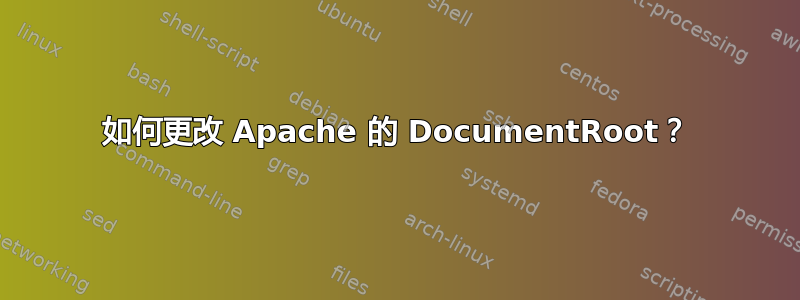
我在 Ubuntu 20.04 上使用 Apache 2.4.41。
通过以下配置,我可以成功查看默认的 Ubuntu Apache 页面/var/www/html/index.html:
<VirtualHost *:80>
# Server Name
ServerName example1.org
ServerAlias dev.example2.org
DocumentRoot "/var/www/html"
</VirtualHost>
然而,如果我试图改变DocumentRoot指令,
<VirtualHost *:80>
# Server Name
ServerName example1.org
ServerAlias dev.example2.org
DocumentRoot "/home/rufus/www/html"
</VirtualHost>
那么任何查看该文件的尝试/home/rufus/www/html/index.html都会返回 403 Forbidden 错误。
两个目标目录都具有相同的所有权和权限,直至根目录。来自ls -lh:
drwxr-xr-x 14 root root /var/
drwxr-xr-x 3 root root /var/www/
drwxr-xr-x 2 root root /var/www/html/
-rw-r--r-- 1 root root /var/www/html/index.html
和
drwxr-xr-x 10 root root /home/
drwxr-xr-x 11 root root /home/rufus/
drwxr-xr-x 13 root root /home/rufus/www/
drwxr-xr-x 10 root root /home/rufus/www/html/
-rw-rw-r-- 1 root root /home/rufus/www/html/index.html
我在两种情况下都尝试了相同的 URL,http://dev.example2.org和http://dev.example2.org/index.html。每次配置更改后我都会重新加载 Apache。
这个问题和我的几乎一模一样。唯一的答案建议添加一个块,例如
<VirtualHost *:80>
# Server Name
ServerName example1.org
ServerAlias dev.example2.org
DocumentRoot "/home/rufus/www/html"
<Directory /home/rufus/www/html>
Options FollowSymLinks
AllowOverride All
Order deny,allow
Allow from all
</Directory>
</VirtualHost>
我尝试了这两种方法Allow from all(Require all granted如评论中所述),每次更改后都重新加载 Apache。第二种配置仍然给我一个 403 错误。
为什么第二个出现 403 Forbidden 错误,我该如何更改我的 DocumentRoot?
答案1
您是否在默认文档根目录中设置了新目录?应该在第 292 行左右。
288 # DocumentRoot: The directory out of which you will serve your
289 # documents. By default, all requests are taken from this directory, but
290 # symbolic links and aliases may be used to point to other locations.
291 #
292 DocumentRoot "/var/www/html"
293
294 #
295 # Each directory to which Apache has access can be configured with respect
296 # to which services and features are allowed and/or disabled in that
297 # directory (and its subdirectories).
298 #
299 # First, we configure the "default" to be a very restrictive set of
300 # features.
301 #
302 <Directory />
303 Options FollowSymLinks
304 AllowOverride None
305 </Directory>
306
307 #
308 # Note that from this point forward you must specifically allow
309 # particular features to be enabled - so if something's not working as
310 # you might expect, make sure that you have specifically enabled it
311 # below.
312 #
313
314 #
315 # This should be changed to whatever you set DocumentRoot to.
316 #
317 <Directory "/var/www/html">


