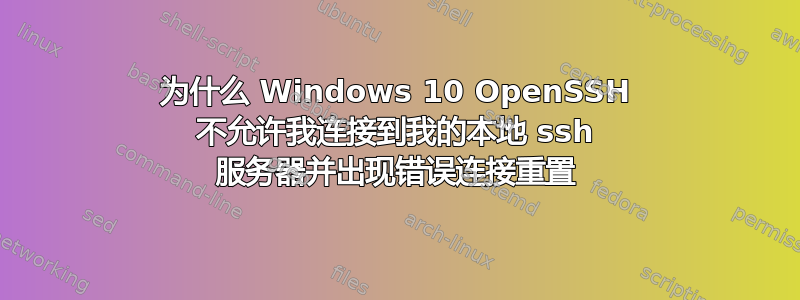
(更新我设法通过切换到我工作的公司 VPN 解决了这个问题。ssh 服务器正在我的笔记本电脑上运行。我在家工作。)
我按照这些说明在 Windows 10 上设置 SSH 服务器https://docs.microsoft.com/en-us/windows-server/administration/openssh/openssh_install_firstuse
登录服务器时收到此错误消息(详细日志位于底部附近)。有什么想法吗?
Connection reset by xxxx:xxxx:xx:xxxx:xxxx%18 port 22
我安装了 OpenSSH 客户端和服务器
Add-WindowsCapability -Online -Name OpenSSH.Client~~~~0.0.1.0
Path :
Online : True
RestartNeeded : False
Add-WindowsCapability -Online -Name OpenSSH.Server~~~~0.0.1.0
Path :
Online : True
我启动了服务
Start-Service sshd
检查防火墙设置是否存在
Get-NetFirewallRule -Name *ssh*
Name : OpenSSH-Server-In-TCP
DisplayName : OpenSSH SSH Server (sshd)
Description : Inbound rule for OpenSSH SSH Server (sshd)
DisplayGroup : OpenSSH Server
Group : OpenSSH Server
Enabled : True
Profile : Any
Platform : {}
Direction : Inbound
Action : Allow
EdgeTraversalPolicy : Block
LooseSourceMapping : False
LocalOnlyMapping : False
Owner :
PrimaryStatus : OK
Status : The rule was parsed successfully from the store. (65536)
EnforcementStatus : NotApplicable
PolicyStoreSource : PersistentStore
PolicyStoreSourceType : Local
RestartNeeded : False
然后尝试登录
Ssh user.name@hostname
Warning: Permanently added the ECDSA host key for IP address 'xxxx:xxxx:xx:xxxx:xxxx%18' to the list of known hosts.
Connection reset by xxxx:xxxx:xx:xxxx:xxxx%18 port 22
这是详细日志
Ssh -v user.name@hostname
OpenSSH_for_Windows_7.7p1, LibreSSL 2.6.5
debug1: Connecting to hostname [xxxx:xxxx:xx:xxxx:xxxx%18] port 22.
debug1: Connection established.
debug1: identity file C:\\Users\\user.name/.ssh/id_rsa type 0
debug1: key_load_public: No such file or directory
debug1: identity file C:\\Users\\user.name/.ssh/id_rsa-cert type -1
debug1: key_load_public: No such file or directory
debug1: identity file C:\\Users\\user.name/.ssh/id_dsa type -1
debug1: key_load_public: No such file or directory
debug1: identity file C:\\Users\\user.name/.ssh/id_dsa-cert type -1
debug1: key_load_public: No such file or directory
debug1: identity file C:\\Users\\user.name/.ssh/id_ecdsa type -1
debug1: key_load_public: No such file or directory
debug1: identity file C:\\Users\\user.name/.ssh/id_ecdsa-cert type -1
debug1: key_load_public: No such file or directory
debug1: identity file C:\\Users\\user.name/.ssh/id_ed25519 type -1
debug1: key_load_public: No such file or directory
debug1: identity file C:\\Users\\user.name/.ssh/id_ed25519-cert type -1
debug1: key_load_public: No such file or directory
debug1: identity file C:\\Users\\user.name/.ssh/id_xmss type -1
debug1: key_load_public: No such file or directory
debug1: identity file C:\\Users\\user.name/.ssh/id_xmss-cert type -1
debug1: Local version string SSH-2.0-OpenSSH_for_Windows_7.7
debug1: Remote protocol version 2.0, remote software version OpenSSH_for_Windows_7.7
debug1: match: OpenSSH_for_Windows_7.7 pat OpenSSH* compat 0x04000000
debug1: Authenticating to hostname:22 as 'user.name'
debug1: SSH2_MSG_KEXINIT sent
debug1: SSH2_MSG_KEXINIT received
debug1: kex: algorithm: curve25519-sha256
debug1: kex: host key algorithm: ecdsa-sha2-nistp256
debug1: kex: server->client cipher: [email protected] MAC: <implicit> compression: none
debug1: kex: client->server cipher: [email protected] MAC: <implicit> compression: none
debug1: expecting SSH2_MSG_KEX_ECDH_REPLY
debug1: Server host key: ecdsa-sha2-nistp256 SHA256:6MokRsZL9FrzHEjHvVmqPrmIQj1wf6XaSjqgJBuK3cg
debug1: Host 'hostname' is known and matches the ECDSA host key.
debug1: Found key in C:\\Users\\user.name/.ssh/known_hosts:15
debug1: rekey after 134217728 blocks
debug1: SSH2_MSG_NEWKEYS sent
debug1: expecting SSH2_MSG_NEWKEYS
debug1: SSH2_MSG_NEWKEYS received
debug1: rekey after 134217728 blocks
debug1: pubkey_prepare: ssh_get_authentication_socket: No such file or directory
debug1: SSH2_MSG_EXT_INFO received
debug1: kex_input_ext_info: server-sig-algs=<ssh-ed25519,ssh-rsa,rsa-sha2-256,rsa-sha2-512,ssh-dss,ecdsa-sha2-nistp256,ecdsa-sha2-nistp384,ecdsa-sha2-nistp521>
debug1: SSH2_MSG_SERVICE_ACCEPT received
Connection reset by xxxx:xxxx:xx:xxxx:xxxx%18 port 22


