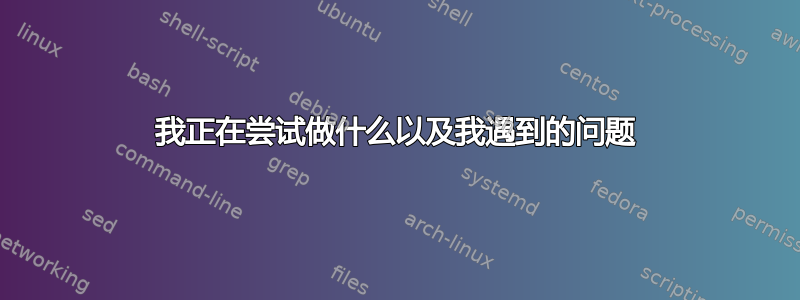
我正在尝试做什么以及我遇到的问题
您好。我正在为 Cortex 区块链设置一个节点。我正在运行带有最新更新/升级的 Ubuntu 服务器 20.04。
我正在尝试保护通过节点的 RPC 和 WS 流量,以防止任何潜在的盗窃。
我一直在使用 curl 来查看 http 是否被转发到 https。
curl -H "Host: cortex-coeus.asuscomm.com" -L https://cortex-coeus.asuscomm.com:8545 -v
我已经使用 HTTP 和 HTTPS 进行了测试,带有和不带有 8545 端口(我现在只担心 RPC,并且想象一旦我使 RPC 工作,WS 也会效仿)这是使用 HTTP(s) 和带有/不带有端口 8545 的组合的输出。 Pastebin-控制台输出
SSL 证书由 certbot 创建。
问题
根据我下面的更新,如果 URL 使用“HTTP”而不是“HTTPS”,也会发生这种情况。输出:curl -H "Host: cortex-coeus.asuscomm.com" -L https://cortex-coeus.asuscomm.com:8545 -v
* Trying 10.1.1.120:8545...
* TCP_NODELAY set
* Connected to cortex-coeus.asuscomm.com (10.1.1.120) port 8545 (#0)
* ALPN, offering h2
* ALPN, offering http/1.1
* successfully set certificate verify locations:
* CAfile: /etc/ssl/certs/ca-certificates.crt
CApath: /etc/ssl/certs
* TLSv1.3 (OUT), TLS handshake, Client hello (1):
* error:1408F10B:SSL routines:ssl3_get_record:wrong version number
* Closing connection 0
curl: (35) error:1408F10B:SSL routines:ssl3_get_record:wrong version number
目标
我只想宣传 HTTPS URL,但如果使用 HTTP,则将 URL 的一部分转发到具有指定端口的 HTTPS。有问题的 URL 是:
https://cortex-coeus.asuscomm.com:8545
节点配置
该节点专门配置为仅监听其私有 IP。它分别监听端口 18545 和 18546,即 RPC 和 WS。
nginx 配置
ssl_certificate_key /etc/letsencrypt/live/cortex-coeus.asuscomm.com/privkey.pem;
ssl_certificate /etc/letsencrypt/live/cortex-coeus.asuscomm.com/fullchain.pem;
upstream cortex {
server 10.1.1.120:18545;
}
server {
# real_ip_header proxy_protocol;
# set_real_ip_from 10.1.1.120;
listen 443 ssl http2;
ssl_protocols TLSv1 TLSv1.1 TLSv1.2;
ssl_certificate_key /etc/letsencrypt/live/cortex-coeus.asuscomm.com/privkey.pem;
ssl_certificate /etc/letsencrypt/live/cortex-coeus.asuscomm.com/fullchain.pem;
server_name cortex-coeus cortex-coeus.asuscomm.com www.cortex-coeus.asuscomm.com;
access_log /var/log/nginx/443_access.log;
error_log /var/log/nginx/443_error.log info;
location / {
#Copied from stackoverflow
#https://stackoverflow.com/questions/54491991/geth-websocket-over-nginx-reverse-proxy
# add_header Access-Control-Allow-Origin "$http_origin";
# add_header Access-Control-Allow-Headers "authorization, content-type";
# add_header Access-Control-Allow-Methods "DELETE, GET, OPTIONS, POST, PUT, UPDATE";
# to avoid double origin value what leads to an CORS error in the browser
# proxy_hide_header Access-Control-Allow-Origin;
#End of copy
#ssl certs
proxy_ssl_certificate /etc/letsencrypt/live/cortex-coeus.asuscomm.com/fullchain.pem;
proxy_ssl_certificate_key /etc/letsencrypt/live/cortex-coeus.asuscomm.com/privkey.pem;
#These were all common header settings i found for reverse proxy setup
#not sure if i should be using $http_host or $host
proxy_ssl_protocols TLSv1 TLSv1.1 TLSv1.2;
proxy_ssl_server_name on;
proxy_set_header Host $http_host;
# proxy_set_header X-Forwarded-For $proxy_protocol_addr;
# proxy_set_header X-Real-IP $proxy_protocol_addr;
proxy_set_header X-Real-IP $remote_addr;
proxy_set_header X-Forwarded-For $proxy_add_x_forwarded_for;
proxy_set_header X-Forwarded-Proto https;
proxy_set_header X-Forwarded-Host $http_host;
proxy_set_header Upgrade $http_upgrade;
proxy_set_header Connection "Upgrade";
proxy_http_version 1.1;
proxy_pass http://cortex;
# proxy_redirect http://$http_host:8545 https://$http_host:8545;
}
}
server {
listen 80;
# set_real_ip_from 10.1.1.120;
# server_name _;
server_name cortex-coeus cortex-coeus.asuscomm.com www.cortex-coeus.asuscomm.com;
return 301 https://$http_host;
access_log /var/log/nginx/80_access.log;
error_log /var/log/nginx/80_error.log info;
# ssl_certificate_key /etc/letsencrypt/live/cortex-coeus.asuscomm.com/privkey.pem;
# ssl_certificate /etc/letsencrypt/live/cortex-coeus.asuscomm.com/fullchain.pem;
}
server {
listen 8545;
# set_real_ip_from 10.1.1.120;
# server_name _;
server_name cortex-coeus cortex-coeus.asuscomm.com www.cortex-coeus.asuscomm.com;
return 301 https://$http_host:8545;
access_log /var/log/nginx/8545_access.log;
error_log /var/log/nginx/8545_error.log info;
# ssl_certificate_key /etc/letsencrypt/live/cortex-coeus.asuscomm.com/privkey.pem;
# ssl_certificate /etc/letsencrypt/live/cortex-coeus.asuscomm.com/fullchain.pem;
}
- 已更新 * 注意到通过 curl 请求带有端口的 http url 时,$http_host 没有携带端口 8545。我一直在阅读 nginx 网站,并认为 $http_host 会携带端口。也许我需要更新仅包含 $http_host 的代理标头转发?


