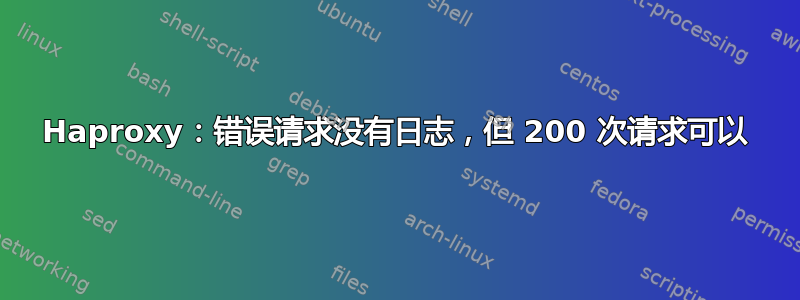
我有一台装有 Ubuntu 16.04.6 + Haproxy 1.6.3 的机器(我知道它很旧但是它就是这样)正在向后端服务器发送流量。
当我打开统计页面 /haproxy?abc 时,我可以看到 Error > Req 的数量一直在增长,它约占所有请求的 10-15%。屏幕截图上的 7 389:
但我在日志中找不到任何错误!
而且我确实可以在 /var/log/haproxy.log 中看到很多状态为 200 的请求
我有以下 /etc/haproxy/haproxy.conf
global
maxconn 100000
user haproxy
group haproxy
stats socket /run/haproxy/haproxy1.sock mode 660 level admin process 1
stats socket /run/haproxy/haproxy2.sock mode 660 level admin process 2
nbproc 2
cpu-map 1 0
cpu-map 2 1
log /dev/log local0
tune.maxrewrite 16384
tune.bufsize 32768
defaults
log global
mode http
option dontlognull
option httplog
option http-keep-alive
option forwardfor
option http-buffer-request
retries 3
option redispatch
timeout http-request 30s
timeout queue 1m
timeout connect 10s
timeout client 30s
timeout server 30s
timeout http-keep-alive 31s
timeout check 10s
maxconn 300000
frontend main
bind *:80
bind *:443 ssl crt /etc/haproxy/certs/ no-sslv3
log-format "%ci:%cp [%tr] %HM %ST %HU body:%[capture.req.hdr(0)]"
mode http
option http-keep-alive
stats enable
stats uri /haproxy?abc
stats realm Strictly\ Private
stats auth xxxxx:yyyyyyyy
declare capture request len 40000
http-request add-header X-Forwarded-Proto https if { ssl_fc }
http-request capture req.body id 0
http-response set-log-level err if { status 400:499 }
acl is_backend1 dst_port 80
acl is_backend1 dst_port 443
use_backend backend1 if is_backend1
default_backend backend1
backend backend1
mode http
option forwardfor
option httpchk HEAD /api/monitor
http-check expect status 200
http-request add-header X-Forwarded-For %[src]
http-request add-header X-Real-Ip %[src]
balance roundrobin
maxconn 300000
server xxxxxxxx 10.x.x.x:80 maxconn 100000 check inter 5000
server yyyyyyyy 10.y.y.y:80 maxconn 100000 check inter 5000
我还有以下 /etc/rsyslog.d/49-haproxy.conf
$AddUnixListenSocket /var/lib/haproxy/dev/log
# Send HAProxy messages to a dedicated logfile
if $programname startswith 'haproxy' then /var/log/haproxy.log
&~
/var/log/haproxy.log 中的日志看起来像这样:
May 18 19:50:34 xxxxxxxx haproxy[4912]: xx.xxx.xx.x:32985 [] POST 200 /url/5a9ea5a0225f7d0004c70045/5ae0a5c0da5fdd00042f78f5/json body:{"url":"https://.............................................:[{".........................."}
May 18 19:50:08 xxxxxxxx haproxy[4913]: zz.zz.zzz.zzz:1802 [] OPTIONS 200 /url/5a9ea5a0225f7d0004c70045/5ae0a5c0da5fdd00042f78f5/json body:-
May 18 19:50:37 yyyyyyyy haproxy[4912]: yyy.yy.yy.yyy:21554 [] POST 200 /url/5a9ea5a0225f7d0004c70045/5ae0a5c0da5fdd00042f78f5/json body:{"url":"https://.............................................:[{".........................."}
请帮我找到那些错误请求:)
谢谢!
答案1
额外的诊断表明,如果我禁用健康检查,错误就会消失。我发现,为了能够查看健康检查的日志,您需要单独启用该功能:
option log-health-checks
我会尝试这个和其他一些技巧并编辑这个答案,但很有可能健康检查问题就是我需要研究的问题。


