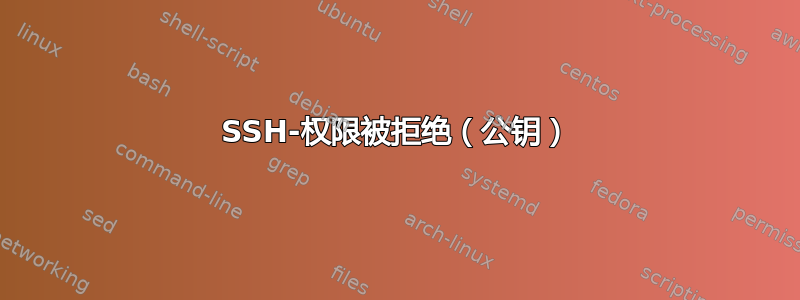
这是另一个 SSH 问题。在更新到 Fedora 33 之前它可以正常工作,但现在不行了,这让我相信这是一个客户端问题。有人在日志中看到可以提供线索的东西吗?不幸的是,我只是一个业余爱好者,不是专家。
ssh -vvv 日志:
ssh testuser@testserver -vvv
OpenSSH_8.4p1, OpenSSL 1.1.1k FIPS 25 Mar 2021
debug1: Reading configuration data /etc/ssh/ssh_config
debug1: /etc/ssh/ssh_config line 20: Applying options for *
debug3: /etc/ssh/ssh_config line 55: Including file /etc/ssh/ssh_config.d/50-redhat.conf depth 0
debug1: Reading configuration data /etc/ssh/ssh_config.d/50-redhat.conf
debug2: checking match for 'final all' host testserver originally testserver
debug3: /etc/ssh/ssh_config.d/50-redhat.conf line 3: not matched 'final'
debug2: match not found
debug3: /etc/ssh/ssh_config.d/50-redhat.conf line 5: Including file /etc/crypto-policies/back-ends/openssh.config depth 1 (parse only)
debug1: Reading configuration data /etc/crypto-policies/back-ends/openssh.config
debug3: gss kex names ok: [gss-curve25519-sha256-,gss-nistp256-sha256-,gss-group14-sha256-,gss-group16-sha512-]
debug3: kex names ok: [curve25519-sha256,[email protected],ecdh-sha2-nistp256,ecdh-sha2-nistp384,ecdh-sha2-nistp521,diffie-hellman-group-exchange-sha256,diffie-hellman-group14-sha256,diffie-hellman-group16-sha512,diffie-hellman-group18-sha512]
debug1: configuration requests final Match pass
debug1: re-parsing configuration
debug1: Reading configuration data /etc/ssh/ssh_config
debug1: /etc/ssh/ssh_config line 20: Applying options for *
debug3: /etc/ssh/ssh_config line 55: Including file /etc/ssh/ssh_config.d/50-redhat.conf depth 0
debug1: Reading configuration data /etc/ssh/ssh_config.d/50-redhat.conf
debug2: checking match for 'final all' host testserver originally testserver
debug3: /etc/ssh/ssh_config.d/50-redhat.conf line 3: matched 'final'
debug2: match found
debug3: /etc/ssh/ssh_config.d/50-redhat.conf line 5: Including file /etc/crypto-policies/back-ends/openssh.config depth 1
debug1: Reading configuration data /etc/crypto-policies/back-ends/openssh.config
debug3: gss kex names ok: [gss-curve25519-sha256-,gss-nistp256-sha256-,gss-group14-sha256-,gss-group16-sha512-]
debug3: kex names ok: [curve25519-sha256,[email protected],ecdh-sha2-nistp256,ecdh-sha2-nistp384,ecdh-sha2-nistp521,diffie-hellman-group-exchange-sha256,diffie-hellman-group14-sha256,diffie-hellman-group16-sha512,diffie-hellman-group18-sha512]
debug3: expanded UserKnownHostsFile '~/.ssh/known_hosts' -> '/home/test/.ssh/known_hosts'
debug3: expanded UserKnownHostsFile '~/.ssh/known_hosts2' -> '/home/test/.ssh/known_hosts2'
debug2: resolving "testserver" port 22
debug2: ssh_connect_direct
debug1: Connecting to testserver [111.111.111.111] port 22.
debug1: Connection established.
debug1: identity file /home/test/.ssh/id_rsa type -1
debug1: identity file /home/test/.ssh/id_rsa-cert type -1
debug1: identity file /home/test/.ssh/id_dsa type -1
debug1: identity file /home/test/.ssh/id_dsa-cert type -1
debug1: identity file /home/test/.ssh/id_ecdsa type -1
debug1: identity file /home/test/.ssh/id_ecdsa-cert type -1
debug1: identity file /home/test/.ssh/id_ecdsa_sk type -1
debug1: identity file /home/test/.ssh/id_ecdsa_sk-cert type -1
debug1: identity file /home/test/.ssh/id_ed25519 type -1
debug1: identity file /home/test/.ssh/id_ed25519-cert type -1
debug1: identity file /home/test/.ssh/id_ed25519_sk type -1
debug1: identity file /home/test/.ssh/id_ed25519_sk-cert type -1
debug1: identity file /home/test/.ssh/id_xmss type -1
debug1: identity file /home/test/.ssh/id_xmss-cert type -1
debug1: Local version string SSH-2.0-OpenSSH_8.4
debug1: Remote protocol version 2.0, remote software version OpenSSH_6.7p1 Debian-5+deb8u8
debug1: match: OpenSSH_6.7p1 Debian-5+deb8u8 pat OpenSSH* compat 0x04000000
debug2: fd 4 setting O_NONBLOCK
debug1: Authenticating to testserver:22 as 'testuser'
debug3: hostkeys_foreach: reading file "/home/test/.ssh/known_hosts"
debug3: record_hostkey: found key type ECDSA in file /home/test/.ssh/known_hosts:1
debug3: load_hostkeys: loaded 1 keys from testserver
debug3: order_hostkeyalgs: have matching best-preference key type [email protected], using HostkeyAlgorithms verbatim
debug3: send packet: type 20
debug1: SSH2_MSG_KEXINIT sent
debug3: receive packet: type 20
debug1: SSH2_MSG_KEXINIT received
debug2: local client KEXINIT proposal
debug2: KEX algorithms: curve25519-sha256,[email protected],ecdh-sha2-nistp256,ecdh-sha2-nistp384,ecdh-sha2-nistp521,diffie-hellman-group-exchange-sha256,diffie-hellman-group14-sha256,diffie-hellman-group16-sha512,diffie-hellman-group18-sha512,ext-info-c
debug2: host key algorithms: [email protected],[email protected],[email protected],[email protected],[email protected],[email protected],[email protected],[email protected],[email protected],ecdsa-sha2-nistp256,ecdsa-sha2-nistp384,ecdsa-sha2-nistp521,[email protected],ssh-ed25519,[email protected],rsa-sha2-512,rsa-sha2-256,ssh-rsa
debug2: ciphers ctos: aes128-ctr,aes192-ctr,aes256-ctr,aes128-cbc,3des-cbc
debug2: ciphers stoc: aes128-ctr,aes192-ctr,aes256-ctr,aes128-cbc,3des-cbc
debug2: MACs ctos: [email protected],[email protected],[email protected],[email protected],hmac-sha2-256,hmac-sha1,[email protected],hmac-sha2-512
debug2: MACs stoc: [email protected],[email protected],[email protected],[email protected],hmac-sha2-256,hmac-sha1,[email protected],hmac-sha2-512
debug2: compression ctos: none,[email protected],zlib
debug2: compression stoc: none,[email protected],zlib
debug2: languages ctos:
debug2: languages stoc:
debug2: first_kex_follows 0
debug2: reserved 0
debug2: peer server KEXINIT proposal
debug2: KEX algorithms: [email protected],ecdh-sha2-nistp256,ecdh-sha2-nistp384,ecdh-sha2-nistp521,diffie-hellman-group-exchange-sha256,diffie-hellman-group14-sha1
debug2: host key algorithms: ssh-rsa,ssh-dss,ecdsa-sha2-nistp256
debug2: ciphers ctos: aes128-ctr,aes192-ctr,aes256-ctr,[email protected],[email protected],[email protected]
debug2: ciphers stoc: aes128-ctr,aes192-ctr,aes256-ctr,[email protected],[email protected],[email protected]
debug2: MACs ctos: [email protected],[email protected],[email protected],[email protected],[email protected],[email protected],[email protected],hmac-sha2-256,hmac-sha2-512,hmac-sha1
debug2: MACs stoc: [email protected],[email protected],[email protected],[email protected],[email protected],[email protected],[email protected],hmac-sha2-256,hmac-sha2-512,hmac-sha1
debug2: compression ctos: none,[email protected]
debug2: compression stoc: none,[email protected]
debug2: languages ctos:
debug2: languages stoc:
debug2: first_kex_follows 0
debug2: reserved 0
debug1: kex: algorithm: [email protected]
debug1: kex: host key algorithm: ecdsa-sha2-nistp256
debug1: kex: server->client cipher: aes128-ctr MAC: [email protected] compression: none
debug1: kex: client->server cipher: aes128-ctr MAC: [email protected] compression: none
debug1: kex: [email protected] need=32 dh_need=32
debug1: kex: [email protected] need=32 dh_need=32
debug3: send packet: type 30
debug1: expecting SSH2_MSG_KEX_ECDH_REPLY
debug3: receive packet: type 31
debug1: Server host key: ecdsa-sha2-nistp256 SHA256:IM4bKknzoKNTV6xGlCYGhs0e0VwhgOhDIdQO7AmJeQQ
debug3: hostkeys_foreach: reading file "/home/test/.ssh/known_hosts"
debug3: record_hostkey: found key type ECDSA in file /home/test/.ssh/known_hosts:1
debug3: load_hostkeys: loaded 1 keys from testserver
debug3: hostkeys_foreach: reading file "/home/test/.ssh/known_hosts"
debug3: record_hostkey: found key type ECDSA in file /home/test/.ssh/known_hosts:1
debug3: load_hostkeys: loaded 1 keys from 111.111.111.111
debug1: Host 'testserver' is known and matches the ECDSA host key.
debug1: Found key in /home/test/.ssh/known_hosts:1
debug3: send packet: type 21
debug2: set_newkeys: mode 1
debug1: rekey out after 4294967296 blocks
debug1: SSH2_MSG_NEWKEYS sent
debug1: expecting SSH2_MSG_NEWKEYS
debug3: receive packet: type 21
debug1: SSH2_MSG_NEWKEYS received
debug2: set_newkeys: mode 0
debug1: rekey in after 4294967296 blocks
debug1: Will attempt key: testuser@testserver RSA SHA256:WWWWWWWWWWWWWWWWW agent
debug1: Will attempt key: /home/test/.ssh/id_rsa
debug1: Will attempt key: /home/test/.ssh/id_dsa
debug1: Will attempt key: /home/test/.ssh/id_ecdsa
debug1: Will attempt key: /home/test/.ssh/id_ecdsa_sk
debug1: Will attempt key: /home/test/.ssh/id_ed25519
debug1: Will attempt key: /home/test/.ssh/id_ed25519_sk
debug1: Will attempt key: /home/test/.ssh/id_xmss
debug2: pubkey_prepare: done
debug3: send packet: type 5
debug3: receive packet: type 6
debug2: service_accept: ssh-userauth
debug1: SSH2_MSG_SERVICE_ACCEPT received
debug3: send packet: type 50
debug3: receive packet: type 51
debug1: Authentications that can continue: publickey
debug3: start over, passed a different list publickey
debug3: preferred gssapi-with-mic,publickey,keyboard-interactive,password
debug3: authmethod_lookup publickey
debug3: remaining preferred: keyboard-interactive,password
debug3: authmethod_is_enabled publickey
debug1: Next authentication method: publickey
debug1: Offering public key: testuser@testserver RSA SHA256:WWWWWWWWWWWWWWWWW agent
debug1: send_pubkey_test: no mutual signature algorithm
debug1: Trying private key: /home/test/.ssh/id_rsa
debug3: no such identity: /home/test/.ssh/id_rsa: No such file or directory
debug1: Trying private key: /home/test/.ssh/id_dsa
debug3: no such identity: /home/test/.ssh/id_dsa: No such file or directory
debug1: Trying private key: /home/test/.ssh/id_ecdsa
debug3: no such identity: /home/test/.ssh/id_ecdsa: No such file or directory
debug1: Trying private key: /home/test/.ssh/id_ecdsa_sk
debug3: no such identity: /home/test/.ssh/id_ecdsa_sk: No such file or directory
debug1: Trying private key: /home/test/.ssh/id_ed25519
debug3: no such identity: /home/test/.ssh/id_ed25519: No such file or directory
debug1: Trying private key: /home/test/.ssh/id_ed25519_sk
debug3: no such identity: /home/test/.ssh/id_ed25519_sk: No such file or directory
debug1: Trying private key: /home/test/.ssh/id_xmss
debug3: no such identity: /home/test/.ssh/id_xmss: No such file or directory
debug2: we did not send a packet, disable method
debug1: No more authentication methods to try.
testuser@testserver: Permission denied (publickey).
几乎唯一暗示某些服务器日志的服务器日志条目:
testserver sshd[1111]: Connection closed by ip [preauth]
这是一台旧的 Debian 机器,如果它能提供任何线索的话。
答案1
RedHat 管辖的发行版的最新版本禁用了一些被认为过时或不安全的加密算法。
从这句话来看:
debug1: send_pubkey_test: no mutual signature algorithm
您的服务器可能正在使用其中一种已禁用的算法,并且不允许客户端认为安全的操作。
系统范围的加密配置由命令设置update-crypto-policies,默认值为DEFAULT。
您可以通过降级到 LEGACY 加密策略来启用大多数(如果不是全部)过时/不安全的算法:
update-crypto-policies --set LEGACY
综上所述,请考虑将您的旧服务器升级为更现代化的服务器。


