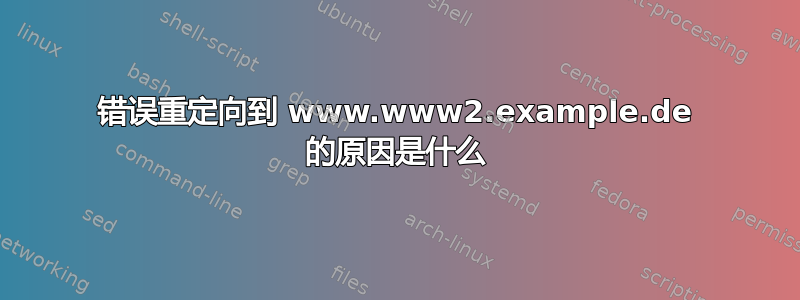
我为我们的主要网站设置了一个测试服务器www.example.com。
我将 apache-sites-config 设置为www2.example.com。
我删除了.htaccess/ 并将其调整为保存基本的 wordpress 条目。
我禁用了浏览器的自动完成功能。
当我输入时,www2.example.com我被重定向并永久移动到www.www2.example.com。
当我输入时192.168.0.1我被重定向到www.www2.example.com。
有人能说出错误可能出在哪里吗?
.htaccess:
# BEGIN WordPress
RewriteEngine On
RewriteBase /
RewriteRule ^index\.php$ - [L]
RewriteCond %{REQUEST_FILENAME} !-f
RewriteCond %{REQUEST_FILENAME} !-d
RewriteRule . /index.php [L]
# END WordPress
sites-config for the first vHost:
<VirtualHost *:80>
Protocols h2 http/1.1
ServerAdmin [email protected]
DocumentRoot /var/www/html/
ServerName www2.example.de
ServerAlias www2.example.de
<Directory /var/www/html>
Options -Indexes +FollowSymLinks +MultiViews
AllowOverride All
Order allow,deny
allow from all
</Directory>
ErrorLog ${APACHE_LOG_DIR}/error.log
CustomLog ${APACHE_LOG_DIR}/access.log combined
</VirtualHost>
<VirtualHost *:443>
ServerAdmin [email protected]
Protocols h2 h2c http/1.1
DocumentRoot /var/www/html/
ServerName www2.example.de
ServerAlias www2.example.de
# added 01.04.2019 BEGINN
<Directory /var/www/html>
Options -Indexes +FollowSymLinks
AllowOverride all
Order allow,deny
allow from all
</Directory>
# added 01.04.2019 END
<Directory /var/www/html/>
Options -Indexes +FollowSymlinks
AllowOverride All
Require all granted
allow from all
</Directory>
ErrorLog ${APACHE_LOG_DIR}/error.log
CustomLog ${APACHE_LOG_DIR}/access.log combined
SSLEngine off
</VirtualHost>
</IfModule>
sites-config for second vHost
<VirtualHost *:80>
Protocols h2 http/1.1
ServerAdmin [email protected]
DocumentRoot /var/www/html1/example2/
ServerName www2.example2.eu
ServerAlias www2.example2.eu
<Directory /var/www/html1/example2>
Options -Indexes +FollowSymLinks +MultiViews
AllowOverride All
Order allow,deny
allow from all
</Directory>
ErrorLog ${APACHE_LOG_DIR}/error.log
CustomLog ${APACHE_LOG_DIR}/access.log combined
</VirtualHost>
The request- and response-header for www2.example.de
Connection: Keep-Alive
Content-Length: 236
Content-Type: text/html; charset=iso-8859-1
Date: Wed, 26 May 2021 10:41:46 GMT
Expires: Wed, 26 May 2021 10:42:46 GMT
Keep-Alive: timeout=5, max=100
Location: https://www.www2.example.de/
Server: Apache
Accept: text/html,application/xhtml+xml,application/xml;q=0.9,image/webp,*/*;q=0.8
Accept-Encoding:gzip, deflate
Accept-Language:de,en-US;q=0.7,en;q=0.3
Cache-Control: no-cache
Connection: keep-alive
DNT: 1
Host: www2.example.de
Pragma: no-cache
Upgrade-Insecure-Requests: 1
User-Agent: Mozilla/5.0 (X11; Ubuntu; Linux x86_64; rv:88.0) Gecko/20100101 Firefox/88.0
答案1
您应该检查 WordPress 网站 URL 设置。如果网站 URL 与当前虚拟主机主机名不匹配,WordPress 会将 301 重定向发送回网站 URL。
答案2
SNI 将请求发送到 Live-Server 而不是测试服务器。并且 Live-Server 具有重写规则。


