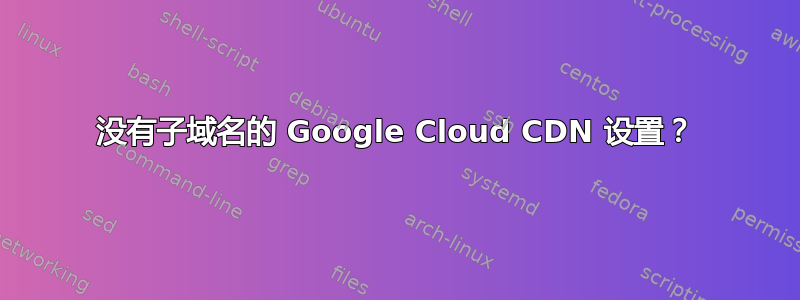
使用 Internet 网络端点组创建负载均衡器和后端服务后
我可以在 google cdn 中使用 mydomain.com 吗?还是必须使用 cdn.mydomain.com?
有没有办法像 cloudflare 那样使用完整域?
答案1
是的,您可以在 Cloud CDN 上使用自定义域名,您可能需要等待更新的 DNS 设置传播。然后在网络浏览器中测试您的域名(例如 backend.example.com)。
如果出现问题,请尝试按照下一个链接[1]的步骤进行故障排除。
答案2
Google Cloud DNS 服务用于管理您的 DNS 记录,因此您可以使用主域 (mydomain.com),也可以使用自定义域。Cloud CDN 和 Cloud DNS 是不同的东西,DNS 用于设置您的域,而 CDN 仅用于与 HTTPS(s) 负载均衡器一起缓存数据。因此,您不应将前缀 CDN 与 mydomain.com 一起使用。
首先,您必须设置您的域名。请通过链接 [1] 使用 Cloud DNS 设置域名。设置域名后,您必须在创建 HTTP(S) 负载均衡器时执行以下步骤。
1. In the backend configuration of Load Balancer, select the backend type as 'Internet network endpoint group'.
2. Then in the new backend, select 'Create Internet network endpoint group', so it will redirect you to Create a network endpoint group page.
3. In that page you have to mention your domain name. Please refer to the screenshot.
4. Once you create Internet NEG,then again go back to your LB backend. In backend configuration, enable the 'Enable Cloud CDN' option.
有关详细信息,请参阅文档 [2],该文档指导您如何使用支持 Cloud CDN 的后端服务配置全局外部 HTTP(S) 负载均衡器,该后端服务代理到您域中的自定义源服务器。
执行这些步骤后,请确保您域的所有 A 记录都指向您的负载均衡器的 IP 地址,这样流向您网站的流量将被重新路由到 LB,并检查它们是否可以缓存到云 CDN。
[1]https://cloud.google.com/dns/docs/tutorials/create-domain-tutorial [2]https://cloud.google.com/cdn/docs/setting-up-cdn-with-external-origin



