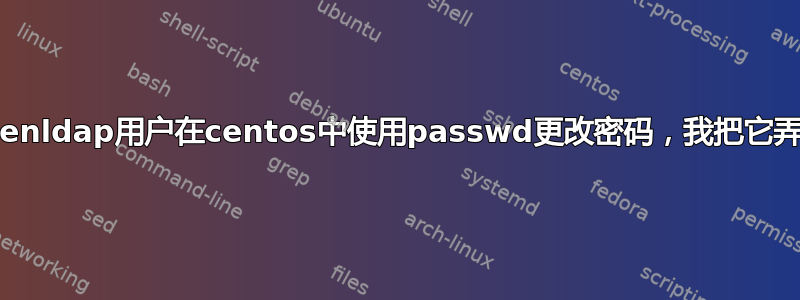
尝试按照本教程完成上述操作:
https://www.unixguide.net/content/openldap-allow-users-change-their-password-unix-passwd-command
因此我创建了这个 ldif:
dn: olcDatabase={2}hdb,cn=config
changetype: modify
add: olcAccess
olcAccess: to attrs=userPassword by self write by anonymous auth by dn.base="cn=ldapadm,dc=bbb,dc=local" write by * none
add: olcAccess
olcAccess: to * by self write by dn.base="cn=ldapadm,dc=bbb,dc=local" write by * read
运行 ldapmodify,现在任何用户都无法使用他们的密码登录任何客户端,而在我运行上述修改之前他们可以这样做。
现在尝试登录,输入正确的密码后显示权限被拒绝....我弄坏了什么??(对 openldap 来说完全是新手)
这可能与我让客户端连接到 openldap 服务器的方式有关:
yum install -y openldap-clients nss-pam-ldapd
authconfig --enableldap --enableldapauth --ldapserver=192.168.1.10 --ldapbasedn="dc=bbb,dc=local" --enablemkhomedir --update
开箱即用,如果我在 ldap 用户上输入 passwd...将发生以下结果:
[ldapuser@sdss5-db ~]$ passwd
Changing password for user ldapuser.
(current) LDAP Password:
New password:
Retype new password:
password change failed: Insufficient access
passwd: Authentication token manipulation error
尽管上面的 ldif 文件与 olcAccess 再次破坏了我的 ldap,但没有使任何东西工作(不得不将 VM 恢复到我运行该命令之前的状态...主要是因为我对 ldap 不熟悉,不知道如何删除项目等)
以下是我的所有 cn=config 文件:
olcDatabase={-1}frontend.ldif
# AUTO-GENERATED FILE - DO NOT EDIT!! Use ldapmodify.
# CRC32 daf543d1
dn: olcDatabase={-1}frontend
objectClass: olcDatabaseConfig
objectClass: olcFrontendConfig
olcDatabase: {-1}frontend
structuralObjectClass: olcDatabaseConfig
entryUUID: 1244881e-5cf7-103b-94a5-5f5943b4315f
creatorsName: cn=config
createTimestamp: 20210608224613Z
entryCSN: 20210608224613.408737Z#000000#000#000000
modifiersName: cn=config
modifyTimestamp: 20210608224613Z
olcDatabase={0}config.ldif
# AUTO-GENERATED FILE - DO NOT EDIT!! Use ldapmodify.
# CRC32 54d58ed2
dn: olcDatabase={0}config
objectClass: olcDatabaseConfig
olcDatabase: {0}config
olcAccess: {0}to * by dn.base="gidNumber=0+uidNumber=0,cn=peercred,cn=extern
al,cn=auth" manage by * none
structuralObjectClass: olcDatabaseConfig
entryUUID: 12448a9e-5cf7-103b-94a6-5f5943b4315f
creatorsName: cn=config
createTimestamp: 20210608224613Z
entryCSN: 20210608224613.408801Z#000000#000#000000
modifiersName: cn=config
modifyTimestamp: 20210608224613Z
olcDatabase={1}monitor.ldif
# AUTO-GENERATED FILE - DO NOT EDIT!! Use ldapmodify.
# CRC32 3165478b
dn: olcDatabase={1}monitor
objectClass: olcDatabaseConfig
olcDatabase: {1}monitor
structuralObjectClass: olcDatabaseConfig
entryUUID: 12448d32-5cf7-103b-94a7-5f5943b4315f
creatorsName: cn=config
createTimestamp: 20210608224613Z
olcAccess: {0}to * by dn.base="gidNumber=0+uidNumber=0,cn=peercred,cn=extern
al, cn=auth" read by dn.base="cn=ldapadm,dc=bbb,dc=local" read by * none
entryCSN: 20210608225001.645649Z#000000#000#000000
modifiersName: gidNumber=0+uidNumber=0,cn=peercred,cn=external,cn=auth
modifyTimestamp: 20210608225001Z
olcDatabase={2}hdb.ldif
# AUTO-GENERATED FILE - DO NOT EDIT!! Use ldapmodify.
# CRC32 89413e34
dn: olcDatabase={2}hdb
objectClass: olcDatabaseConfig
objectClass: olcHdbConfig
olcDatabase: {2}hdb
olcDbDirectory: /var/lib/ldap
olcDbIndex: objectClass eq,pres
olcDbIndex: ou,cn,mail,surname,givenname eq,pres,sub
structuralObjectClass: olcHdbConfig
entryUUID: 1244907a-5cf7-103b-94a8-5f5943b4315f
creatorsName: cn=config
createTimestamp: 20210608224613Z
olcSuffix: dc=bbb,dc=local
olcRootDN: cn=ldapadm,dc=bbb,dc=local
olcRootPW:: e1NTSEF9QTB0dS94UjR6cy83ZEMvQUxPL21uS2RLaXZUeFNXVEg=
olcAccess: {0}to attrs=userPassword by self write by anonymous auth by dn.ba
se="cn=ldapadm,dc=bbb,dc=local" write by * none
entryCSN: 20210702202550.687485Z#000000#000#000000
modifiersName: gidNumber=0+uidNumber=0,cn=peercred,cn=external,cn=auth
modifyTimestamp: 20210702202550Z
似乎没有写第二部分:
add: olcAccess
olcAccess: to * by self write by dn.base="cn=ldapadm,dc=unixguide,dc=net" write by * read
对于 olcDatabase={2}hdb.ldif ,按照示例来说olcAccess: {1}to * by self write by dn.base="cn=ldapadm,dc=unixguide,dc=net" write by * read
我猜这就是不起作用的原因,并且在运行命令后无法登录。我不确定为什么它没有显示出来,因为当我使用上面发布的 ldif 运行修改命令时没有出现任何错误...
ldap修改的结果是这样的:
[root@openldapserver ~]# ldapmodify -Y EXTERNAL -H ldapi:/// -f passwordaccess.ldif
SASL/EXTERNAL authentication started
SASL username: gidNumber=0+uidNumber=0,cn=peercred,cn=external,cn=auth
SASL SSF: 0
modifying entry "olcDatabase={2}hdb,cn=config"
答案1
在dn: olcDatabase={2}hdb,cn=config其中指定要替换/添加的规则。我的系统在中有密码访问规则dn: olcDatabase={-1}frontend。
确保针对正确的规则。


