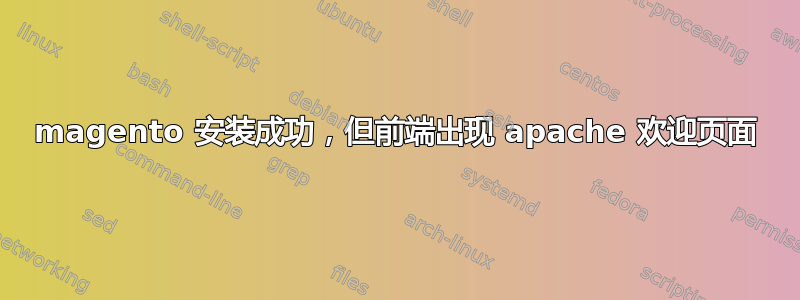
我在 ionos 上有一个 VPS,一个 centos 8 操作系统。我安装了 LAMP、elsticsearch、rabbit 等... 我在 namecheaped.com 上的域名有 SSL EV:ortie-bio.fr 和www.ortie-bio.fr 我按照这个教程安装了 Magento 开源 2.4.2: https://www.linode.com/docs/guides/install-magento-2-4-on-centos-8/ 最后我选择了作曲家安装,如下所述: https://devdocs.magento.com/guides/v2.4/install-gde/composer.html Magento 安装成功完成,但是当我在浏览器中访问 ortie-bio.fr 时,它显示了默认的 apache 欢迎页面...我确实使用了 etc/httpd/conf 目录来存放我的证书,也许不是 etc/ssl 目录,但我已经测试过并且它可以工作,如下所示,我把 index.html 放在了我的 public_html 目录中:https://www.ortie-bio.fr/index.html 在我的安装命令中我有:
--base-url=https://www.ortie-bio.fr/ --use-rewrites=1 --use-secure=1 --base-url-secure=https://www.ortie-bio.fr/ --use-secure-admin=1
有任何想法吗?
答案1
我确实自己做了很多事情,所以我不知道问题是什么......这不是 SSL 证书的安装,检查器正常: https://decoder.link/sslchecker/ortie-bio.fr/443 我检查了 sites-availables 目录中的配置文件 ssl.conf、vhost.conf、*.conf……AllowEncodedSlashes NoDecode有问题?重定向问题?... : https://www.namecheap.com/support/knowledgebase/article.aspx/9821/38/apache-redirect-to-https/ 一定要用http安装,然后进入magento的配置里去配置https吗?... https://www.linode.com/docs/guides/install-magento-2-4-on-centos-8/ 我不知道我做了什么,但现在它起作用了,很抱歉没有人能帮助我,很抱歉我不能更精确地帮助任何人......


