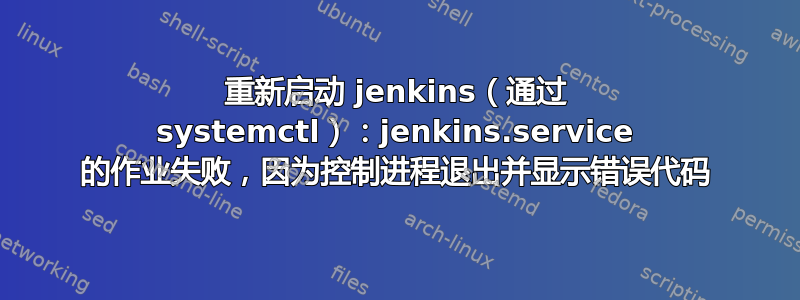
我检查了jenkins服务的状态,并尝试重启它,但是它没有启动,所以我查看了journalctl -xe。这是什么问题,如何解决?
[ec2-user@ip-xxxx ~]$ systemctl status jenkins.service
● jenkins.service - LSB:Jenkins 自动化服务器 已加载:已加载(/etc/rc.d/init.d/jenkins;错误;供应商预设:已禁用) 活动:失败(结果:退出代码)自 2021-07-07 星期三 03:28:41 UTC;42 分钟前 文档:man:systemd-sysv-generator(8) 进程:7465 ExecStop=/etc/rc.d/init.d/jenkins stop(code=exited,status=0/SUCCESS) 进程:7482 ExecStart=/etc/rc.d/init.d/jenkins start(code=exited,status=1/FAILURE)
7 月 7 日 03:28:40 ip-xxxx.ap-northeast-2.xxxx.internal systemd[1]: 已停止 LSB:Jenkins 自动化服务器。
7 月 7 日 03:28:40 ip-xxxx.ap-northeast-2.xxxx.internal systemd[1]: 正在启动 LSB:Jenkins 自动化服务器...
7 月 7 日 03:28:41 ip-xxxx.ap-northeast-2.xxxx.internal runuser[7488]: pam_unix(runuser:session): 会话由 (uid=0) 为用户 jenkins 打开
7 月 7 日 03:28:41 ip-xxxx.ap-northeast-2.xxxx.internal jenkins[7482]: 启动 Jenkins bash: fork: 无法分配内存
7 月 7 日 03:28:41 ip-xxxx.ap-northeast-2.xxxx.internal runuser[7488]: pam_unix(runuser:session): 用户 jenkins 的会话已关闭
7 月 7 日 03:28:41 ip-xxxx.ap-northeast-2.xxxx.internal jenkins[7482]: [失败]
7 月 7 日 03:28:41 ip-xxxx.ap-northeast-2.xxxx.internal systemd[1]: jenkins.service: 控制进程已退出,代码=退出状态=1
7 月 7 日 03:28:41 ip-xxxx.ap-northeast-2.xxxx.internal systemd[1]: 无法启动 LSB:Jenkins 自动化服务器。
7 月 7 日 03:28:41 ip-xxxx.ap-northeast-2.xxxx.internal systemd[1]: 单元 jenkins.service 进入失败状态。
7 月 7 日 03:28:41 ip-xxxx.ap-northeast-2.xxxx.internal systemd[1]: jenkins.service 失败。
[ec2-user@ip-xxxx ~]$ systemctl restart jenkins.service
无法重新启动 jenkins.service:任何 .service 文件均未提供名称 org.freedesktop.PolicyKit1,请参阅系统日志和“systemctl status jenkins.service”了解详情。
重新启动 jenkins(通过 systemctl):jenkins.service 的作业失败,因为控制进程退出并显示错误代码。有关详细信息,请参阅“systemctl status jenkins.service”和“journalctl -xe”。[失败]
我检查了jenkins服务的状态,并尝试重启它,但是它没有启动,所以我查看了journalctl -xe。这是什么问题,如何解决?
[ec2-用户@ip-xxxx ~]$ journalctl -xe
7 月 7 日 03:41:04 ip-xxxx.ap-northeast-2.xxxx.internal dhclient[1916]: eth0 上的 DHCPREQUEST 到 172.31.48.1 端口 67 (xid=0x24aee52e)
7 月 7 日 03:41:12 ip-xxxx.ap-northeast-2.xxxx.internal dhclient[1916]: 来自 172.31.48.1 的 DHCPACK(xid=0x24aee52e)
7 月 7 日 03:41:27 ip-xxxx.ap-northeast-2.xxxx.internal crond[8099]: PAM 无法 dlopen(/usr/lib64/security/pam_loginuid.so): /usr/lib64/security/pam_loginuid.so: 无法映射 se 7 月 7 日 03:41:29 ip-xxxx.ap-northeast-2.xxxx.internal crond[8099]: PAM 添加错误模块: /usr/lib64/security/pam_loginuid.so
7 月 7 日 03:41:38 ip-xxxx.ap-northeast-2.xxxx.internal dhclient[1961]: XMT: 在 eth0 上请求,间隔 117070ms。
7 月 7 日 03:41:49 ip-xxxx.ap-northeast-2.xxxx.internal sshd[2294]: 错误:fork:无法分配内存
7 月 7 日 03:42:12 ip-xxxx.ap-northeast-2.xxxx.internal dhclient[1916]: fork: 无法分配内存
7 月 7 日 03:42:48 ip-xxxx.ap-northeast-2.xxxx.internal crond[8099]: PAM 无法 dlopen(/usr/lib64/security/pam_succeed_if.so): /usr/lib64/security/pam_succeed_if.so: 无法 ma
7 月 7 日 03:42:52 ip-xxxx.ap-northeast-2.xxxx.internal crond[8099]: PAM 添加错误模块:/usr/lib64/security/pam_succeed_if.so
7 月 7 日 03:42:54 ip-xxxx.ap-northeast-2.xxxx.internal dhclient[1916]:绑定至 172.31.49.224 - 1691 秒后更新。
7 月 7 日 03:43:06 ip-xxxx.ap-northeast-2.xxxx.internal crond[8099]: PAM 无法 dlopen(/usr/lib64/security/pam_env.so): /usr/lib64/security/pam_env.so: 无法从中映射段
7 月 7 日 03:43:09 ip-xxxx.ap-northeast-2.xxxx.internal crond[8099]: PAM 添加错误模块:/usr/lib64/security/pam_env.so
7 月 7 日 03:43:49 ip-xxxx.ap-northeast-2.xxxx.internal dhclient[1961]: XMT: 在 eth0 上请求,间隔 126820ms。
7 月 7 日 03:44:40 ip-xxxx.ap-northeast-2.xxxx.internal crond[8099]: (root) PAM 错误(模块未知)
7 月 7 日 03:44:44 ip-xxxx.ap-northeast-2.xxxx.internal crond[8099]: (root) 无法使用 PAM 授权用户(模块未知)
7 月 7 日 03:44:47 ip-xxxx.ap-northeast-2.xxxx.internal sshd[8097]: 来自 195.133.40.60 端口 52340 的无效用户 jira
7 月 7 日 03:44:47 ip-xxxx.ap-northeast-2.xxxx.internal sshd[8097]: input_userauth_request: 无效用户 jira [preauth]
7 月 7 日 03:44:47 ip-xxxx.ap-northeast-2.xxxx.internal sshd[8096]: 收到来自 195.133.40.60 端口 40570:11 的断开连接:正常关机,感谢您玩 [preauth]
7 月 7 日 03:44:47 ip-xxxx.ap-northeast-2.xxxx.internal sshd[8096]: 与 195.133.40.60 端口 40570 断开连接 [预认证]
7 月 7 日 03:44:47 ip-xxxx.ap-northeast-2.xxxx.internal sshd[8091]: 收到来自 195.133.40.60 端口 57050:11 的断开连接:正常关机,感谢您参与 [preauth]
7 月 7 日 03:44:47 ip-xxxx.ap-northeast-2.xxxx.internal sshd[8091]: 与 195.133.40.60 端口 57050 断开连接 [预认证]
7 月 7 日 03:44:47 ip-xxxx.ap-northeast-2.xxxx.internal sshd[8087]: 收到来自 195.133.40.60 端口 45284:11 的断开连接:正常关机,感谢您参与 [preauth]
7 月 7 日 03:44:47 ip-xxxx.ap-northeast-2.xxxx.internal sshd[8087]: 与 195.133.40.60 端口 45284 断开连接 [预认证]
7 月 7 日 03:44:47 ip-xxxx.ap-northeast-2.xxxx.internal sshd[8097]: 收到来自 195.133.40.60 端口 52340:11 的断开连接:正常关机,感谢您参与 [preauth]
7 月 7 日 03:44:47 ip-xxxx.ap-northeast-2.xxxx.internal sshd[8097]: 与 195.133.40.60 端口 52340 断开连接 [预认证]
7 月 7 日 03:45:57 ip-xxxx.ap-northeast-2.xxxx.internal dhclient[1961]: XMT: 在 eth0 上请求,间隔 115360ms。
7 月 7 日 03:47:53 ip-xxxx.ap-northeast-2.xxxx.internal dhclient[1961]: XMT: 在 eth0 上请求,间隔 128820ms。
7 月 7 日 03:50:01 ip-xxxx.ap-northeast-2.xxxx.internal systemd[1]: 创建了 root 的切片用户切片。


