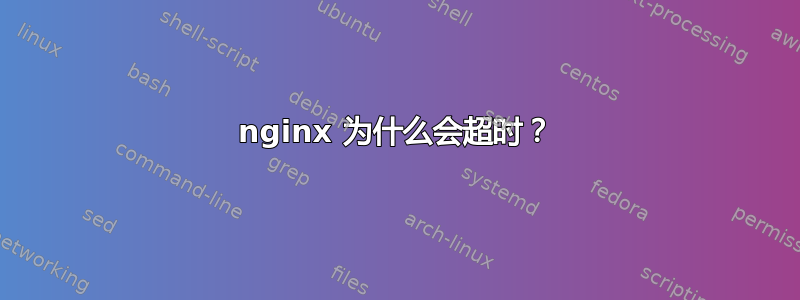
这是我的超时相关的 nginx 配置:
http {
...
proxy_read_timeout 300;
proxy_connect_timeout 300;
proxy_send_timeout 300;
...
}
我的反向代理设置:
upstream node {
server 127.0.0.1:2200;
}
server {
listen 80;
location / {
proxy_pass http://node;
}
}
我正在向我的网络服务器发布查询,并且 nginx 在 1 分钟后超时并显示以下消息:
2021/07/16 14:35:42 [错误] 881124#881124:*14744 上游读取上游响应标头时超时(110:连接超时),客户端:172.68.144.214,服务器:,请求:“POST /photos/download_photos HTTP/1.1”,上游:“http://127.0.0.1:2200/photos/download_photos”,主机:“myhost.com”,引荐来源:“https://myhost.com/”
输出sudo nginx -T:
nginx: the configuration file /etc/nginx/nginx.conf syntax is ok
nginx: configuration file /etc/nginx/nginx.conf test is successful
# configuration file /etc/nginx/nginx.conf:
user www-data;
worker_processes auto;
pid /run/nginx.pid;
include /etc/nginx/modules-enabled/*.conf;
events {
worker_connections 768;
# multi_accept on;
}
http {
##
# Basic Settings
##
sendfile on;
tcp_nopush on;
tcp_nodelay on;
keepalive_timeout 65;
types_hash_max_size 2048;
# server_tokens off;
# server_names_hash_bucket_size 64;
# server_name_in_redirect off;
client_max_body_size 100m;
include /etc/nginx/mime.types;
default_type application/octet-stream;
##
# SSL Settings
##
ssl_protocols TLSv1 TLSv1.1 TLSv1.2 TLSv1.3; # Dropping SSLv3, ref: POODLE
ssl_prefer_server_ciphers on;
##
# Logging Settings
##
access_log /var/log/nginx/access.log;
error_log /var/log/nginx/error.log;
##
# Gzip Settings
##
gzip on;
# gzip_vary on;
# gzip_proxied any;
# gzip_comp_level 6;
# gzip_buffers 16 8k;
# gzip_http_version 1.1;
# gzip_types text/plain text/css application/json application/javascript text/xml application/xml application/xml+rss text/javascript;
##
# Virtual Host Configs
##
include /etc/nginx/conf.d/*.conf;
include /etc/nginx/sites-enabled/*;
proxy_read_timeout 300;
proxy_connect_timeout 300;
proxy_send_timeout 300;
}
#mail {
# # See sample authentication script at:
# # http://wiki.nginx.org/ImapAuthenticateWithApachePhpScript
#
# # auth_http localhost/auth.php;
# # pop3_capabilities "TOP" "USER";
# # imap_capabilities "IMAP4rev1" "UIDPLUS";
#
# server {
# listen localhost:110;
# protocol pop3;
# proxy on;
# }
#
# server {
# listen localhost:143;
# protocol imap;
# proxy on;
# }
#}
# configuration file /etc/nginx/modules-enabled/50-mod-http-image-filter.conf:
load_module modules/ngx_http_image_filter_module.so;
# configuration file /etc/nginx/modules-enabled/50-mod-http-xslt-filter.conf:
load_module modules/ngx_http_xslt_filter_module.so;
# configuration file /etc/nginx/modules-enabled/50-mod-mail.conf:
load_module modules/ngx_mail_module.so;
# configuration file /etc/nginx/modules-enabled/50-mod-stream.conf:
load_module modules/ngx_stream_module.so;
# configuration file /etc/nginx/mime.types:
types {
text/html html htm shtml;
text/css css;
text/xml xml;
image/gif gif;
image/jpeg jpeg jpg;
application/javascript js;
application/atom+xml atom;
application/rss+xml rss;
text/mathml mml;
text/plain txt;
text/vnd.sun.j2me.app-descriptor jad;
text/vnd.wap.wml wml;
text/x-component htc;
image/png png;
image/tiff tif tiff;
image/vnd.wap.wbmp wbmp;
image/x-icon ico;
image/x-jng jng;
image/x-ms-bmp bmp;
image/svg+xml svg svgz;
image/webp webp;
application/font-woff woff;
application/java-archive jar war ear;
application/json json;
application/mac-binhex40 hqx;
application/msword doc;
application/pdf pdf;
application/postscript ps eps ai;
application/rtf rtf;
application/vnd.apple.mpegurl m3u8;
application/vnd.ms-excel xls;
application/vnd.ms-fontobject eot;
application/vnd.ms-powerpoint ppt;
application/vnd.wap.wmlc wmlc;
application/vnd.google-earth.kml+xml kml;
application/vnd.google-earth.kmz kmz;
application/x-7z-compressed 7z;
application/x-cocoa cco;
application/x-java-archive-diff jardiff;
application/x-java-jnlp-file jnlp;
application/x-makeself run;
application/x-perl pl pm;
application/x-pilot prc pdb;
application/x-rar-compressed rar;
application/x-redhat-package-manager rpm;
application/x-sea sea;
application/x-shockwave-flash swf;
application/x-stuffit sit;
application/x-tcl tcl tk;
application/x-x509-ca-cert der pem crt;
application/x-xpinstall xpi;
application/xhtml+xml xhtml;
application/xspf+xml xspf;
application/zip zip;
application/octet-stream bin exe dll;
application/octet-stream deb;
application/octet-stream dmg;
application/octet-stream iso img;
application/octet-stream msi msp msm;
application/vnd.openxmlformats-officedocument.wordprocessingml.document docx;
application/vnd.openxmlformats-officedocument.spreadsheetml.sheet xlsx;
application/vnd.openxmlformats-officedocument.presentationml.presentation pptx;
audio/midi mid midi kar;
audio/mpeg mp3;
audio/ogg ogg;
audio/x-m4a m4a;
audio/x-realaudio ra;
video/3gpp 3gpp 3gp;
video/mp2t ts;
video/mp4 mp4;
video/mpeg mpeg mpg;
video/quicktime mov;
video/webm webm;
video/x-flv flv;
video/x-m4v m4v;
video/x-mng mng;
video/x-ms-asf asx asf;
video/x-ms-wmv wmv;
video/x-msvideo avi;
}
# configuration file /etc/nginx/sites-enabled/reverse-proxy:
upstream node {
server 127.0.0.1:2200;
}
server {
listen 80;
# server_name tools.tryandreview.com;
location / {
proxy_pass http://node;
}
}
为什么 nginx 没有考虑我的设置?还是我遗漏了什么?
答案1
缺少一个超时
send_timeout 300s;


