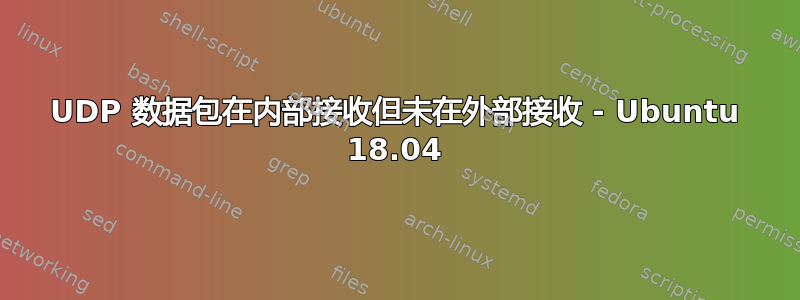
提前感谢您看这个问题...我相信解决方案很简单 - 只是我不知道它是什么。
在同一台服务器上运行nc -l -u 9090ANDnc -uv 82.165.109.4 9090命令,建立 netcat 类型的“连接”,并按预期接收消息。
正在运行的 docker 应用程序也接收数据包,因此看起来内部环境已设置正确。
echo -p "hello" >/dev/udp/82.165.109.4/9090
tcpdump并被应用程序接收。
我正在使用以下方式监控数据包的接收情况:
tcpdump -i any udp -AXn port 9090
- 如果我从盒子外面发送一个 UDP 数据包,它无法到达
tcpdump - 我无法从外部 ping 该服务器,但可以从内部 ping 该服务器。
- 该端口似乎已打开并正在监听。
- ssh、http 和 https 端口均按预期运行。
netstat -ltu
Active Internet connections (only servers)
Proto Recv-Q Send-Q Local Address Foreign Address State
tcp 0 0 0.0.0.0:5984 0.0.0.0:* LISTEN
tcp 0 0 0.0.0.0:9070 0.0.0.0:* LISTEN
tcp 0 0 0.0.0.0:http 0.0.0.0:* LISTEN
tcp 0 0 localhost:domain 0.0.0.0:* LISTEN
tcp 0 0 0.0.0.0:ssh 0.0.0.0:* LISTEN
tcp 0 0 0.0.0.0:https 0.0.0.0:* LISTEN
tcp6 0 0 [::]:5984 [::]:* LISTEN
tcp6 0 0 [::]:9070 [::]:* LISTEN
tcp6 0 0 [::]:http [::]:* LISTEN
tcp6 0 0 [::]:ssh [::]:* LISTEN
tcp6 0 0 [::]:https [::]:* LISTEN
udp 0 0 localhost:domain 0.0.0.0:*
udp 0 0 0.0.0.0:bootpc 0.0.0.0:*
udp 0 0 0.0.0.0:9090 0.0.0.0:*
udp6 0 0 [::]:9090 [::]:*
我读到的所有内容都指向iptables防火墙,所以我禁用了ufw
iptables -L
Chain INPUT (policy ACCEPT)
target prot opt source destination
Chain FORWARD (policy ACCEPT)
target prot opt source destination
DOCKER-USER all -- anywhere anywhere
DOCKER-ISOLATION-STAGE-1 all -- anywhere anywhere
ACCEPT all -- anywhere anywhere ctstate RELATED,ESTABLISHED
DOCKER all -- anywhere anywhere
ACCEPT all -- anywhere anywhere
ACCEPT all -- anywhere anywhere
ACCEPT all -- anywhere anywhere ctstate RELATED,ESTABLISHED
DOCKER all -- anywhere anywhere
ACCEPT all -- anywhere anywhere
ACCEPT all -- anywhere anywhere
Chain OUTPUT (policy ACCEPT)
target prot opt source destination
Chain DOCKER (2 references)
target prot opt source destination
ACCEPT udp -- anywhere 172.18.0.3 udp dpt:9090
ACCEPT tcp -- anywhere 172.18.0.6 tcp dpt:9080
ACCEPT tcp -- anywhere 172.18.0.2 tcp dpt:https
ACCEPT tcp -- anywhere 172.18.0.5 tcp dpt:5984
ACCEPT tcp -- anywhere 172.18.0.2 tcp dpt:http
Chain DOCKER-ISOLATION-STAGE-1 (1 references)
target prot opt source destination
DOCKER-ISOLATION-STAGE-2 all -- anywhere anywhere
DOCKER-ISOLATION-STAGE-2 all -- anywhere anywhere
RETURN all -- anywhere anywhere
Chain DOCKER-ISOLATION-STAGE-2 (2 references)
target prot opt source destination
DROP all -- anywhere anywhere
DROP all -- anywhere anywhere
RETURN all -- anywhere anywhere
Chain DOCKER-USER (1 references)
target prot opt source destination
RETURN all -- anywhere anywhere
NAT设置如下:
iptables -t nat -L -v -n
Chain PREROUTING (policy ACCEPT 235 packets, 28704 bytes)
pkts bytes target prot opt in out source destination
163 9840 DOCKER all -- * * 0.0.0.0/0 0.0.0.0/0 ADDRTYPE match dst-type LOCAL
Chain INPUT (policy ACCEPT 205 packets, 26904 bytes)
pkts bytes target prot opt in out source destination
Chain OUTPUT (policy ACCEPT 72 packets, 5351 bytes)
pkts bytes target prot opt in out source destination
2 121 DOCKER all -- * * 0.0.0.0/0 !127.0.0.0/8 ADDRTYPE match dst-type LOCAL
Chain POSTROUTING (policy ACCEPT 108 packets, 7416 bytes)
pkts bytes target prot opt in out source destination
4 240 MASQUERADE all -- * !br-a371a521a463 172.18.0.0/16 0.0.0.0/0
0 0 MASQUERADE all -- * !docker0 172.17.0.0/16 0.0.0.0/0
0 0 MASQUERADE udp -- * * 172.18.0.3 172.18.0.3 udp dpt:9090
0 0 MASQUERADE tcp -- * * 172.18.0.6 172.18.0.6 tcp dpt:9080
0 0 MASQUERADE tcp -- * * 172.18.0.2 172.18.0.2 tcp dpt:443
0 0 MASQUERADE tcp -- * * 172.18.0.5 172.18.0.5 tcp dpt:5984
0 0 MASQUERADE tcp -- * * 172.18.0.2 172.18.0.2 tcp dpt:80
Chain DOCKER (2 references)
pkts bytes target prot opt in out source destination
2 120 RETURN all -- br-a371a521a463 * 0.0.0.0/0 0.0.0.0/0
0 0 RETURN all -- docker0 * 0.0.0.0/0 0.0.0.0/0
1 37 DNAT udp -- !br-a371a521a463 * 0.0.0.0/0 0.0.0.0/0 udp dpt:9090 to:172.18.0.3:9090
0 0 DNAT tcp -- !br-a371a521a463 * 0.0.0.0/0 0.0.0.0/0 tcp dpt:9070 to:172.18.0.6:9080
4 220 DNAT tcp -- !br-a371a521a463 * 0.0.0.0/0 0.0.0.0/0 tcp dpt:443 to:172.18.0.2:443
0 0 DNAT tcp -- !br-a371a521a463 * 0.0.0.0/0 0.0.0.0/0 tcp dpt:5984 to:172.18.0.5:5984
5 248 DNAT tcp -- !br-a371a521a463 * 0.0.0.0/0 0.0.0.0/0 tcp dpt:80 to:172.18.0.2:80
如果启用了 UFW,则状态为:
ufw status verbose
Status: active
Logging: on (high)
Default: deny (incoming), allow (outgoing), deny (routed)
New profiles: skip
To Action From
-- ------ ----
22/tcp ALLOW IN Anywhere
80/tcp ALLOW IN Anywhere
443/tcp ALLOW IN Anywhere
993 ALLOW IN Anywhere
995 ALLOW IN Anywhere
9090/udp ALLOW IN Anywhere
520/udp ALLOW IN Anywhere
22/tcp (v6) ALLOW IN Anywhere (v6)
80/tcp (v6) ALLOW IN Anywhere (v6)
443/tcp (v6) ALLOW IN Anywhere (v6)
993 (v6) ALLOW IN Anywhere (v6)
995 (v6) ALLOW IN Anywhere (v6)
9090/udp (v6) ALLOW IN Anywhere (v6)
520/udp (v6) ALLOW IN Anywhere (v6)
9090/udp ALLOW FWD Anywhere
9090/udp (v6) ALLOW FWD Anywhere (v6)
我已经尝试了很多 - 但其中一些更重要的是;
- 刷新 iptables 没有效果
- 通过 tcpdump 从外部盒子监控 UDP 发送情况(已记录)
- 监控所有端口和详细日志记录(无变化)
- 开启 ip_forwarding
sysctl -p
net.ipv4.ip_forward = 1
net.ipv6.conf.default.forwarding = 1
net.ipv6.conf.all.forwarding = 1
其他说明:
- 使用“云”服务器,因此是虚拟机。
- 我找不到任何 ufw 日志
/etc/ufw/


