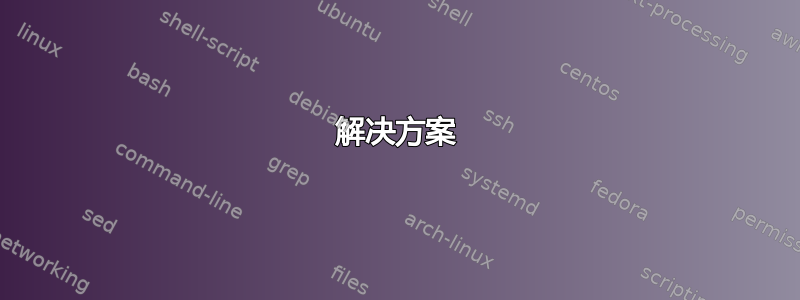
所以我清除了 mysql-server 包,然后尝试在 Ubuntu 20.04 上安装它,但由于某些配置问题,它无法运行。我发现它甚至没有停止,而且似乎会自动再次运行,无论如何我都无法停止它
gediminas@ubuntu-g:~$ sudo ps aux | grep mysql
systemd+ 9177 5.5 2.2 2123136 364052 ? Ssl 21:21 0:00 mysqld
gedimin+ 9354 0.0 0.0 20200 2548 pts/0 S+ 21:21 0:00 grep --color=auto mysql
gediminas@ubuntu-g:~$ sudo pkill mysql
gediminas@ubuntu-g:~$ sudo ps aux | grep mysql
gedimin+ 9365 0.0 0.0 20200 2652 pts/0 S+ 21:21 0:00 grep --color=auto mysql
gediminas@ubuntu-g:~$ sudo ps aux | grep mysql
systemd+ 9432 26.0 1.9 722716 317524 ? Ssl 21:21 0:00 mysqld
gedimin+ 9553 0.0 0.0 20200 664 pts/0 S+ 21:22 0:00 grep --color=auto mysql
gediminas@ubuntu-g:~$ sudo ps aux | grep mysql
systemd+ 9432 41.0 2.2 1926528 363848 ? Ssl 21:21 0:00 mysqld
gedimin+ 9585 0.0 0.0 20200 664 pts/0 S+ 21:22 0:00 grep --color=auto mysql
gediminas@ubuntu-g:~$ sudo ps aux | grep mysql
systemd+ 9432 41.0 2.2 1926528 363848 ? Ssl 21:21 0:00 mysqld
gedimin+ 9588 0.0 0.0 20200 660 pts/0 S+ 21:22 0:00 grep --color=auto mysql
systemctl status mysql显示:
● mysql.service - MySQL Community Server
Loaded: loaded (/lib/systemd/system/mysql.service; disabled; vendor preset: enabled)
Active: activating (start) since Sat 2021-07-24 21:43:57 EEST; 1s ago
Process: 21011 ExecStartPre=/usr/share/mysql/mysql-systemd-start pre (code=exited, status=0/SUCCESS)
Main PID: 21019 (mysqld)
Status: "Server startup in progress"
Error: 98 (Address already in use)
Tasks: 17 (limit: 19032)
Memory: 331.6M
CGroup: /system.slice/mysql.service
└─21019 /usr/sbin/mysqld
liep. 24 21:43:57 ubuntu-g systemd[1]: Starting MySQL Community Server...
发送了一些垃圾邮件后,它显示一次失败
● mysql.service - MySQL Community Server
Loaded: loaded (/lib/systemd/system/mysql.service; disabled; vendor preset: enabled)
Active: activating (auto-restart) (Result: exit-code) since Sat 2021-07-24 21:44:35 EEST; 270ms ago
Process: 21763 ExecStartPre=/usr/share/mysql/mysql-systemd-start pre (code=exited, status=0/SUCCESS)
Process: 21771 ExecStart=/usr/sbin/mysqld (code=exited, status=1/FAILURE)
Main PID: 21771 (code=exited, status=1/FAILURE)
Status: "Server startup in progress"
Error: 98 (Address already in use)
liep. 24 21:44:36 ubuntu-g systemd[1]: mysql.service: Scheduled restart job, restart counter is at 139.
liep. 24 21:44:36 ubuntu-g systemd[1]: Stopped MySQL Community Server.
liep. 24 21:44:36 ubuntu-g systemd[1]: Starting MySQL Community Server...
当我清除所有 mysql 包并尝试安装时mysql-server出现此错误
update-alternatives: using /var/lib/mecab/dic/ipadic-utf8 to provide /var/lib/mecab/dic/debian (mecab-dictionary) in auto mode
Setting up mysql-server-8.0 (8.0.25-0ubuntu0.20.04.1) ...
update-alternatives: using /etc/mysql/mysql.cnf to provide /etc/mysql/my.cnf (my.cnf) in auto mode
Renaming removed key_buffer and myisam-recover options (if present)
mysqld will log errors to /var/log/mysql/error.log
mysqld is running as pid 29427
dpkg: error processing package mysql-server-8.0 (--configure):
installed mysql-server-8.0 package post-installation script
subprocess returned error exit status 1
No apport report written because the error message indicates its a followup error from a previous failure.
dpkg: dependency problems prevent configuration of mysql-server:
mysql-server depends on mysql-server-8.0; however:
Package mysql-server-8.0 is not configured yet.
dpkg: error processing package mysql-server (--configure):
dependency problems - leaving unconfigured
Processing triggers for systemd (245.4-4ubuntu3.11) ...
Processing triggers for man-db (2.9.1-1) ...
Processing triggers for libc-bin (2.31-0ubuntu9.2) ...
Errors were encountered while processing:
mysql-server-8.0
mysql-server
E: Sub-process /usr/bin/dpkg returned an error code (1)
当我安装mysql-server并运行 dpkg -l 'mysql*' 时,我得到
Desired=Unknown/Install/Remove/Purge/Hold
| Status=Not/Inst/Conf-files/Unpacked/halF-conf/Half-inst/trig-aWait/Trig-pend
|/ Err?=(none)/Reinst-required (Status,Err: uppercase=bad)
||/ Name Version Architecture Description
+++-=====================-=======================-============-=================================================>
un mysql-client-5.7 <none> <none> (no description available)
ii mysql-client-8.0 8.0.25-0ubuntu0.20.04.1 amd64 MySQL database client binaries
un mysql-client-core-5.7 <none> <none> (no description available)
ii mysql-client-core-8.0 8.0.25-0ubuntu0.20.04.1 amd64 MySQL database core client binaries
ii mysql-common 5.8+1.0.5ubuntu2 all MySQL database common files, e.g. /etc/mysql/my.c>
un mysql-common-5.6 <none> <none> (no description available)
iU mysql-server 8.0.25-0ubuntu0.20.04.1 all MySQL database server (metapackage depending on t>
un mysql-server-5.5 <none> <none> (no description available)
un mysql-server-5.7 <none> <none> (no description available)
iF mysql-server-8.0 8.0.25-0ubuntu0.20.04.1 amd64 MySQL database server binaries and system databas>
un mysql-server-core-5.7 <none> <none> (no description available)
ii mysql-server-core-8.0 8.0.25-0ubuntu0.20.04.1 amd64 MySQL database server binaries
mysql-server:
Installed: 8.0.25-0ubuntu0.20.04.1
Candidate: 8.0.25-0ubuntu0.20.04.1
Version table:
*** 8.0.25-0ubuntu0.20.04.1 500
500 http://lt.archive.ubuntu.com/ubuntu focal-updates/main amd64 Packages
500 http://lt.archive.ubuntu.com/ubuntu focal-updates/main i386 Packages
500 http://security.ubuntu.com/ubuntu focal-security/main amd64 Packages
500 http://security.ubuntu.com/ubuntu focal-security/main i386 Packages
100 /var/lib/dpkg/status
8.0.19-0ubuntu5 500
500 http://lt.archive.ubuntu.com/ubuntu focal/main amd64 Packages
500 http://lt.archive.ubuntu.com/ubuntu focal/main i386 Packages
解决方案
碰巧的是,mysql-server 包刚刚坏了,所以修复方法如下:
- 重新启动计算机并按住 Shift 键启动,它必须带你进入GNU BRUB 菜单
- 选择Ubuntu 的高级选项
- 选择Ubuntu,带有 Linux X.XX.X-XX(恢复模式)
- 然后在恢复菜单只需选择修复损坏的包


