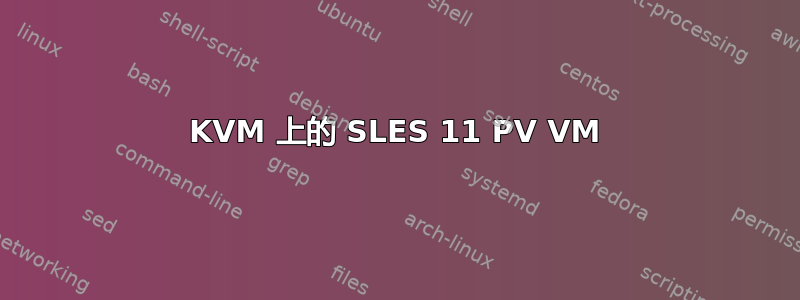
我有 SUSE 11 SP4 VM,最初它在 PV 模式下在 Xen 上运行。现在我将其移至 KVM。我通常的做法是网络启动目标 VM 中的任何 Linux,挂载目标操作系统的根目录,chroot 并重建 initramfs,然后将 VM 重新启动到目标操作系统。
SLES 11 SP4 似乎缺少一些东西,因为此后 initramfs 找不到任何 vbd 设备来挂载 root。不过,我已设法通过 KVM 主机上的直接 qemu 命令运行它:
qemu-kvm -m 32768 -smp 8 -device virtio-net-pci,mac=42:5f:96:48:39:fa,netdev=vmnic -netdev tap,id=vmnic,script=/etc/ovs-ifup,downscript=/etc/ovs-ifdown -nographic -serial mon:stdio -drive file=/dev/lvm/vm,if=none,id=drive0,format=raw -device virtio-blk-pci,drive=drive0,scsi=off
并且运行良好。
KVM 配置(磁盘相关)如下所示:
<devices>
<emulator>/usr/bin/qemu-system-x86_64</emulator>
<disk type="block" device="disk">
<driver name="qemu" type="raw" cache="none" io="native"/>
<source dev="/dev/lvm/vm"/>
<target dev="vda" bus="virtio"/>
<address type="pci" domain="0x0000" bus="0x03" slot="0x00" function="0x0"/>
</disk>
<controller type="pci" index="3" model="pcie-root-port">
<model name="pcie-root-port"/>
<target chassis="3" port="0xa"/>
<address type="pci" domain="0x0000" bus="0x00" slot="0x01" function="0x2"/>
</controller>
并且我的 virt-manager 不允许我在这里做出重大更改。
我可能错了,但我认为主要的区别在于 PCI 设备结构,因此 initramfs 以一种方式工作,但不能以另一种方式工作。我比较了 PCI 设备:
通过 qemu 命令直接运行的 VM 上找到的设备树:
00:00.0 Host bridge: Intel Corporation 440FX - 82441FX PMC [Natoma] (rev 02)
00:01.0 ISA bridge: Intel Corporation 82371SB PIIX3 ISA [Natoma/Triton II]
00:01.1 IDE interface: Intel Corporation 82371SB PIIX3 IDE [Natoma/Triton II]
00:01.3 Bridge: Intel Corporation 82371AB/EB/MB PIIX4 ACPI (rev 03)
00:02.0 VGA compatible controller: Device 1234:1111 (rev 02)
00:03.0 Ethernet controller: Red Hat, Inc Virtio network device
00:04.0 SCSI storage controller: Red Hat, Inc Virtio block device
在任何其他 KVM VM(同一主机)上找到设备树:
00:00.0 Host bridge: Intel Corporation 82G33/G31/P35/P31 Express DRAM Controller
00:01.0 PCI bridge: Red Hat, Inc. QEMU PCIe Root port
00:01.1 PCI bridge: Red Hat, Inc. QEMU PCIe Root port
00:01.2 PCI bridge: Red Hat, Inc. QEMU PCIe Root port
00:01.3 PCI bridge: Red Hat, Inc. QEMU PCIe Root port
00:01.4 PCI bridge: Red Hat, Inc. QEMU PCIe Root port
00:01.5 PCI bridge: Red Hat, Inc. QEMU PCIe Root port
00:01.6 PCI bridge: Red Hat, Inc. QEMU PCIe Root port
00:01.7 PCI bridge: Red Hat, Inc. QEMU PCIe Root port
00:1f.0 ISA bridge: Intel Corporation 82801IB (ICH9) LPC Interface Controller (rev 02)
00:1f.2 SATA controller: Intel Corporation 82801IR/IO/IH (ICH9R/DO/DH) 6 port SATA Controller [AHCI mode] (rev 02)
00:1f.3 SMBus: Intel Corporation 82801I (ICH9 Family) SMBus Controller (rev 02)
01:00.0 Ethernet controller: Red Hat, Inc. Virtio network device (rev 01)
02:00.0 USB controller: Red Hat, Inc. QEMU XHCI Host Controller (rev 01)
03:00.0 SCSI storage controller: Red Hat, Inc. Virtio block device (rev 01)
04:00.0 Unclassified device [00ff]: Red Hat, Inc. Virtio memory balloon (rev 01)
05:00.0 Unclassified device [00ff]: Red Hat, Inc. Virtio RNG (rev 01)
08:00.0 SCSI storage controller: Red Hat, Inc. Virtio block device (rev 01)
在这里我看到了区别:qemu 允许将存储连接到根 PCI 主机桥,但在 KVM 中,它始终连接到 QEMU PCIe 根端口。
我的问题是:
- SLES 11 是否太旧而无法支持 QEMU PCIe Root 端口?
- 是否可以简化虚拟机配置以将存储直接连接到主机桥?
- 我在目标环境中重建了 initramfs,但未在配置文件中添加任何内容。重建 initramfs 时我是否遗漏了某些内容(钩子或驱动程序)?
答案1
您使用 i440fx 机器类型创建了虚拟机。请再次尝试使用 q35 机器类型,这是您的其他虚拟机所使用的类型。


