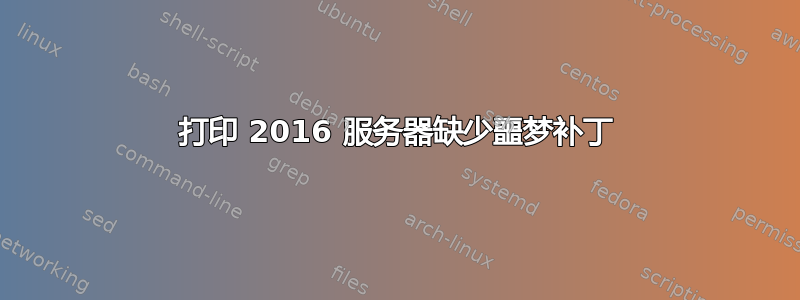
Windows Server 2016 Standard服务器似乎无法接收或查看 PrintNightmare 补丁。
根据Microsoft 文档,我应该寻找 KB5004948。根据Microsoft 知识库上的这个页面,它需要最新的 SSU。我验证服务器上已安装 SSU KB5001402。
但是,Windows 更新未显示 KB5004948 可用。根据 Windows 更新,服务器没有剩余的修补程序。Get-Hotfix在 Powershell 中使用确认它尚未修补:
> Get-HotFix -Id KB5004948
Get-HotFix : Cannot find the requested hotfix on the 'localhost' computer. Verify the input and run the command again.
At line:1 char:1
+ Get-HotFix -Id KB5004948
+ ~~~~~~~~~~~~~~~~~~~~~~~~
+ CategoryInfo : ObjectNotFound: (:) [Get-HotFix], ArgumentException
+ FullyQualifiedErrorId : GetHotFixNoEntriesFound,Microsoft.PowerShell.Commands.GetHotFixCommand
下载直接 MSU 并尝试安装导致意外The update is not applicable to your computer.
我是不是漏掉了什么?Microsoft 页面上是否有拼写错误?哪个 KB 上正确的修补程序是正确的?
答案1
此更新已被 KB5004238、KB5005393 和 KB5005043 取代。因此,从今天起,您应该检查是否已安装 KB5005043。
您可以在Microsoft 更新目录, 搜索KB5004948,单击与您的操作系统匹配的更新并查看“软件包详细信息”以了解有关取代的信息:



