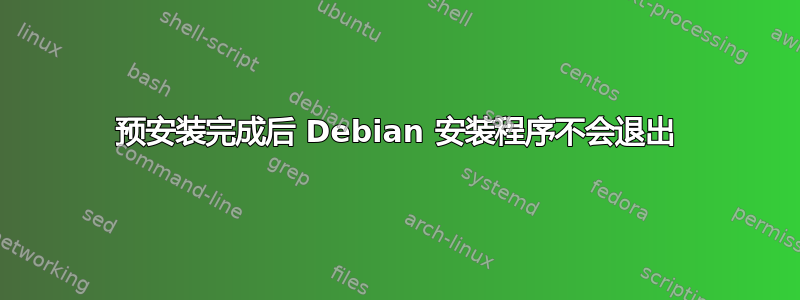
我正在执行预置安装,其中涉及debconf在 debian 安装程序中显示 INFO 消息。在 late_command 结束时,我希望系统弹出安装 cdrom,并重新启动我的实例。问题是,它并没有这样做,而是返回到 debian 安装程序菜单,并且要完成安装过程,我只能选择手动关闭并从磁盘启动以弹出安装 cdrom。
必须明确的是,这种意外行为仅在我开始使用debconf INFO消息时出现(它之前按预期工作,因此preseed.cfg通常配置正确),因此它与它直接相关。
下面是:我的late_command part,由启动的脚本,其中late_command涉及debconf,syslog安装完成时,以及我返回的屏幕。
late_command:
d-i preseed/late_command string \
cp -rf /cdrom/build /target/home/device; \
/bin/sh /target/home/machine/build/deployment-preseed-track.sh; \
chmod +x /target/home/machine/build/deployment-preseed.sh; \
in-target --pass-stdout ./home/machine/build/deployment-preseed.sh > /target/var/log/installation.log; \
in-target rm -rf /home/machine/build;
deployment-preseed-track.sh(它基本上实时扫描日志来检测部署进度)
#!/bin/sh
. /usr/share/debconf/confmodule
. "/home/machine/build/variables.sh"
logFile="/target${INSTALLATION_LOG_LOCATION}"
templatePath="/target/tmp/deployment_progress_tracker.templates"
cat > "${templatePath}" << 'EOF'
Template: deployment_progress_tracker/progress/fallback
Type: text
Description: ${STEP}...
EOF
debconf-loadtemplate deployment_progress_tracker "${templatePath}"
db_progress START 0 1 deployment_progress_tracker/progress
watchLogs () {
deploymentDone=false
while ! $deploymentDone
do
if [ -f "${logFile}" ]; then
step=$(grep -E -o -a -h "Progress-step: .*" "${logFile}" | tail -1 | sed 's/Progress-step: //')
if [ -z "${step##*$DEPLOYMENT_FINISHED*}" ]; then
deploymentDone=true
elif [ -n "${step}" ]; then
db_subst deployment_progress_tracker/progress/fallback STEP "${step}"
db_progress INFO deployment_progress_tracker/progress/fallback
fi
fi
sleep 3
done
}
答案1
经过几天的失败尝试后,我会回复自己。
Debconf 不是罪魁祸首。发生的事情是,我编排脚本调用的方式(后台跟踪器和前台部署脚本)没有给 Debian 安装程序以干净、预期的方式终止后台脚本的机会。部署脚本被不一致地终止或不终止,导致部署随机成功或失败。
在理解发生了什么之前,我曾花了很多时间尝试使用 debconf,但由于我最终明白了,所以我每次都使用它来使它无缝地工作。
我没有将部署脚本deployment-preseed.sh作为前台进程启动,也没有将跟踪器deployment-preseed-track.sh作为后台进程启动,而是进行了完全相反的操作,即:deployment-preseed-track.sh将其作为前台进程,再deployment-preseed.sh作为后台进程。
我相应地更新了late_command:
d-i preseed/late_command string \
cp -rf /cdrom/build /target/home/device; \
chmod +x /target/home/machine/build/deployment-preseed.sh; \
(in-target --pass-stdout ./home/machine/build/deployment-preseed.sh > /target/var/log/installation.log &); \
/bin/sh /target/home/machine/build/deployment-preseed-track.sh; \
in-target rm -rf /home/machine/build;




